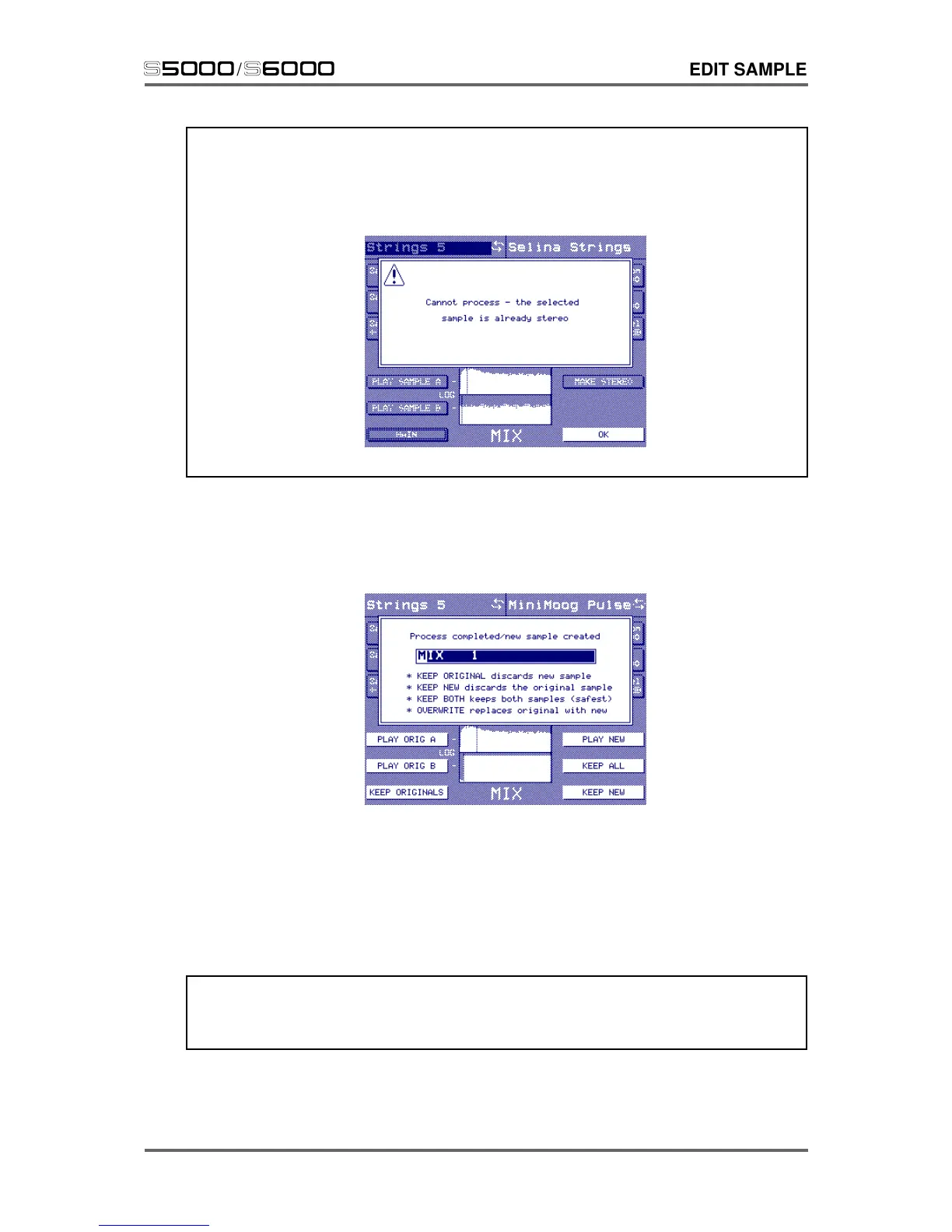Version 1.21 161
s5000
/
s6000
EDIT SAMPLE
NOTE: If one or both of the samples is already stereo, you will receive this prompt should you
press MAKE STEREO:
Pressing MIX SAMPLES (F16) will pop-up the usual progress display
followed by the PLAY/KEEP ORIGINAL/NEW/BOTH and RENAME
prompt:
However, as with MAKE STEREO, because there are two originals with
this process, you have the opportunity to play each one before deciding
to keep or discard them. If in doubt, press KEEP ALL and decide what to
do with the originals afterwards.
You can rename the sample if you want.
NOTE: As with Join, it is not possible to use the MAKE STEREO or MIX functions with samples
recorded at different sample rates. Should you try to do so, you will be prompted accordingly
with the pop-ups shown on Page 159.
