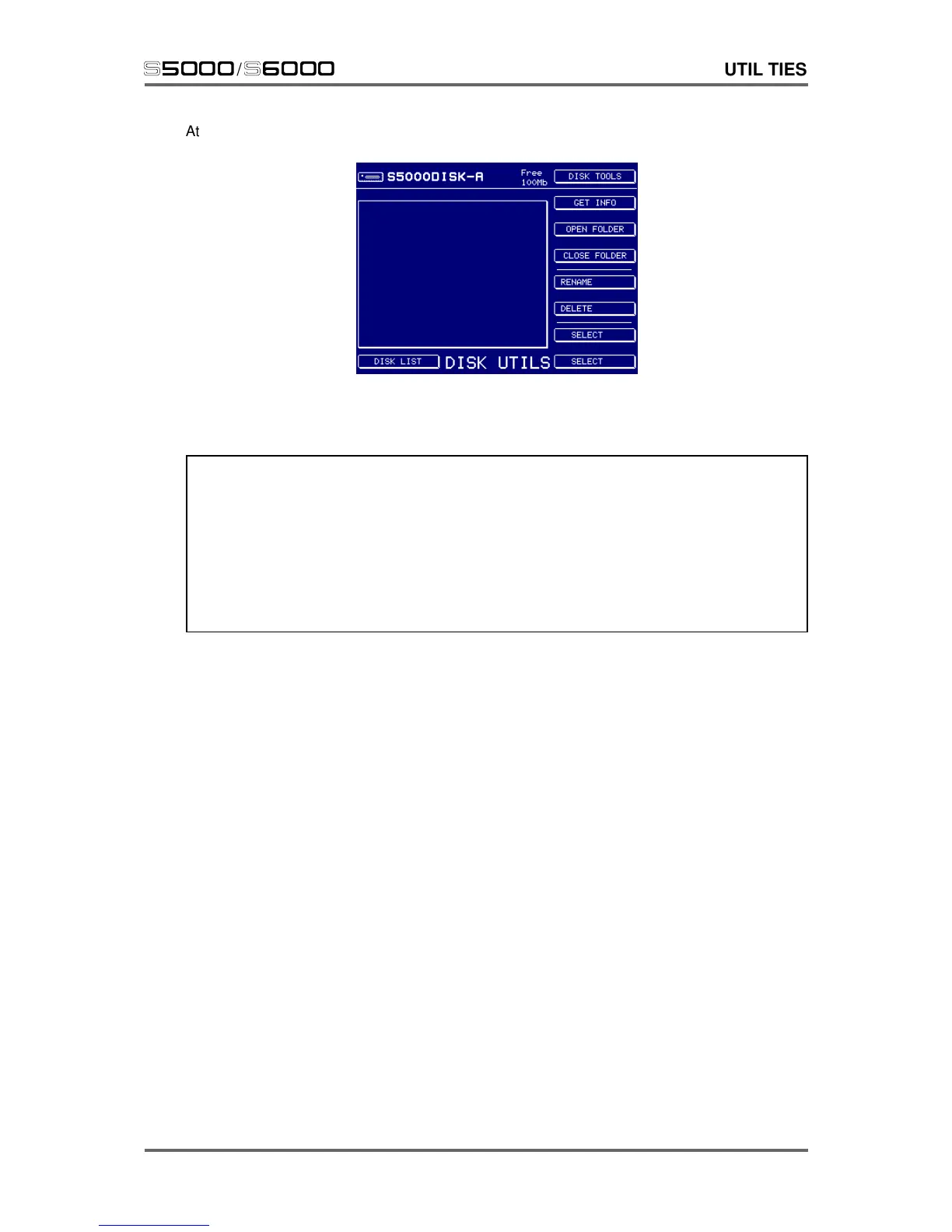Version 1.21 231
s5000
/
s6000
UTILITIES
At the end of the formatting process, you will be returned to the DISK UTILITIES page:
You will see a blank directory list. The free space (correctly shown as 100Mb for this Zip cartridge)
is shown at the top of the page. The disk is now ready for use.
NOTE: The S6000 will divide the selected drive into 2Gbyte partitions. Thus if you try to format
a 4Gb drive, it will have two x 2Gb partitions. It is not possible to set the partition size or name
the disk or partitions in this version of software.
Also, the S5000/6000 formats the disk to FAT16. This is chosen as FAT32 does not allow the
use of removable drives which are very popular for sound library storage.
If you require more sophisticated formatting functions, it is suggested you format your drive on
a PC or on a Mac that uses a W95 emulator.
