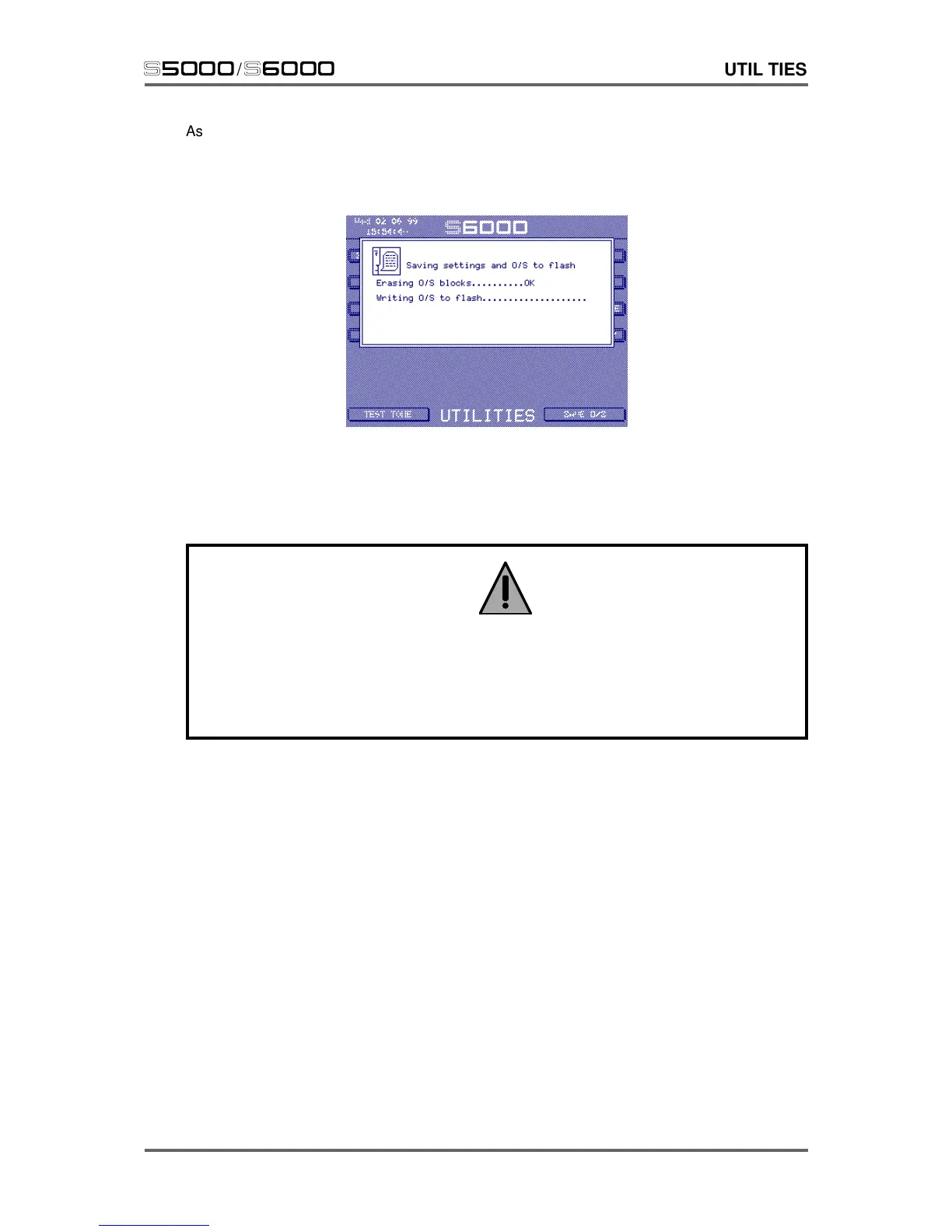Version 1.21 237
s5000
/
s6000
UTILITIES
As the FlashROM is erased (to make room for the new OS), you will see a series of dots move
across the display followed by “OK”. Then the O/S will be written to FlashROM:
A series of dots fill up the prompt line by line and the display will scroll up the prompt window as the
O/S is written to FlashROM. At the end, you will be returned to the original SAVE O/S prompt.
*** IMPORTANT NOTE ABOUT SAVING TO FLASHROM ***
ONLY USE [SAVE O/S] IN UTILITIES IMMEDIATELY AFTER INSTALLING
AN OPERATING SYSTEM OR IMMEDIATELY AFTER SWITCHING THE
SAMPLER ON (I.E. WHEN THERE IS NO DATA IN MEMORY)
