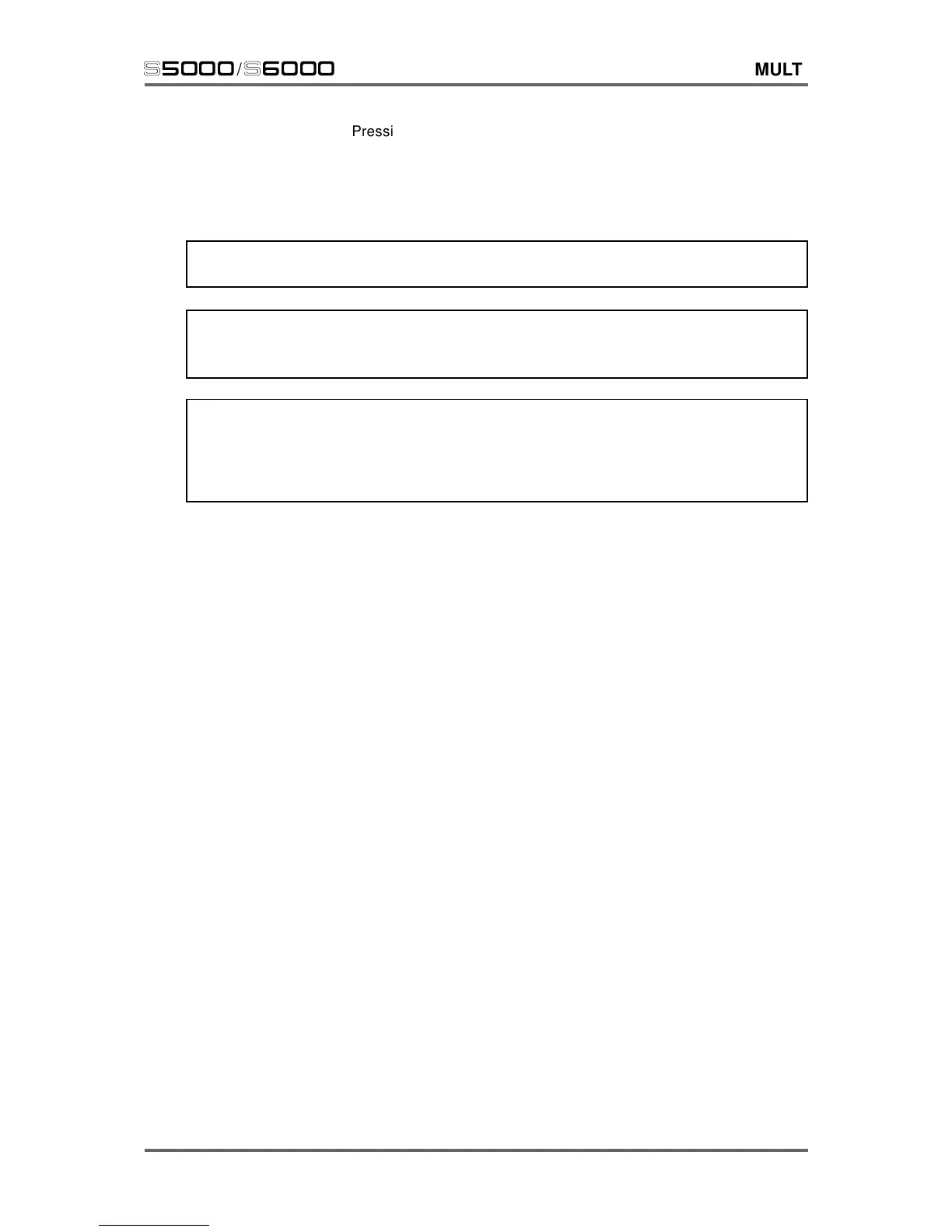Version 1.21 57
s5000
/
s6000
MULTI
Pressing SET ALL TO OFF will (not surprisingly!) turn all program
numbers off. This way, you can clear all program numbers so that it is
easier and clearer to renumber just those that will be affected by MIDI
program change. When you press SET ALL TO OFF, you will receive a
prompt asking you to confirm that you wish to proceed. Respond
accordingly.
NOTE: If two (or more) multis are assigned the same program number, if that MIDI program
number is sent to the sampler, the first multi with that number will be selected.
NOTE: The numbers assigned here apply equally to bank numbers should you choose to
select multis using BANK SELECT in UTILITIES > MIDI SETUP > MULTI SELECT (see
below).
TIP: If you are using this function for live work, to set the multis in some sort of sensible, logical
order, load each one individually in the order you want them to appear. Then use RENUMBER
1-XXX to number them sequentially in that order and re-save them back to a new folder (called,
for example, “GIG FOLDER”). When you come to load that folder prior to your gig, they will
load in the correct order 1-XXX.