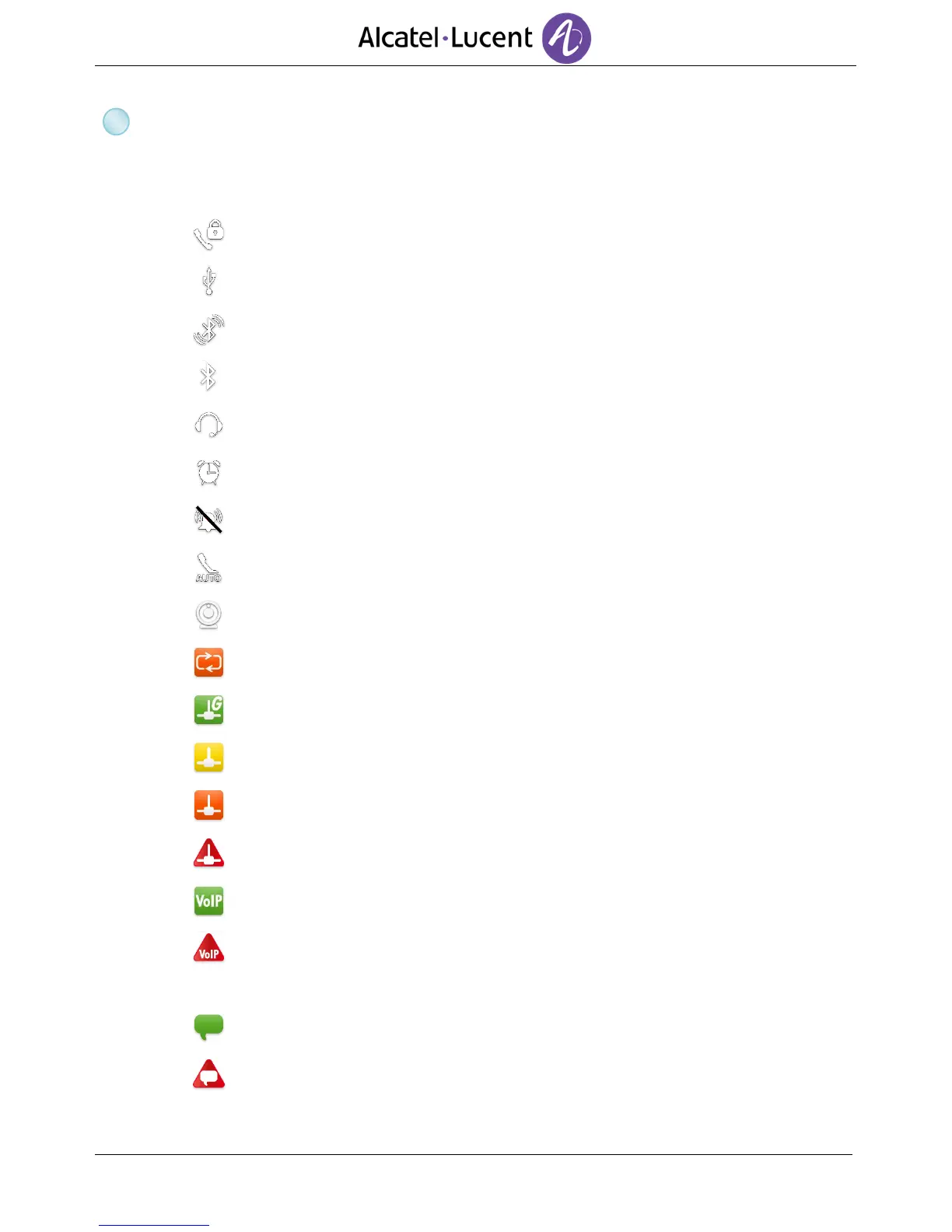Date, time and connectivity area
This area displays time, date, connectivity and customization information (wake-up on,
intercom mode on).
Storage device connected to USB port.
Bluetooth® device pairing in progress.
Bluetooth® device connected (Other than your Bluetooth® handset).
Wake-up feature activated.
Interphony (See chapter: Receiving intercom calls).
Video available on your phone (See chapter Video call).
1,000 Mbits Ethernet connection.
100 Mbits Ethernet connection.
10 Mbits Ethernet connection.
10 Mbits Ethernet connection.
VoIP Connection established.
No VoIP connection.
Communication is not possible. For more information, contact your installer or
administrator.
Server connection established
This icon appears when you are not connected to the data server (safe mode,
authentication failed or problem with the server).
All features are unaccessible. You can still call using the dialpad.
