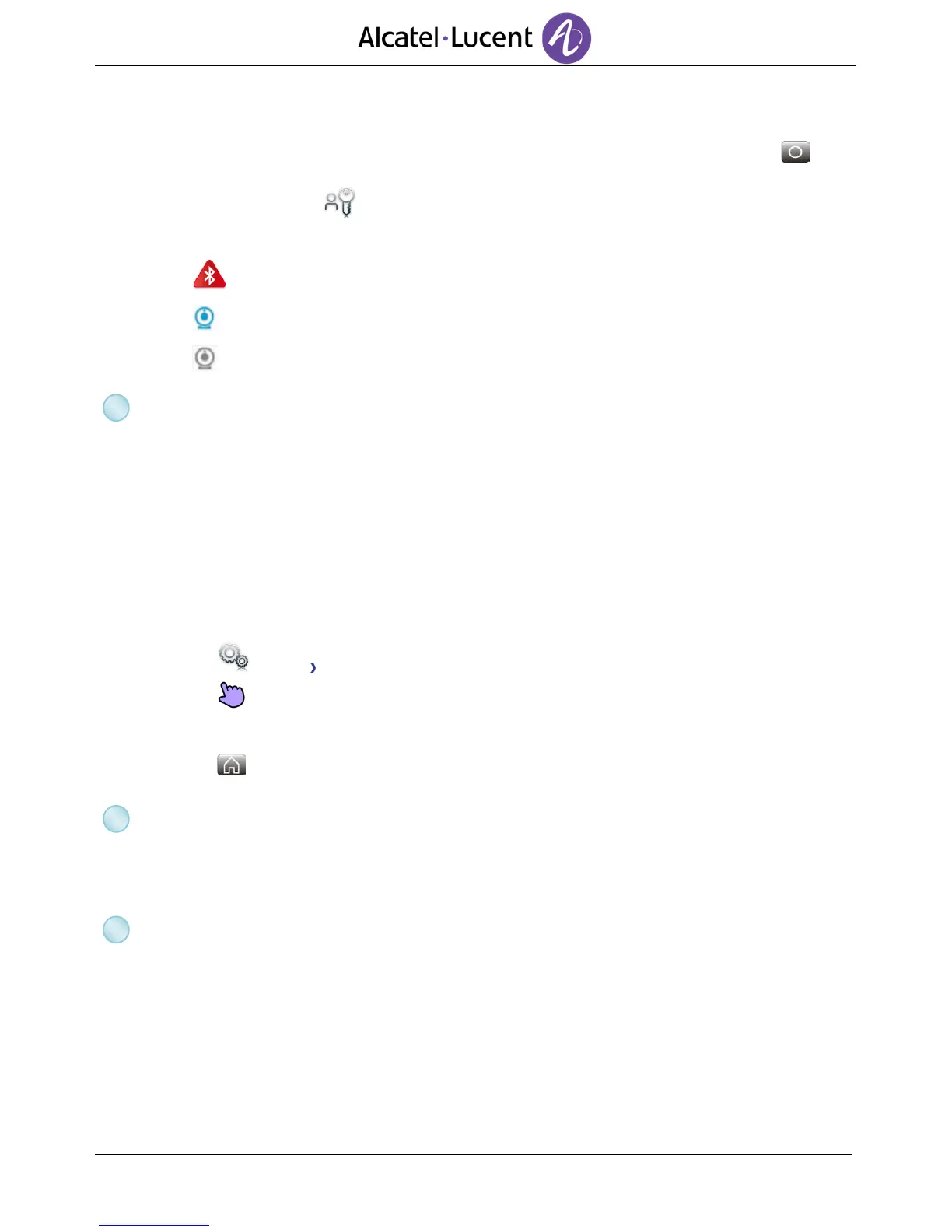Make sure your password is correct.
Press your information area in the top left corner of the screen
User Information
Login
Enter your password
Bluetooth® device not connected
Video active on your phone (blue color)
Video available on your phone (white color)
Active area
This area is reserved for running applications and for previews of applications selected by the
user.
When you start an application, it is displayed in the active zone. If no application has been
launched, the active zone displays the application previews that you have preset on the
homepage. One application preview allows you to view this application information and
easily access it.
Applications that can be previewed are: History, Favorites, Manager/Assistant.
Add or delete an application in the active area
Settings Application
Select the application that you want to add to the homepage or delete
from the homepage
Activate or deactivate preview of the application (yes or no)
Back to homepage
Applications bar( Homepage in advanced mode)
This area allows access to all set applications and to different features of the running
application
Applications area( Homepage in standard mode)
You can access your phone applications from this area. Press the application button to access
the application. Programmable keys are available in this mode.
Once you run an application, the display is the same as the preview mode display.
