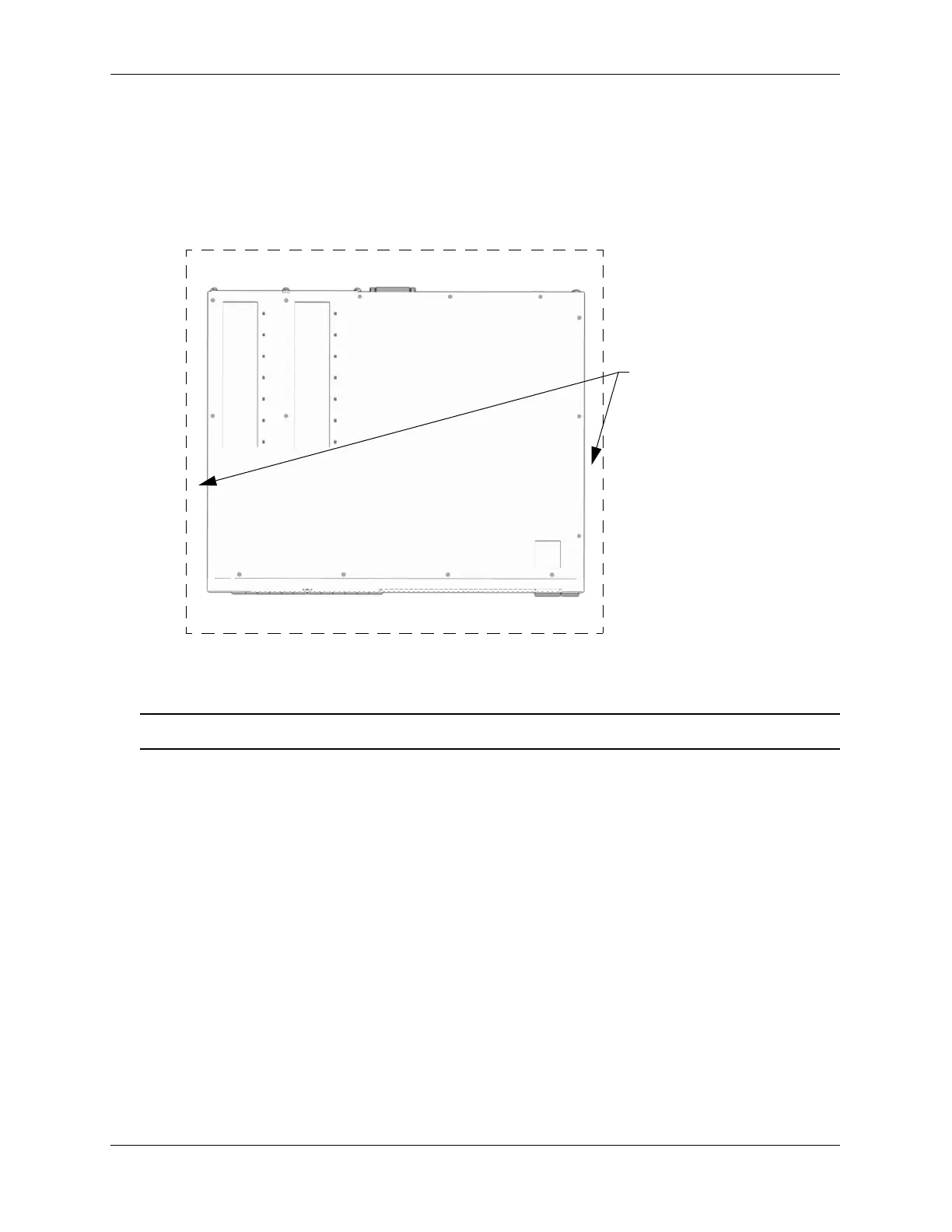Mounting the Switch Getting Started
page 2-4 OmniSwitch 6560 Hardware Users Guide December 2019
Airflow Considerations
To ensure proper airflow, be sure that your switch is placed in a clean, well-ventilated area free of dust and
debris and provide minimum recommended clearance at the front, back and sides of the switch.
Never obstruct chassis air vents.
Chassis Top View
Note. Clearance is not required at the top and bottom of the chassis.
Mounting the Switch
For information on mounting the switches, refer to the Chapter 3, “Chassis and Power Supplies.”
}
}
Rear. 6 inches minimum
at rear of chassis.
Front. 6 inches minimum
at front of chassis.
Sides. 2 inches minimum
at left and right sides.
