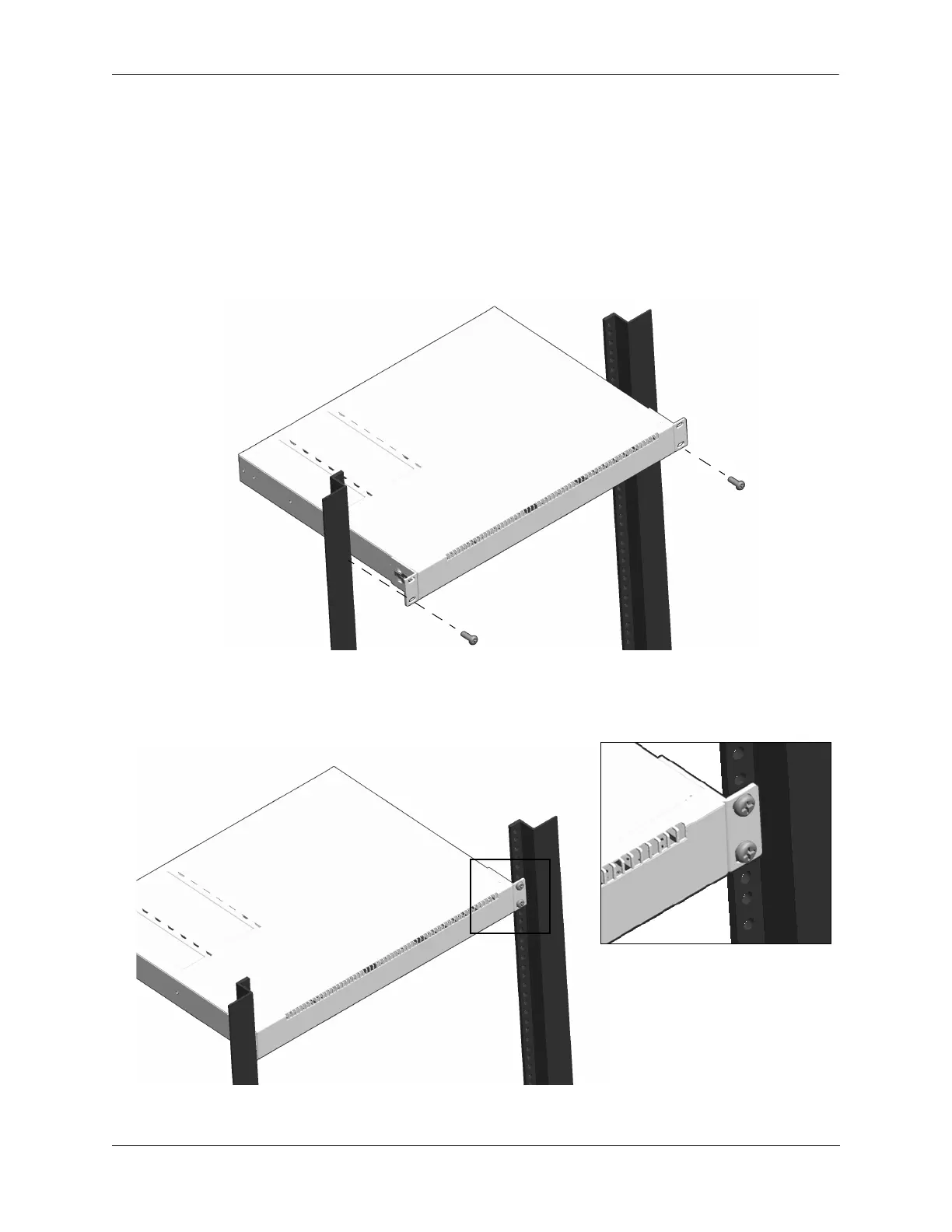Chassis and Power Supplies Rack-Mounting
OmniSwitch 6560 Hardware Users Guide December 2019 page 3-29
Installing the Chassis In the Rack
1 Mark the holes on the rack where the chassis is to be installed.
2 One person should lift and position the chassis until the rack-mount flanges are flush with the
rack post.
3 Align the holes in the flanges with the rack holes marked in step 1.
4 Once the holes are aligned, the second person should insert a screw through the bottom hole on each
flange. Tighten both screws until they are secure.
5 Install the remaining screws in the top hole of each flange. Be sure that all screws are
securely tightened.
