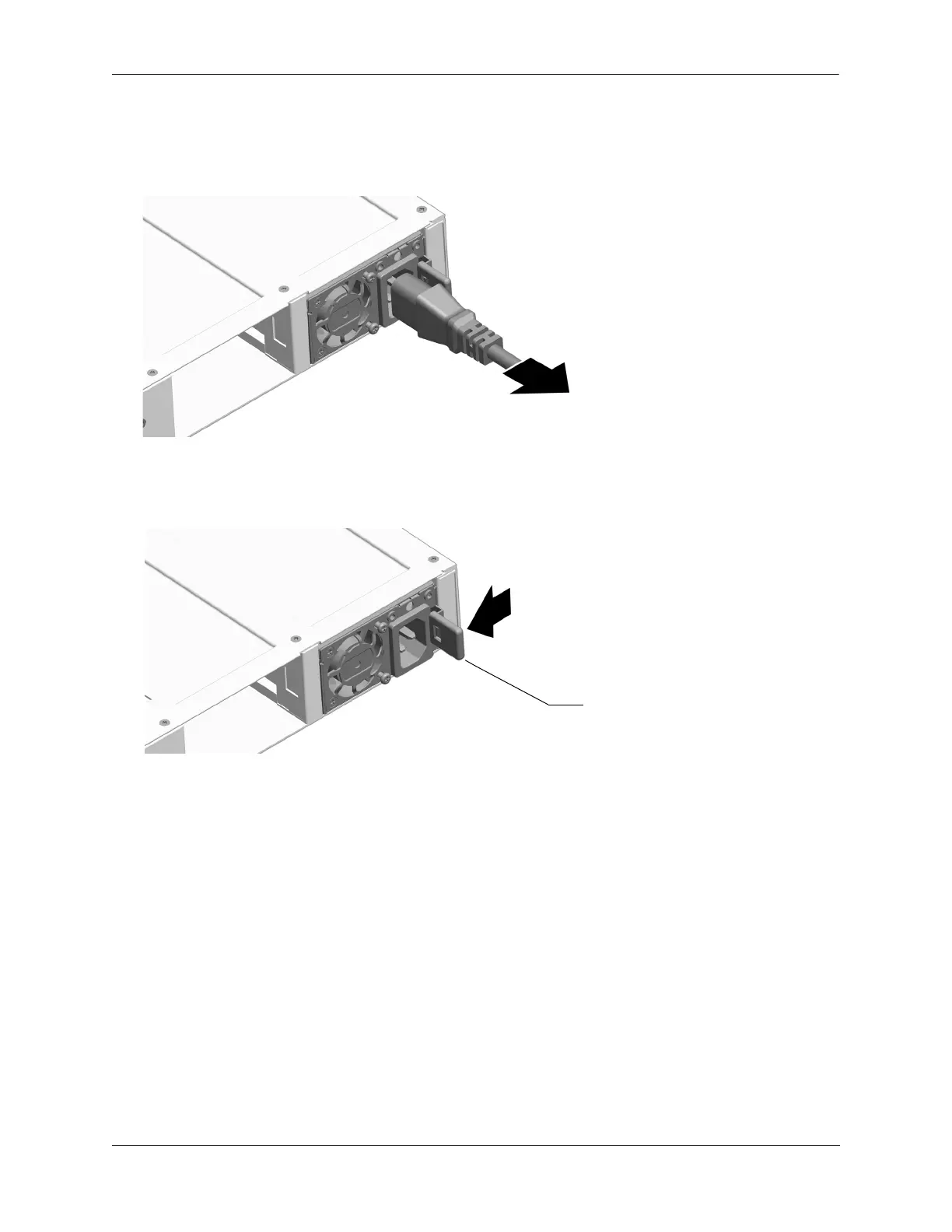Chassis and Power Supplies Power Supplies
OmniSwitch 6560 Hardware Users Guide December 2019 page 3-41
Removing Power Supplies
1 When removing a power supply, first disconnect the power cord from the power source. Once the
power cord is disconnected, pull the power cord out of the power supply housing.
2 Pressing the lock tab toward the center of the power supply, as shown, will free the power supply from
the chassis.
