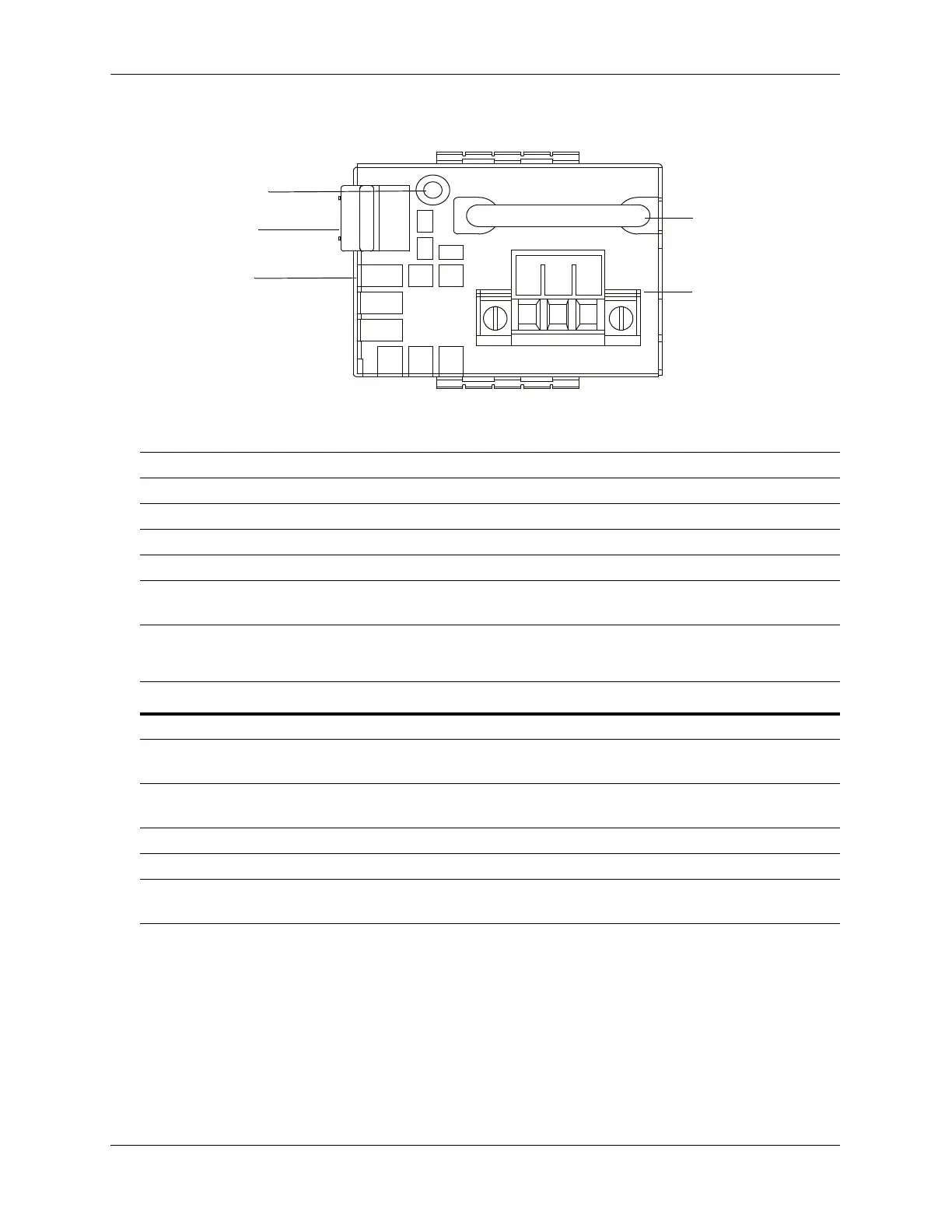Power Supplies Chassis and Power Supplies
page 3-36 OmniSwitch 6560 Hardware Users Guide December 2019
OS6560-BP-D 150W DC Power Supply
OS6560-BP-D 150W DC Power Supply Front Panel
OS6560-BP-D LED States
Model OS6560-BP-D (PS-150W-DC)
Models Supported See “Power Supplies”
Input Voltage/Current -36 V to-72 V DC/1.8 A to 6 A
Max. Output Power/Current 150 W/12.5 A
Weight 0.50 kg (1.10 lb)
Note Mixing the OS6560-BP-D with the OS6560-BP in the same
chassis is supported.
LED State Description
Solid Green The power supply is operating normally and providing power
Flashing Green The power supply is on standby and can provide power to the chassis if
power supply failover should occur
Flashing Red No AC power is being provided to this power supply (but another power
supply is installed and operating in the adjacent power supply bay)
Flashing Green/Red Power supply warning
Solid Red Power supply failure
Off No power is being provided to any power supply installed in the chassis;
all power supplies are effectively off
Handle
Status LED
Air Vent
Lock Tab
DC Connector
