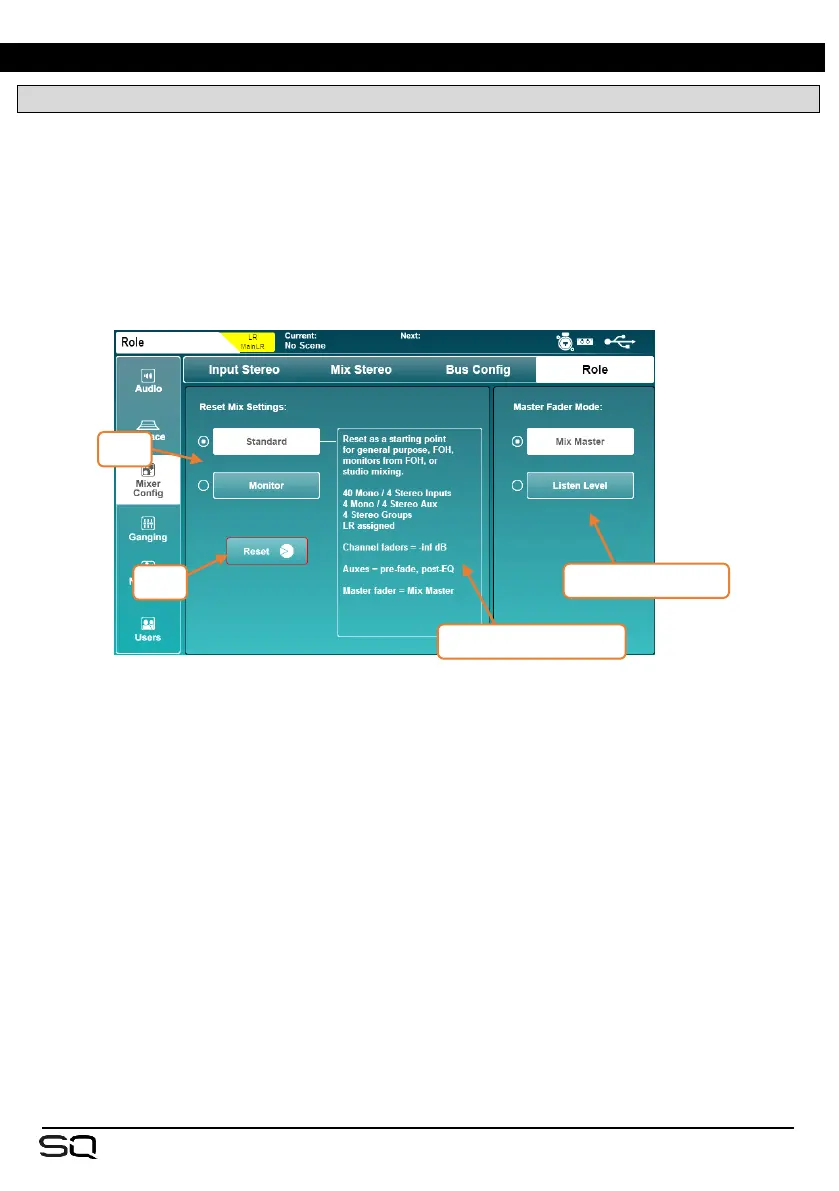17. Mix/System Reset
17.1 Reset Mix Settings
The SQ has multiple ‘Reset Mix Settings’. These are used to ‘zero the desk’ for
different uses.
This will clear the current state of the SQ, but does not affect stored Scene or Library
data, so save the current settings
Press the ‘Setup’ screen key, then touch the ‘Mixer Config’ tab followed by the ‘Role’
tab.
Select an operating role and information on default settings will be displayed. Touch
the ‘Reset’ button to reset the mix with these settings.
Global filters are ignored and safes are all switched off when mix settings are reset.
The Master Fader Mode allows you to choose whether the master fader controls the
master send level of the selected mix, or the level of the listen bus. For more information
see the Mixer Role section.
