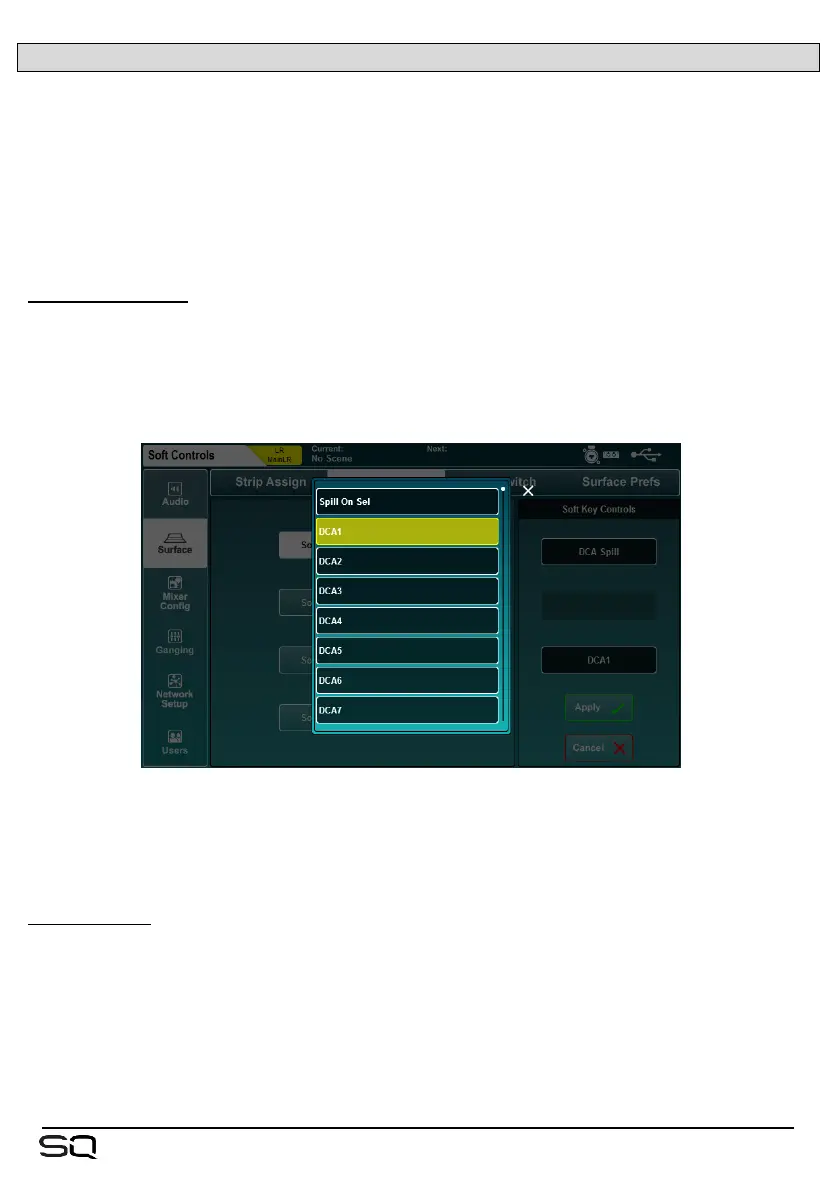12.14 DCA Spill
The DCA Spill function allows all members of a DCA to be temporarily displayed
across channel strips and layers, in place of the current channel strip layout.
Members are always spilled in listed order with the DCA itself on the last channel strip.
Working with channels in a spill state is then the same as when working with the
standard channel strip layout.
There are two ways to ‘spill’ a DCA, either directly or using the ‘Spill On Sel’ function.
Spill a single DCA –
Assign a SoftKey to spill a specific DCA, or set a Soft Rotary Key to ‘Spill’ when the
Soft Rotary is assigned to ‘DCA Level Fader’.
For information on assigning functions to SoftKeys, see the SoftKeys/SoftRotaries
section of this guide.
Press the Key to instantly spill the DCA. The SoftKey will flash and the spilled DCA will
be shown next to the currently selected mix on screen.
To exit spill, either press the key again, or press the (flashing) ‘Sel’ key on the DCA
channel strip.
Spill on select –
Assign a SoftKey to ‘Spill On Sel’. When pressed, it will illuminate to show spill on
select is active and a second press will deactivate the function.
When active, pressing the ‘Sel’ key of any DCA channel strip will spill that DCA.
To exit spill, press the (flashing) ‘Sel‘ key on the displayed DCA channel strip.
Deactivating spill on select will automatically exit any current spill.
