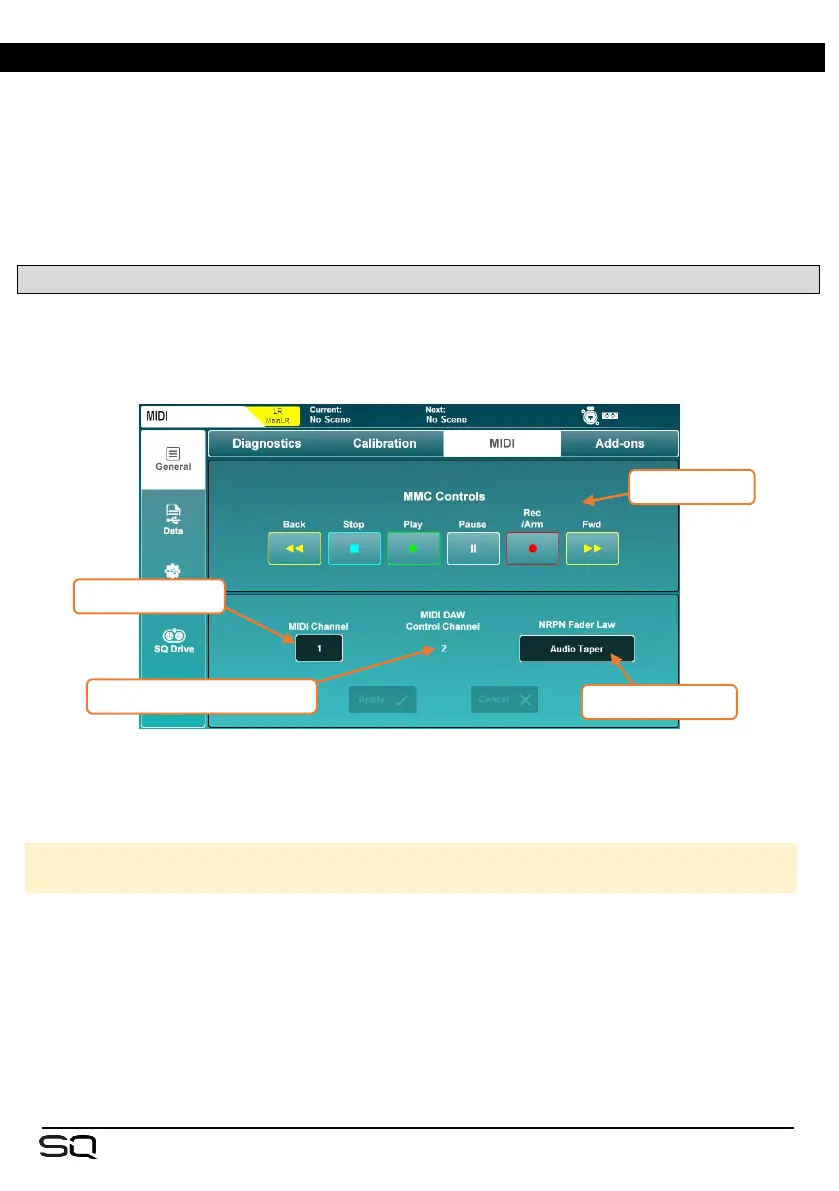14. MIDI and DAW Control
When connected to a computer either via USB or TCP/IP, the SQ sends and receives
MIDI control messages.
These can be broken down into two sets of bi-directional messages. Those that are
used to control the SQ, and those used to control external software or equipment.
Please refer to the separate SQ MIDI Protocol document, available from www.allen-
heath.com for more information on all SQ MIDI communication.
14.1 MIDI Channel and MMC
Press the ‘Utility’ screen key, then touch the ‘General’ tab followed by the ‘MIDI’ tab
to view and adjust the MIDI channel setting. This screen also displays MMC (MIDI
Machine Control) buttons for control of computer sequencers and DAW’s.
• Touch the ‘MIDI Channel’ value and use the touchscreen rotary to adjust.
• Touch the ‘NRPN Fader Law’ value to select the fader law used for control to and
from SQ channel levels.
Linear Taper = High resolution linear control for automation
Audio Taper = External MIDI faders match SQ faders
• Touch the ‘Apply’ or ‘Cancel’ buttons to apply or disregard changes.
Note that the channel used by the Allen & Heath DAW Control Driver (and therefore all
MIDI fader strips) is always one more than the MIDI Channel the rest of the SQ is set to.
To use MIDI channel 1 for the DAW Control Channel, set the main SQ MIDI channel to
16.
• Touching any of the MMC Controls sends standard MMC transport messages to
all channels. These are also translated by the DAW control driver to specific
transport messages for the control surface emulation being used.
