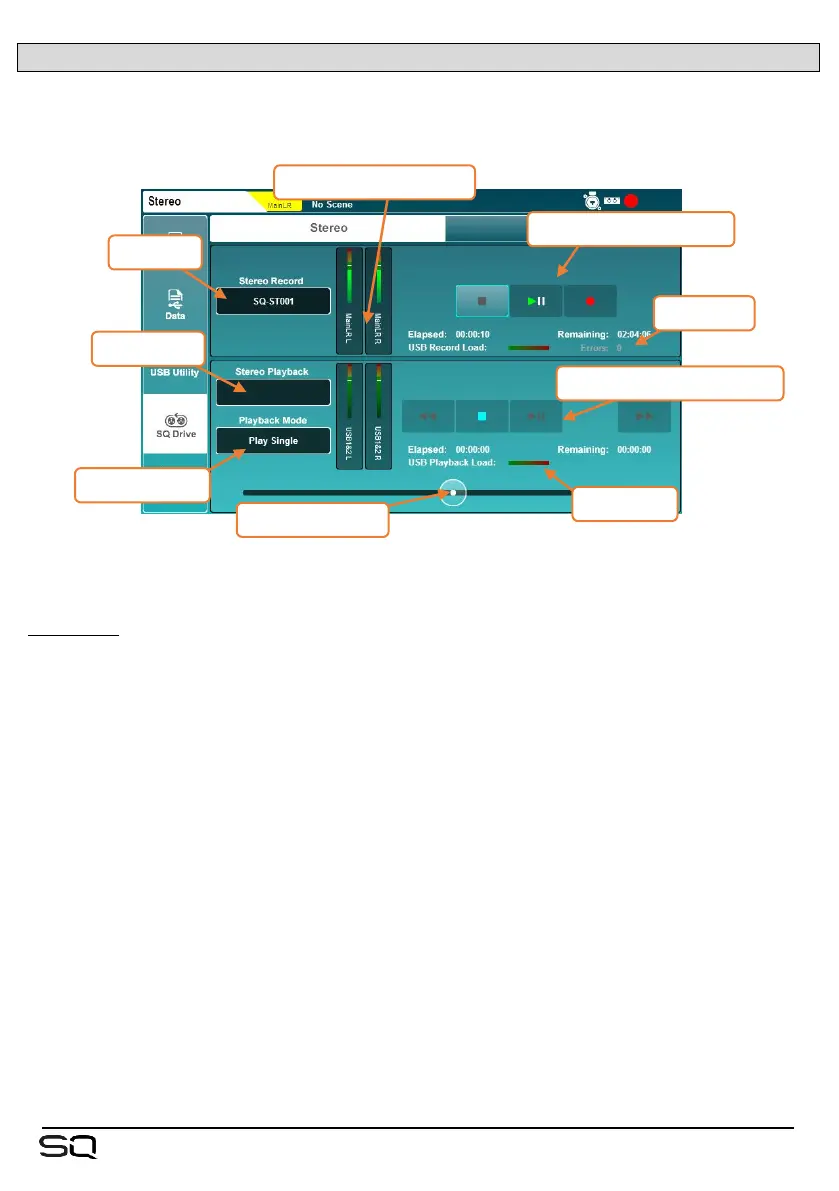13.1 SQ-Drive Stereo Recording and Playback
Press the ‘Utility’ screen key then touch the ‘SQ-Drive’ tab followed by the ‘Stereo’
tab to show the SQ-Drive Stereo record/playback screen.
The top half of the screen is for recording and the bottom half is for playback.
Recording –
• Press the record button to arm recording, a new ‘Stereo Record’ file name will
appear, the ‘Remaining’ time value will be displayed and the ‘Errors’ counter will
reset.
• Press the play/pause button to start recording, the ‘Elapsed’ and ‘Remaining’
time values will display progress.
• Press the stop button to stop recording.
The device load meter indicates the suitability of the USB device for recording or
playback of audio.
The ‘Errors’ counter increments with any detected writing error.
