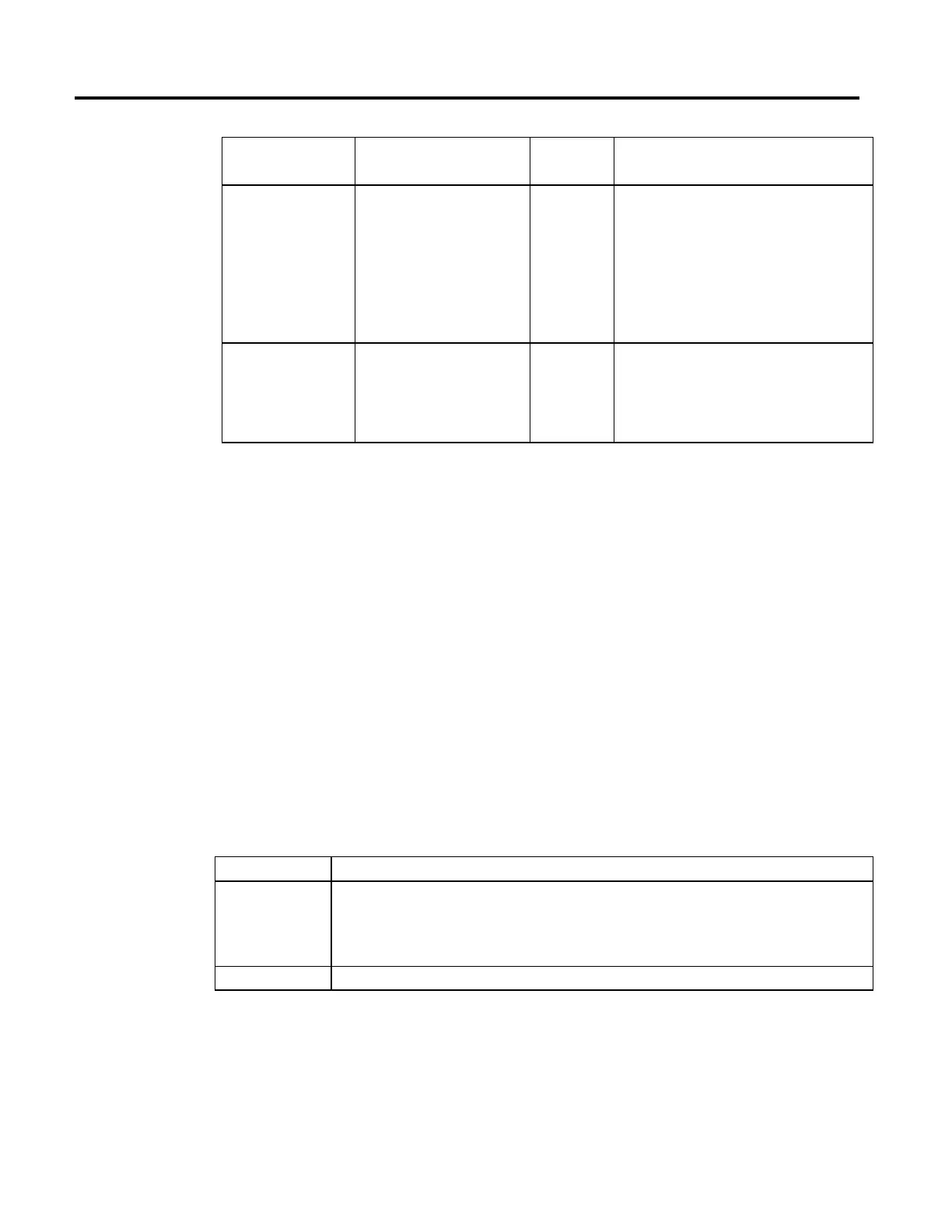Multi-Axis Coordinated Motion Instructions
468 Rockwell Automation Publication MOTION-RM002H-EN-P-February 2018
Change Decel Jerk SINT, INT, or DINT Immediate 0 = No
1 = Yes
Decel Jerk SINT, INT, DINT, or REAL Immediate or
Tag
You must always enter a value for the Decel Jerk operand.
This instruction only uses the value if the Profile is
configured as S-curve.
Decel Jerk is the deceleration jerk rate for the coordinate
system.
Use these values to get started.
• Decel Jerk = 100 (% of Time )
• Jerk Units = 2
Jerk Units SINT, INT, or DINT Immediate 0 = Units per sec
3
1 = % of Maximum
2 = % of Time (use this value to get started)
Only "% of Time" is allowed on Cartesian geometries with
coordinate definition = XYZRxRyRz.
(1) Overshoot may occur if MCS is executed close to or beyond the deceleration
point and the deceleration limit is decreased. Keep in mind that deceleration may
be decreased indirectly by setting ChageDecel to NO if configured maximum
deceleration rate is less than the active deceleration rate.
Structured Text
Enter the stop type and decel units without spaces.
See Structured Text Syntax for more information on the syntax of expressions
within structured text.
For example, enter the Coordinate System operand as CoordinateSystem.
How Stop Types Affect Transforms
The following table describes how the stop types affect coordinate systems that are
a part of a transform.
This Operand Description
All This stop type:
• stops the axes in the specified coordinate system. It also stops the axes of any coordinate system that shares axes with
this coordinate system.
• cancels any transforms that the coordinate system is a part of.
Coordinate Move This stop type stops only the coordinated moves. Any transforms stay active.
