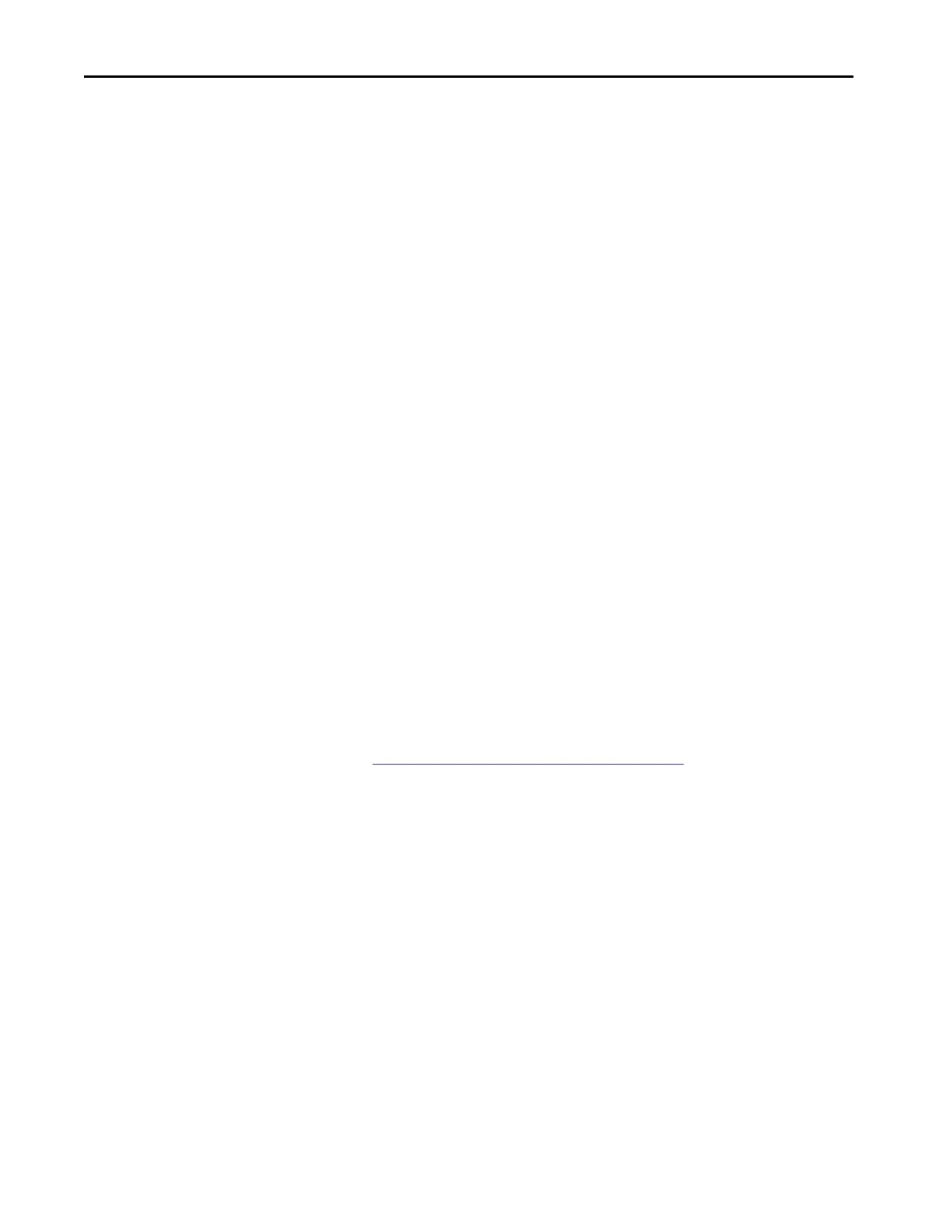66 Rockwell Automation Publication 5069-UM004A-EN-P - April 2019
Chapter 1 Digital Module Operation in a Control System
Different Configuration Owner
When a controller owns the I/O module configuration, other controllers can
listen to the input module. In this case, the module configuration signature in
the Logix Designer application project for any listening controller must match
the one in the owner-controller project.
Reset Compact 5000 I/O Safety Modules to Out-of-Box State
If a Compact 5000 I/O safety module was used previously, you must clear the
configuration ownership before you can install it on a safety network. That is,
you must return the module configuration to its out-of-box state.
When a Compact 5000 I/O safety module is in the out-of-box state, its
configuration is not owned by a controller.
The Safety category on the Module Properties dialog box displays the module
Configuration Ownership. The Logix Designer application project must be
online to check.
If the module configuration is owned, the Safety category displays whether the
controller for the opened project owns the module configuration or another
controller owns it.
For information on how to reset the module in the Logix Designer application,
see
Reset to Out-of-Box Configuration on page 208.
You cannot reset the module to its out-of-box configuration if any of the
following conditions exist:
• There are pending edits to the module properties.
• When a safety signature exists in the controller project.
TIP If the safety module is configured for inputs only, you can copy and paste
the configuration signature from one project to the other.
If the safety module has safety outputs, for example, the 5069-OBV8S
module, the configuration signature parameter is disabled.
