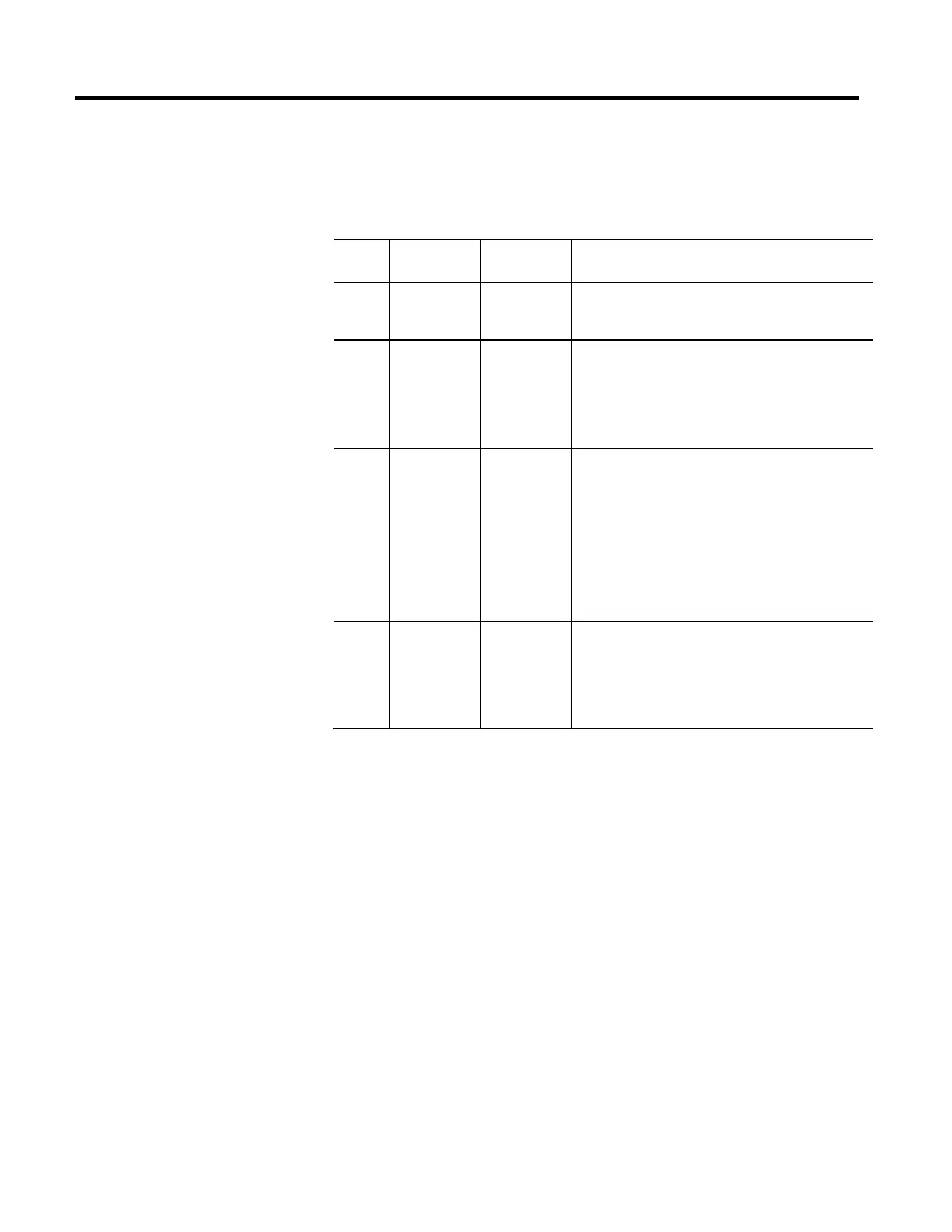284 Rockwell Automation Publication MOTION-RM003I-EN-P - February 2018
Automation specific axis exceptions, the 64-element CIP Axis Exception-RA array
is sent to the drive device.
Axis Exception Action Definitions
Enum. Usage Name Description
0 Optional Ignore
Ignore instructs the device to completely ignore the exception
condition. For some exceptions that are fundamental to the
operation of the axis, it may not be possible to Ignore the condition.
1 Optional Alarm
Alarm action instructs the device to set the associated bit in the Axis
Alarm word but to otherwise not impact axis behavior. For some
exceptions that are fundamental to the operation of the device, it
may not be possible to select this action or any other action that
leaves device operation unimpacted.
2 Optional (BD)
Required (E)
Fault Status Only
Fault Status Only instructs the device to set the associated bit in the
Axis Faults word but to otherwise not impact axis behavior. It is up
to the controller to programmatically bring the axis to a stop in this
condition. For some exceptions that are fundamental to the
operation of the device, it may not be possible to select this action
or any other action that leaves device operation unimpacted.
Converters (B) executing a Fault Status Only exception action
continue to supply DC Bus Power and do not set the DC Bus Unload
bit in Axis Status attribute and therefore do not disable drives in the
converter's Bus Sharing Group.
3 Optional (D) Stop Planner
Stop Planner instructs the drive device (D) to set the associated bit
in the Axis Faults word and instructs the Motion Planner to perform
a controlled stop of all planned motion at the configured Max Decel
rate. For some exceptions that are fundamental to the operation of
the device, it may not be possible to select this action or any other
action that leaves device enabled.
