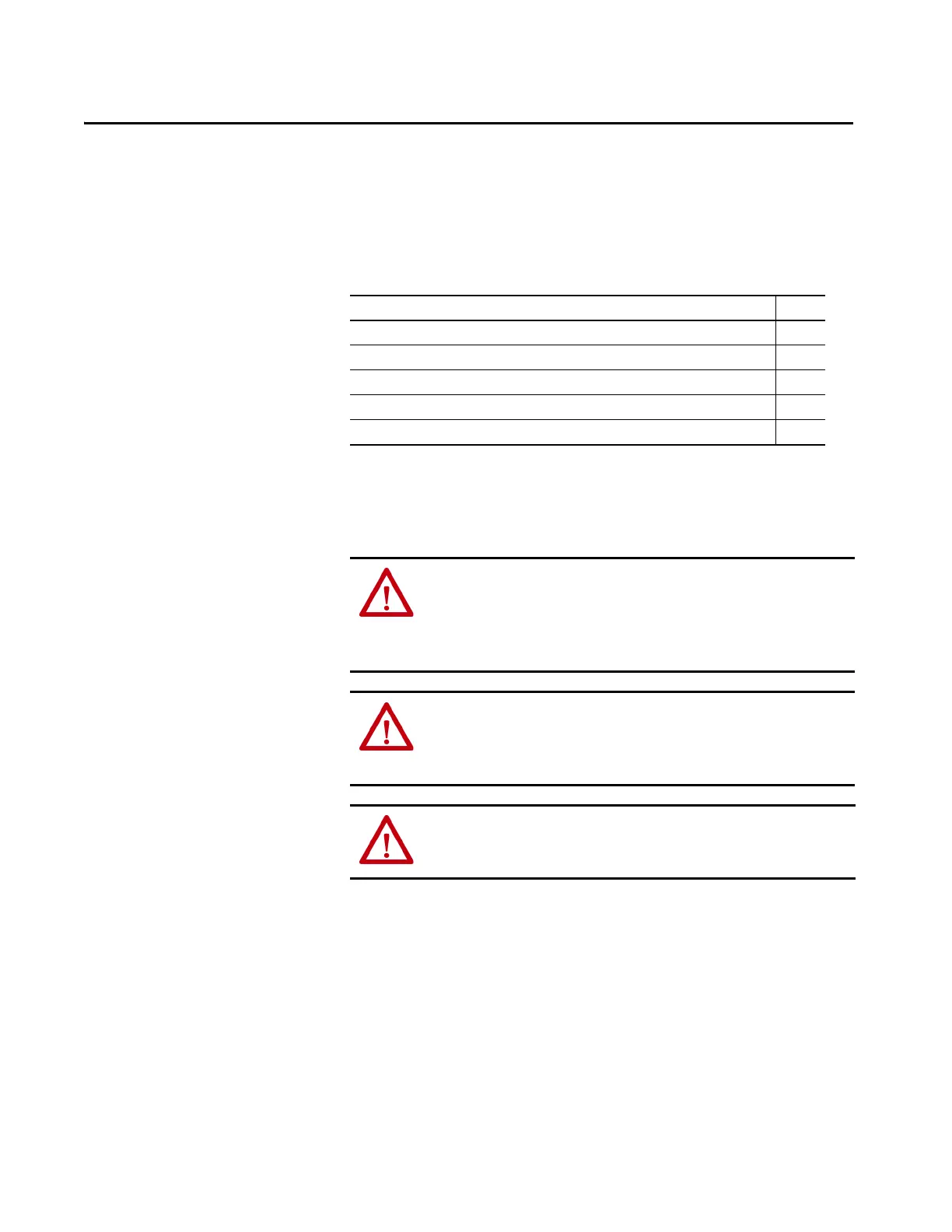Rockwell Automation Publication 2097-UM002D-EN-P - April 2017 111
Chapter 7
Troubleshoot the Kinetix 350 Drive
Safety Precautions
Observe the following safety precautions when troubleshooting your
Kinetix® 350 drive.
Topic Page
Safety Precautions 111
Interpret Status Indicators 112
General System Behavior 120
Logix5000 Controller and Drive Behavior 124
Web Server Interface 128
ATTENTION: Capacitors on the DC bus can retain hazardous voltages after
input power has been removed. Before working on the drive, measure the DC
bus voltage to verify it has reached a safe level or wait the full-time interval
as indicated in the warning on the front of the drive. Failure to observe this
precaution could result in severe bodily injury or loss of life.
ATTENTION: Do not attempt to defeat or override the drive fault circuits. You
must determine the cause of a fault and correct it before you attempt to
operate the system. Failure to correct the fault could result in personal injury
and/or damage to equipment as a result of uncontrolled machine operation.
ATTENTION: Provide an earth ground for test equipment (oscilloscope) used
in troubleshooting. Failure to ground the test equipment could result in
personal injury.
