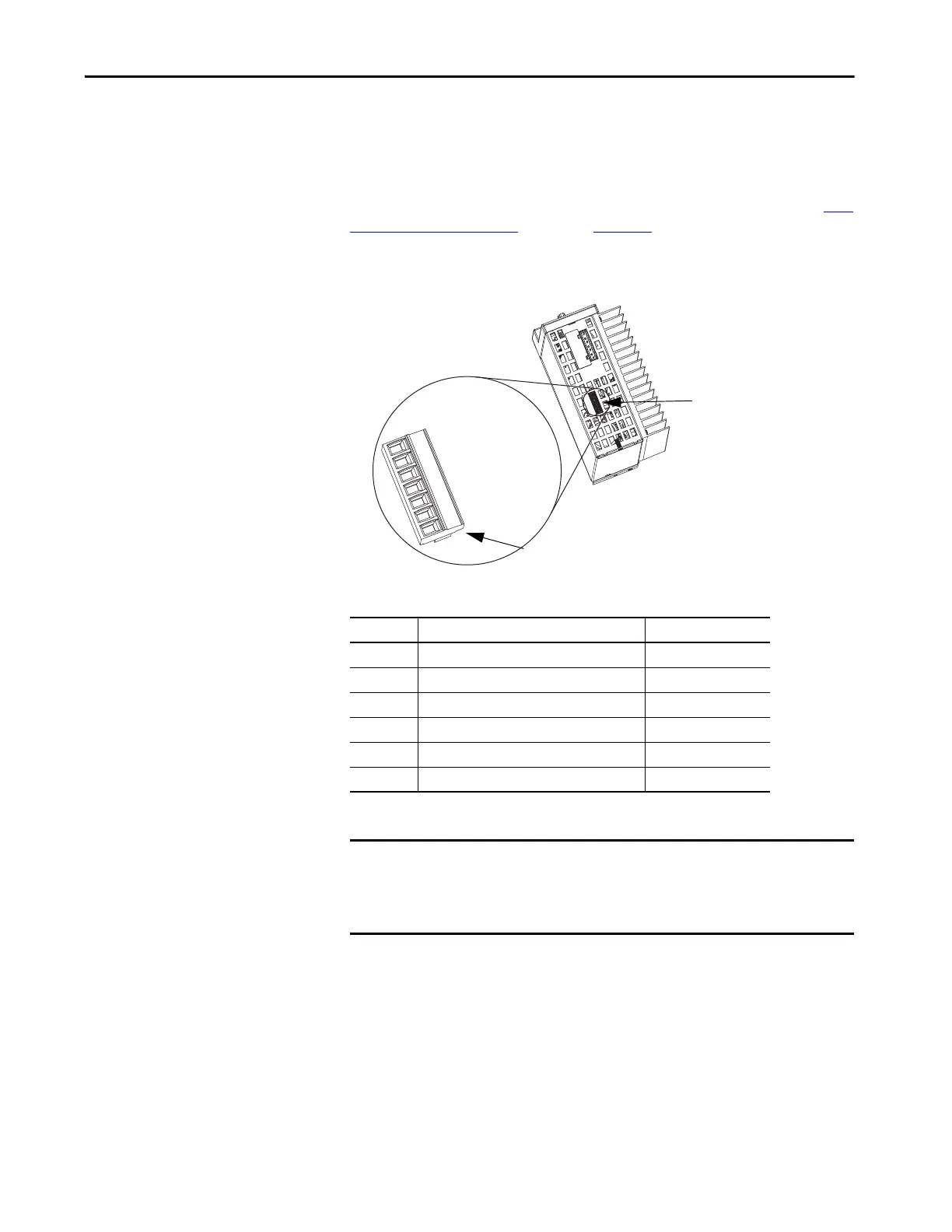Rockwell Automation Publication 2097-UM002D-EN-P - April 2017 35
Kinetix 350 Drive Connector Data Chapter 3
Safe Torque-off Connector Pinout
The Kinetix 350 drive ships with the (6-pin) wiring-plug header that connects
your safety circuit to the Kinetix 350 drive safe torque-off (STO) connector. If
your system does not use the safe torque-off feature, follow instructions in Safe
To r q u e - o f f F e a t ure By p a s s starting on page 107 to wire the drive with motion-
allowed jumpers.
Figure 11 - Safe Torque-off Connector
Table 13 - Kinetix 350 Drive Safe Torque-off Connector Pinout
1 2 3 4 5 6
+24 V DC control
Control COM
Safety status
Safety input 1
Safety COM
Safety input 2
Bottom view of the Kinetix 350 drive.
(2097-V33PR5-LM drive is shown)
Wiring Plug Header
Safe Torque-off
(STO) Connector
STO Pin Description Signal
1 +24V DC output from the drive +24V DC control
2 +24V DC output common Control COM
3 Safety status Safety Status
4 Safety input 1 (+24V DC to enable) Safety Input 1
5 Safety common Safety COM
6 Safety input 2 (+24V DC to enable) Safety Input 2
IMPORTANT Use only pins STO-1 (+24V DC Control) and STO-2 (Control COM) of the
motion-allowed jumpers to enable the drive when the safe torque-off
function is not used. When the safe torque-off function is in operation, the
24V supply must come from an external source.
