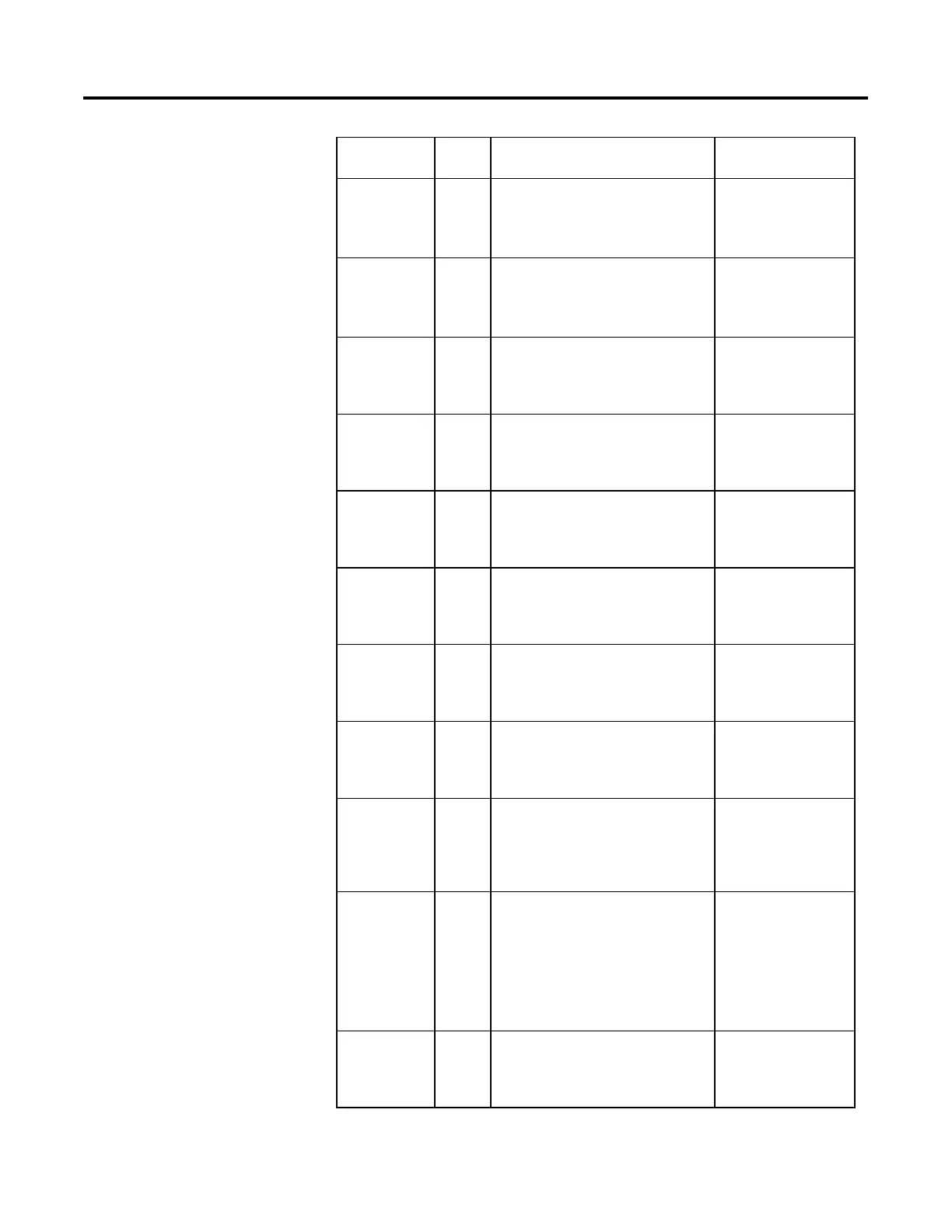Process Control Instructions
Rockwell Automation Publication 1756-RM006K-EN-P - November 2018 219
Input Parameters Data
Type
Description Values
OperProgReq BOOL Operator Program Request.
• Set TRUE by the operator interface to request
Program control. The function block resets this
parameter to FALSE.
Default = FALSE
OperOperReq BOOL Operator Operator Request.
• Set TRUE by the operator interface to request
Operator control. The function block resets this
parameter to FALSE.
Default = FALSE
OperCV1AutoReq BOOL Operator-Auto mode request for CV1.
Set TRUE by the operator interface to request
Auto mode. The function block resets this
parameter to FALSE.
Default = FALSE
OperCV2AutoReq BOOL Operator-Auto mode request for CV2.
Set TRUE by the operator interface to request
Auto mode. The function block resets this
parameter to FALSE.
Default = FALSE
OperCV3AutoReq BOOL Operator-Auto mode request for CV3.
Set TRUE by the operator interface to request
Auto mode. The function block resets this
parameter to FALSE.
Default = FALSE
OperCV1ManualReq BOOL Operator-Manual mode request for CV1.
Set TRUE by the operator interface to request
Manual mode. The function block sets this
parameter to FALSE.
Default = FALSE
OperCV2ManualReq BOOL Operator-Manual mode request for CV2.
Set TRUE by the operator interface to request
Manual mode. The function block sets this
parameter to FALSE.
Default = FALSE
OperCV3ManualReq BOOL Operator-Manual mode request for CV3.
Set TRUE by the operator interface to request
Manual mode. The function block sets this
parameter to FALSE.
Default = FALSE
ProgValueReset BOOL Reset Program control values.
When TRUE, the Prog_xxx_Req inputs are reset
to FALSE. When TRUE and Program control, set
SP(x)Prog = SP(x) and CV(y)Prog = CV(y), where
x = 1,2 and y = 1,2,3
Default = FALSE
TimingMode DINT Selects Time Base Execution mode.
Value/Description
0 = Periodic mode
1 = Oversample mode
2 = Real time sampling mode
For more information about timing modes, see
Function Block Attributes.
Valid = 0 through 2
Default = 0
OverSampleDT REAL Execution time for Oversample mode. Valid = 0 to max. TON_Timer
elapsed time (4194.303
seconds)
Default = 0
