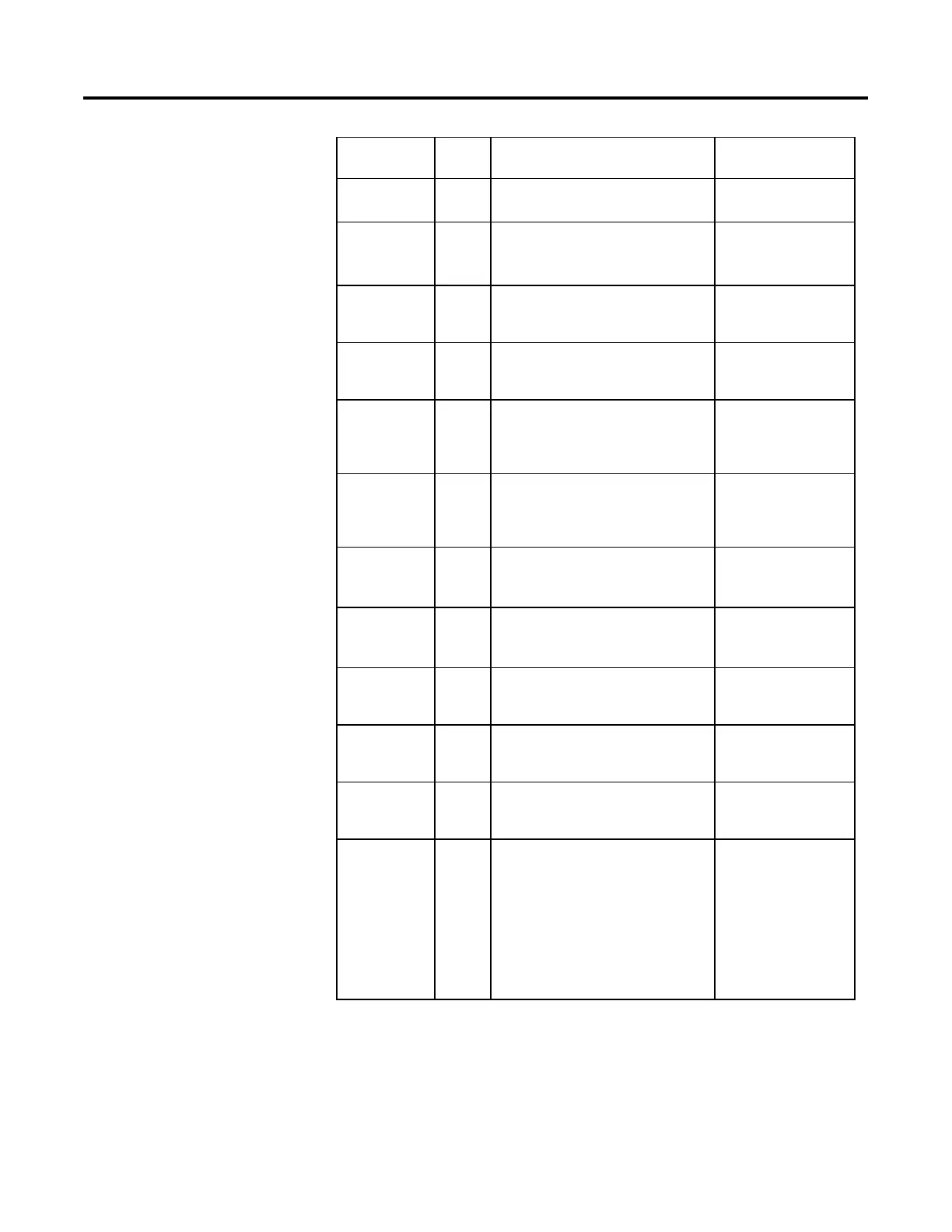Process Control Instructions
220 Rockwell Automation Publication 1756-RM006K-EN-P - November 2018
Input Parameters Data
Type
Description Values
RTSTime DINT Module update period for Real Time Sampling
mode.
Valid = 0 through 32,767
1 count = 1 ms
RTSTimeStamp DINT Module time stamp value for Real Time Sampling
mode.
Valid = 0 through 32,767
(wraps from 32,767…0)
1 count = 1 ms
PV1TuneLimit REAL PV1 tuning limit scaled in the PV1 units. When
Autotune is running and predicted PV1 exceeds
this limit, the tuning will be aborted.
Valid = any float
Default=0
PV2TuneLimit REAL PV2 tuning limit scaled in the PV2 units. When
Autotune is running and predicted PV2 exceeds
this limit, the tuning will be aborted.
Valid = any float
Default=0
PV1AtuneTimeLimit REAL Maximum time in minutes for PV1 autotune to
complete following the CV1 step change. When
PV1 autotune exceeds this time, tuning will be
aborted.
Valid range: any float > 0.
Default = 60 minutes
PV2AtuneTimeLimit REAL Maximum time in minutes for PV2 autotune to
complete following the CV2 step change. When
PV2 autotune exceeds this time, tuning will be
aborted.
Valid range: any float > 0.
Default = 60 minutes
PV1NoiseLevel DINT An estimate of the noise level expected on the
PV1 to compensate for it during tuning.
The selections are: 0=low, 1=medium, 2=high
Range: 0 through 2
Default=1
PV2NoiseLevel DINT An estimate of the noise level expected on the
PV2 to compensate for it during tuning.
The selections are: 0=low, 1=medium, 2=high
Range: 0 through 2
Default=1
CV1StepSize REAL CV1 step size in percent for the tuning step test.
Step size is directly added to CV1 subject to
high/low limiting.
Range: -100% … 100%
Default=10%
CV2StepSize REAL CV2 step size in percent for the tuning step test.
Step size is directly added to CV2 subject to
high/low limiting.
Range: -100% … 100%
Default=10%
CV3StepSize REAL CV3 step size in percent for the tuning step test.
Step size is directly added to CV3 subject to
high/low limiting.
Range: -100% … 100%
Default=10%
CV1PV1ResponseSp
eed
DINT Desired speed of closed loop response for CV1 -
PV1.
• Slow response: ResponseSpeed=0
• Medium response: ResponseSpeed=1
• Fast response: ResponseSpeed=2
If ResponseSpeed is less than 0, Slow response is
used. If ResponseSpeed is greater than 2, Fast
response is used.
Range: 0…2
Default=1
