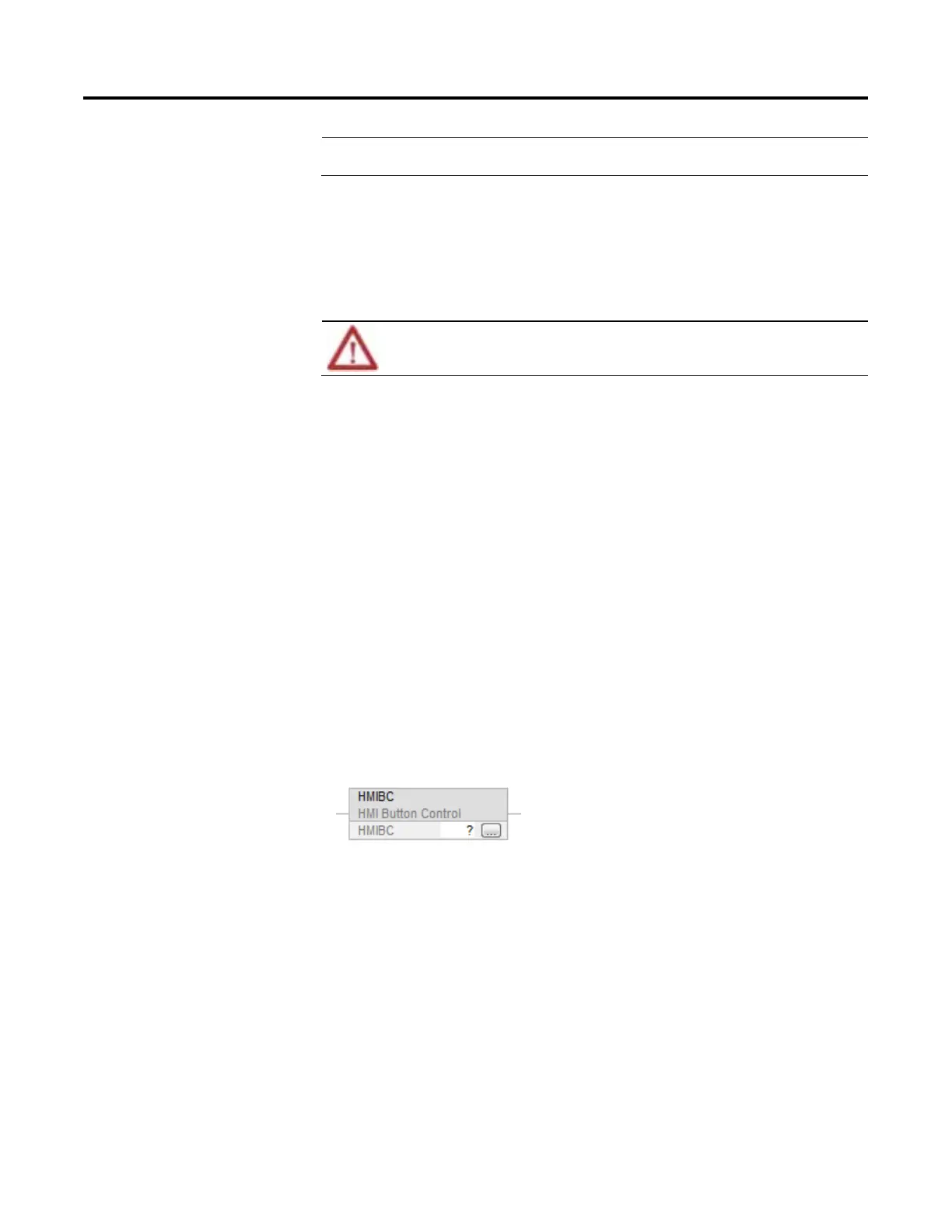Rockwell Automation Publication 1756-RM006K-EN-P - November 2018 313
Important:
A PanelView 5500 module is required to use the HMIBC instruction.
To function, the Logix controller I/O configuration must include all of the
PanelView 5500 HMIs that need to interact with the HMIBC instruction.
Additionally, the application created for each PanelView 5500 HMI must include
button actions configured to reference each tag associated with the HMIBC
instructions.
Execute this instruction at least once per scan, and do not jump over.
The HMIBC data type:
• Is available at Controller and Program scope.
• Is not available within Add-On Instruction scope.
• Is used in a Jump to Subroutine (JSR).
• Cannot be used with input and output program parameters
• Is not available within a safety program.
• Must have an external access value of Read/Write. You are not given the
option to choose other external access values.
The HMIBC tag has import and export formats for .L5K, .L5X, and .CSV.
Available Language
Ladder Diagram
