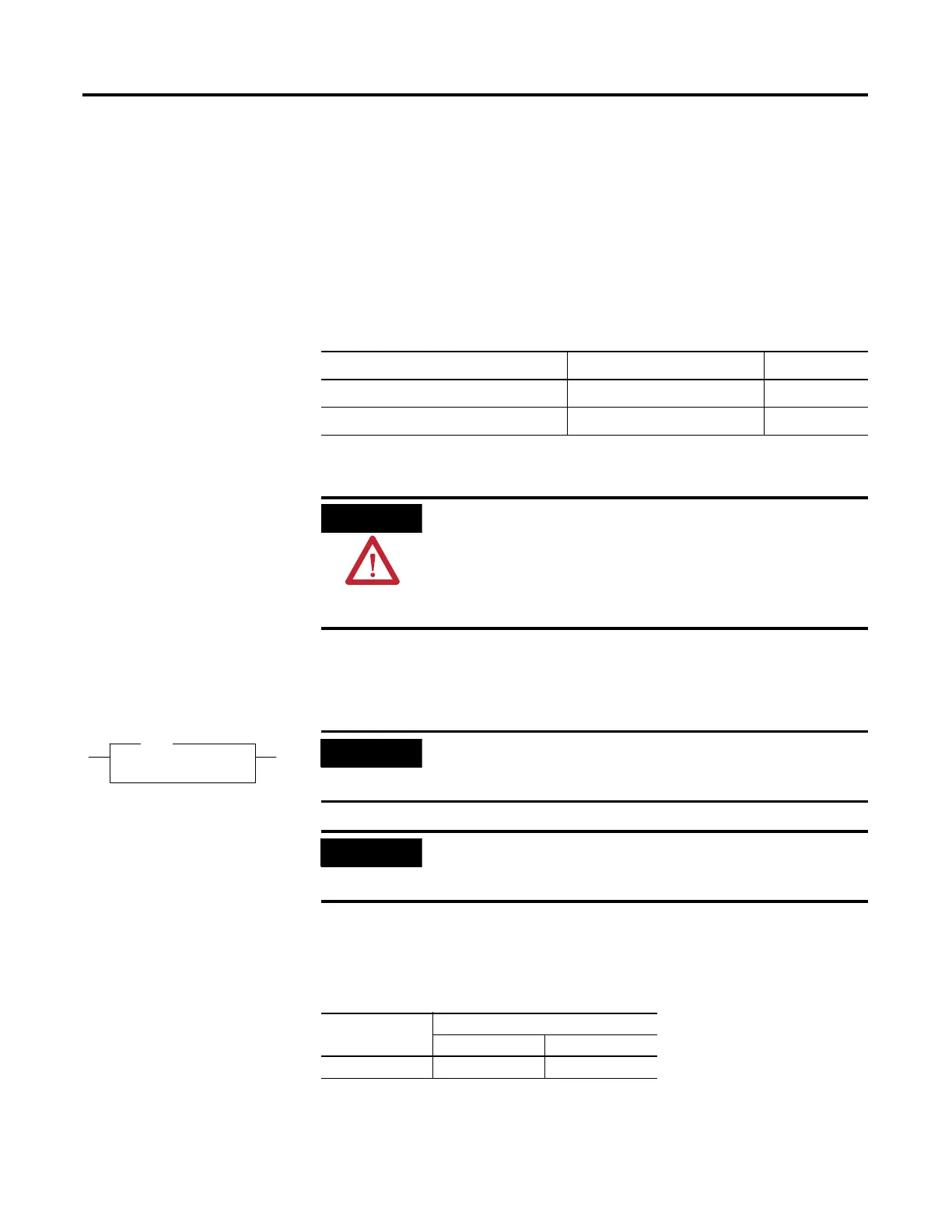127 Publication 1763-RM001C-EN-P - October 2009
Chapter
5
Using High-Speed Outputs
The high-speed output instructions allow you to control and monitor the
PTO and PWM functions which control the physical high-speed outputs.
PTO - Pulse Train Output
Instruction Type: output
Instruction Used To: Page
PTO - Pulse Train Output Generate stepper pulses 128
PWM - Pulse Width Modulation Generate PWM output 150
ATTENTION
MicroLogix 1100 Series A controller does not support
40kHz PTO and PWM. Only MicroLogix 1100 Series B
controller supports 40kHz PTO and PWM with any
version of RSLogix500. Refer to Appendix F How to Use
40kHz PTO/PWM of MicroLogix 1100 Series B Controller
for more information.
PTO
Pulse Train Output
PTO Number 0
PTO
IMPORTANT
The PTO function can only be used with the controller’s
embedded I/O. It cannot be used with expansion I/O
modules.
IMPORTANT
The PTO instruction should only be used with MicroLogix
1100 BBB units. Relay outputs are not capable of
performing very high-speed operations.
Execution Time for the PTO Instruction
Controller When Rung Is:
True False
MicroLogix 1100 51.28 μs 31.94 μs
efesotomasyon.com - Allen Bradley,Rockwell,plc,servo,drive
