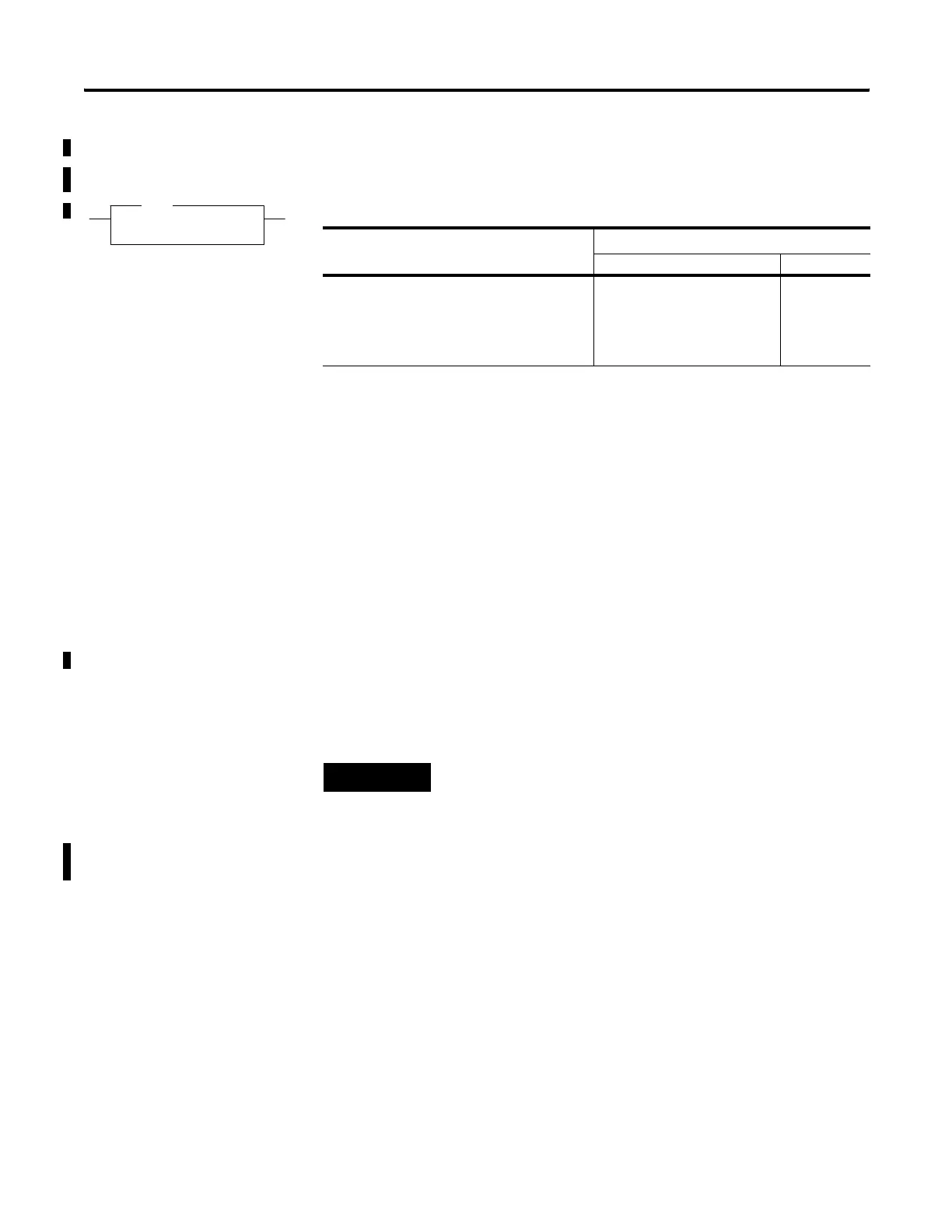Publication 1763-RM001B-EN-P - April 2007
344 Communications Instructions
SVC - Service
Communications
Instruction Type: output
Under normal operation the controller processes communications once
every time it scans the control program. If you require the
communications port to be scanned more often, or if the ladder scan is
long, you can add an SVC (Service Communications) instruction to your
control program. The SVC instruction is used to improve communications
performance/throughput, but also causes the ladder scan to be longer.
Simply place the SVC instruction on a rung within the control program.
When the rung is scanned, the controller services any communications
that need to take place. You can place the SVC instruction on a rung
without any preceding logic, or you can condition the rung with a
number of communications status bits. The table on page 345 shows the
available status file bits.
For best results, place the SVC instruction in the middle of the control
program. You may not place an SVC instruction in a Fault, DII, STI, or I/O
Event subroutine.
SVC
Service Communications
Channel Select 1
SVC
Execution Time for the SVC Instruction
Controller
When Rung Is:
(1)
(1) This value for the SVC instruction is for when the communications servicing function is accessing a data file. The time
increases when accessing a function file.
True False
MicroLogix 1100 channel 0 94.1 μs
channel 1 87.0 μs
both 203.1 μs
0.8 μs
0.8 μs
0.8 μs
TIP
The amount of communications servicing performed is
controlled by the Communication Servicing Selection Bits
(CSS) and Message Servicing Selection Bits (MSS) in the
Channel Communication Configuration File. Refer to
Communication Servicing Selection and Message
Servicing Selection on page 359 for more information.
efesotomasyon.com - Allen Bradley,Rockwell,plc,servo,drive
