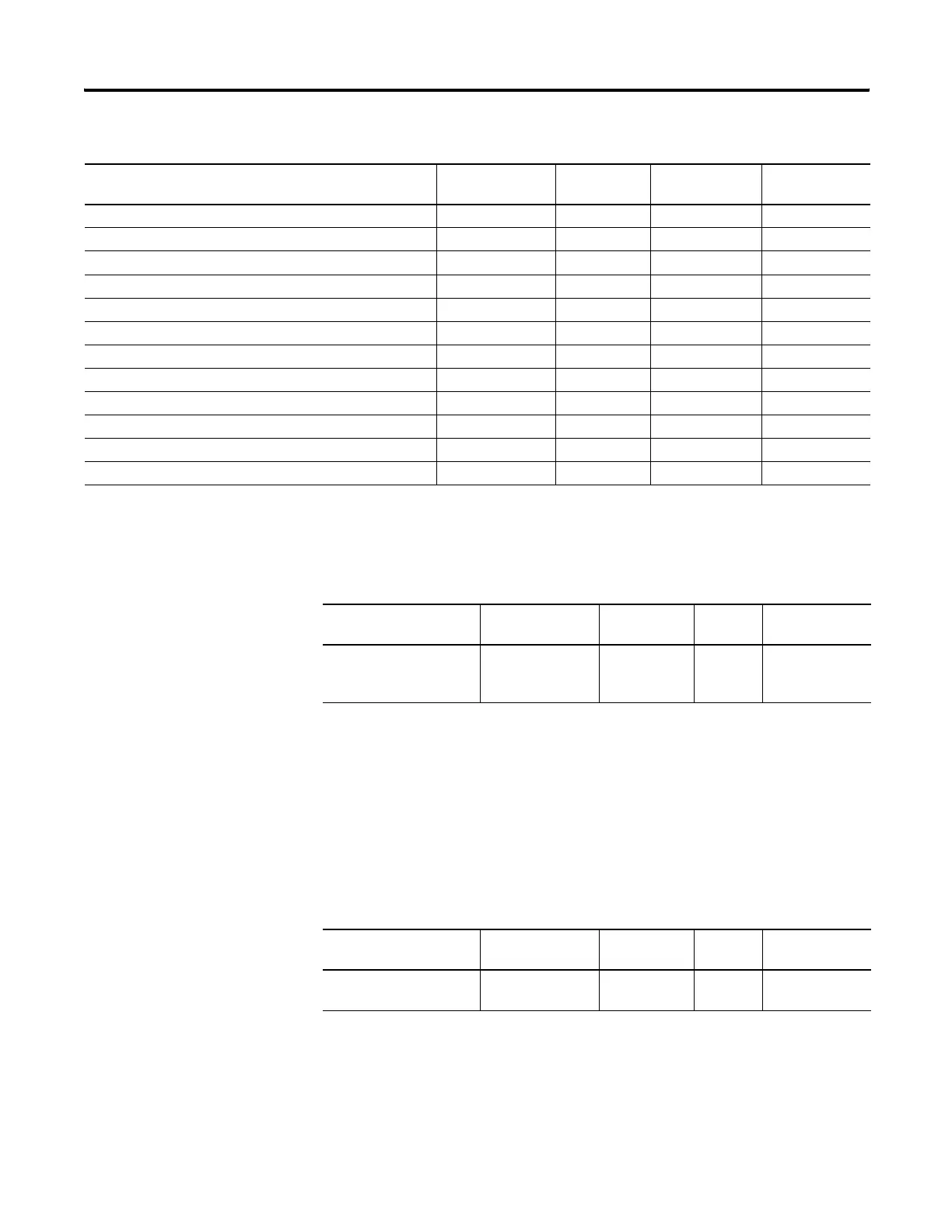Publication 1763-RM001C-EN-P - October 2009
448 LCD - LCD Information
LCD Function File
Sub-Elements
Customized Boot Message String File Address Offset (CBS)
Customized Boot Message String File Address Offset (CBS) defines which
string file number is used for boot message. When a valid string file is set,
the controller displays its first element, that is, up to four (4) lines of data,
with up to 12 characters per line including space and special characters. If
the string file has more than 48 characters, only the first 49 characters are
displayed and the remaining are ignored.
Start with Customized Display (SCD)
Start with Customized Display (SCD) specifies whether to display a
customized LCD screen instead the default I/O Status screen at power-up.
When this bit is set (1), the controllers enters the Customized Display
mode at power-up, instead entering the default mode and displaying the
I/O Status screen, and interfaces with LCD instructions in the ladder
ERR - LCD Display Operation Error Bit LCD:0/ERR binary (bit) status read-only
ERN - LCD Module Operation Error Number LCD:0.ERN word (INT) status read-only
TBF- Target Bit File Number LCD:0.TBF word (INT) control read-only
TIF - Target Integer File Number LCD:0.TIF word (INT) control read-only
JOG - Jog data update Mode set LCD:0/JOG binary (bit) control read/write
TMIN - Trimpot low value LCD:0.TMIN word (INT) control read-only
TMAX - Trimpot high value LCD:0.TMAX word (INT) control read-only
POT0 - Trimpot 0 Data (TMIN – TMAX) LCD:0.POT0 word (INT) status read-only
POT1 - Trimpot 1 Data (TMIN – TMAX) LCD:0.POT1 word (INT) status read-only
WND - Instruction Display Window LCD:0/WND binary (bit) status read-only
OK - OK key in Customized Display LCD:0/OK binary (bit) status/control read/write
ESC - ESC key in Customized Display LCD:0/ESC binary (bit) status/control read/write
LCD Function File
Feature Address Data Format Type User Program
Access
Feature Address Data Format Type User Program
Access
CBS - Customized Boot
Message String File
Address Offset
LCD:0.CBS word (INT) control read/write
Feature Address Data Format Type User Program
Access
SCD - Start with
Customized Display
LCD:0/SCD binary (bit) control read-only
efesotomasyon.com - Allen Bradley,Rockwell,plc,servo,drive
