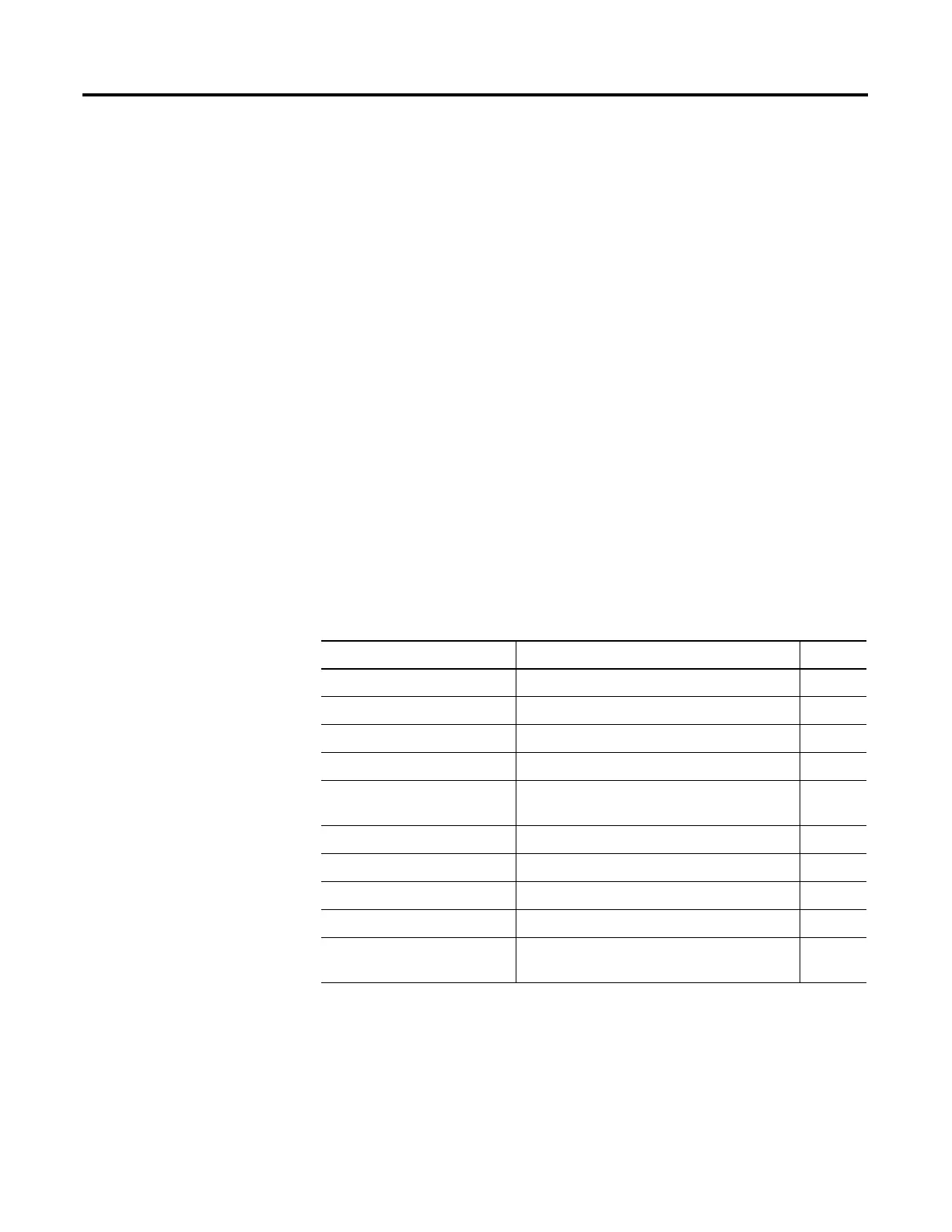187 Publication 1763-RM001C-EN-P - October 2009
Chapter
9
Math Instructions
General Information
Before using math instructions, become familiar with the following topics
at the beginning of this chapter:
• Using the Math Instructions
• Updates to Math Status Bits
• Using the Floating Point (F) Data File
Instructions
Use these output instructions to perform computations using an
expression or a specific arithmetic instruction.
Instruction Used To: Page
ADD - Add Add two values 193
SUB - Subtract Subtract two values 193
MUL - Multiply Multiply two values 194
DIV - Divide Divide one value by another 194
NEG - Negate Change the sign of the source value and place it
in the destination
194
CLR - Clear Set all bits of a word to zero 194
ABS - Absolute Value Find the absolute value of the source value 195
SQR - Square Root Find the square root of a value 199
SCL - Scale Scale a value 196
SCP - Scale with Parameters Scale a value to a range determined by creating
a linear relationship
197
efesotomasyon.com - Allen Bradley,Rockwell,plc,servo,drive
