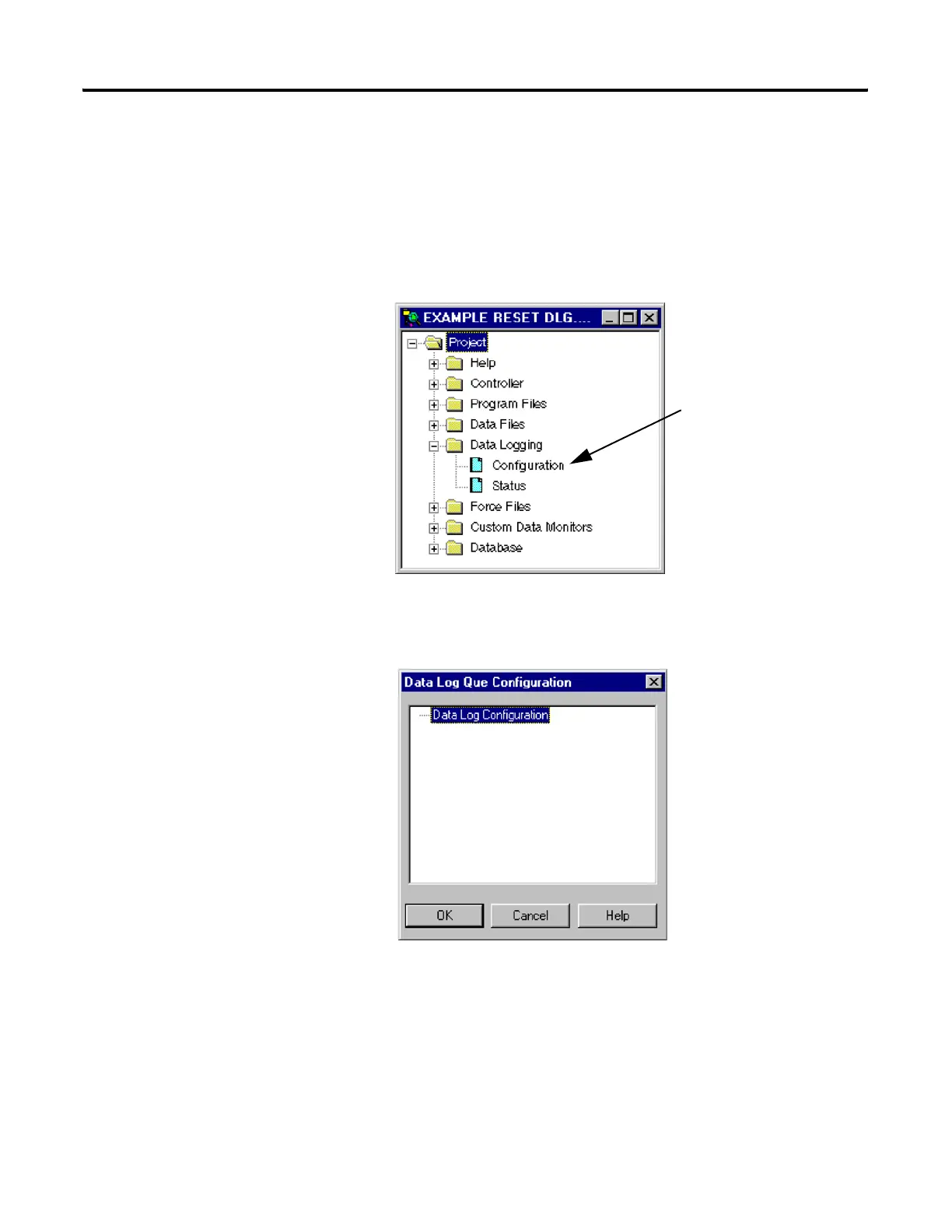Publication 1763-RM001C-EN-P - October 2009
Recipe and Data Logging 437
Configuring Data Log
Queues
Data Logging is configured using RSLogix 500 programming software
version V7.00.00 or later.
1. Open a MicroLogix 1100 application. The first step in using Data
Logging is to configure the data log queue(s). Access to this function
is provided via the RSLogix 500 Project tree:
2. The Data Log Que window appears. Double-click on Data Log
Configuration.
3. The Data Log Que dialog box appears as shown below. Use this
dialog box to enter the queue information.
Double-click
Configuration to
access Data Log
Configuration.
Appearance of Data
Log Que Configuration
window before
creating a queue.
efesotomasyon.com - Allen Bradley,Rockwell,plc,servo,drive
