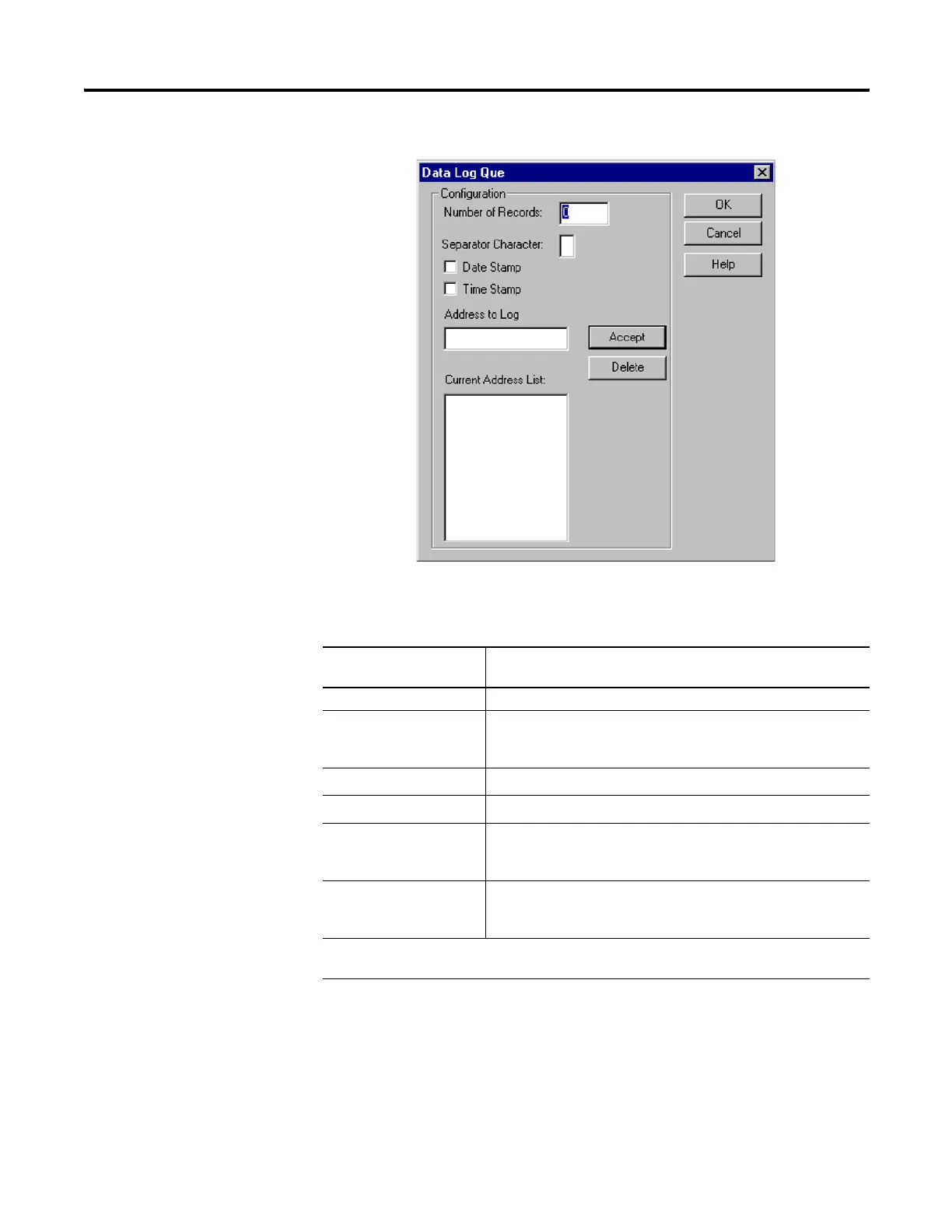Publication 1763-RM001C-EN-P - October 2009
438 Recipe and Data Logging
Enter the following information:
4. After entering all the information for the data log queue, click on
OK. The queue is added to the Data Log Que window with a
corresponding queue number. This is the queue number to use in
the DLG instruction.
Data Log Queue
Configuration Parameter
Description
Number of Records Defines the number of records (data sets) in the queue.
Separator Character Choose the character to act as the separator for the data in this
queue (tab, comma, or space). The separator character may be the
same or different for each queue configured.
Date Stamp
if selected, the date is recorded in mm/dd/yyyy format
(1)
.
(1) If the real-time clock is disabled and Date Stamp and Time Stamp are selected (enabled), the date is recorded as 00/
00/0000 and the time as 00:00:00.
Time Stamp
if selected, the time is recorded in hh:mm:ss format
(1)
.
Address to Log Enter the address of an item to be recorded and click on Accept to
add the address to the Current Address List. The address can be
any 16 or 32-bit piece of data.
Current Address List This is the list of items to be recorded. Record size can be up to 80
bytes. You can use the Delete button to remove items from this list.
See page 434 for information on record size.
A record consists of configured Date Stamp, Time Stamp, Current Address List, and Separator
Characters.
efesotomasyon.com - Allen Bradley,Rockwell,plc,servo,drive
