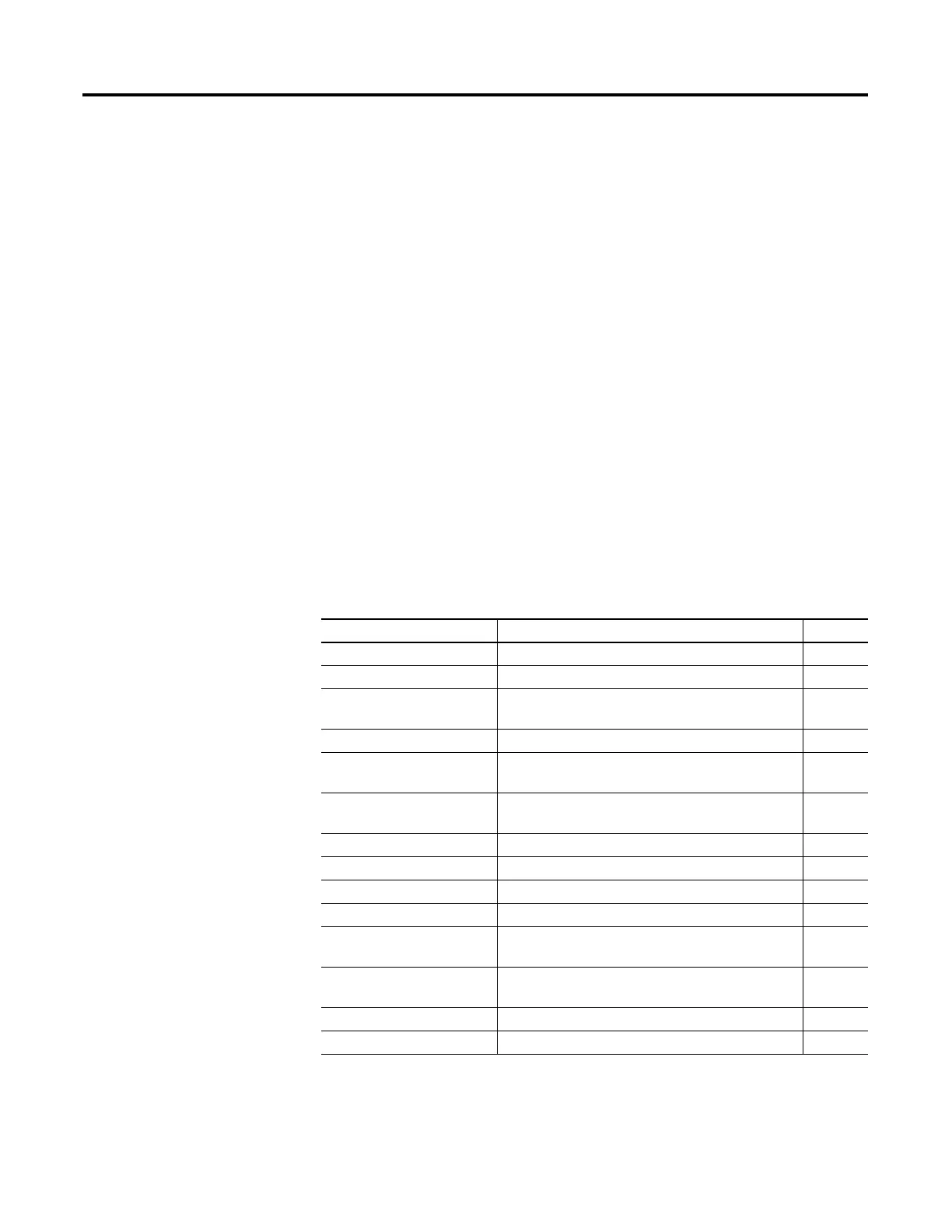309 Publication 1763-RM001C-EN-P - October 2009
Chapter
19
ASCII Instructions
This chapter contains general information about the ASCII instructions
and explains how they function in your control program. This chapter is
arranged into the following sections:
General Information
• Instruction Types and Operation on page 310
• Protocol Overview on page 311
• String (ST) Data File on page 312
• Control Data File on page 313
ASCII Instructions
The ASCII instructions are arranged so that the Write instructions precede
the Read instructions.
Instruction Function Page
ACL - ASCII Clear Buffer Clear the receive and/or transmit buffers. 314
AIC - Integer to String Convert an integer value to a string. 316
AWA - ASCII Write with
Append
Write a string with user-configured characters
appended.
317
AWT - ASCII Write Write a string. 319
ABL - Test Buffer for Line Determine the number of characters in the buffer, up
to and including the end-of-line character.
322
ACB - Number of Characters
in Buffer
Determine the total number of characters in the
buffer.
323
ACI - String to Integer Convert a string to an integer value. 324
ACN - String Concatenate Link two strings into one. 326
AEX - String Extract Extract a portion of a string to create a new string. 327
AHL - ASCII Handshake Lines Set or reset modem handshake lines. 328
ARD - ASCII Read Characters Read characters from the input buffer and place them
into a string.
330
ARL - ASCII Read Line Read one line of characters from the input buffer and
place them into a string.
331
ASC - String Search Search a string. 333
ASR - ASCII String Compare Compare two strings. 334
efesotomasyon.com - Allen Bradley,Rockwell,plc,servo,drive
