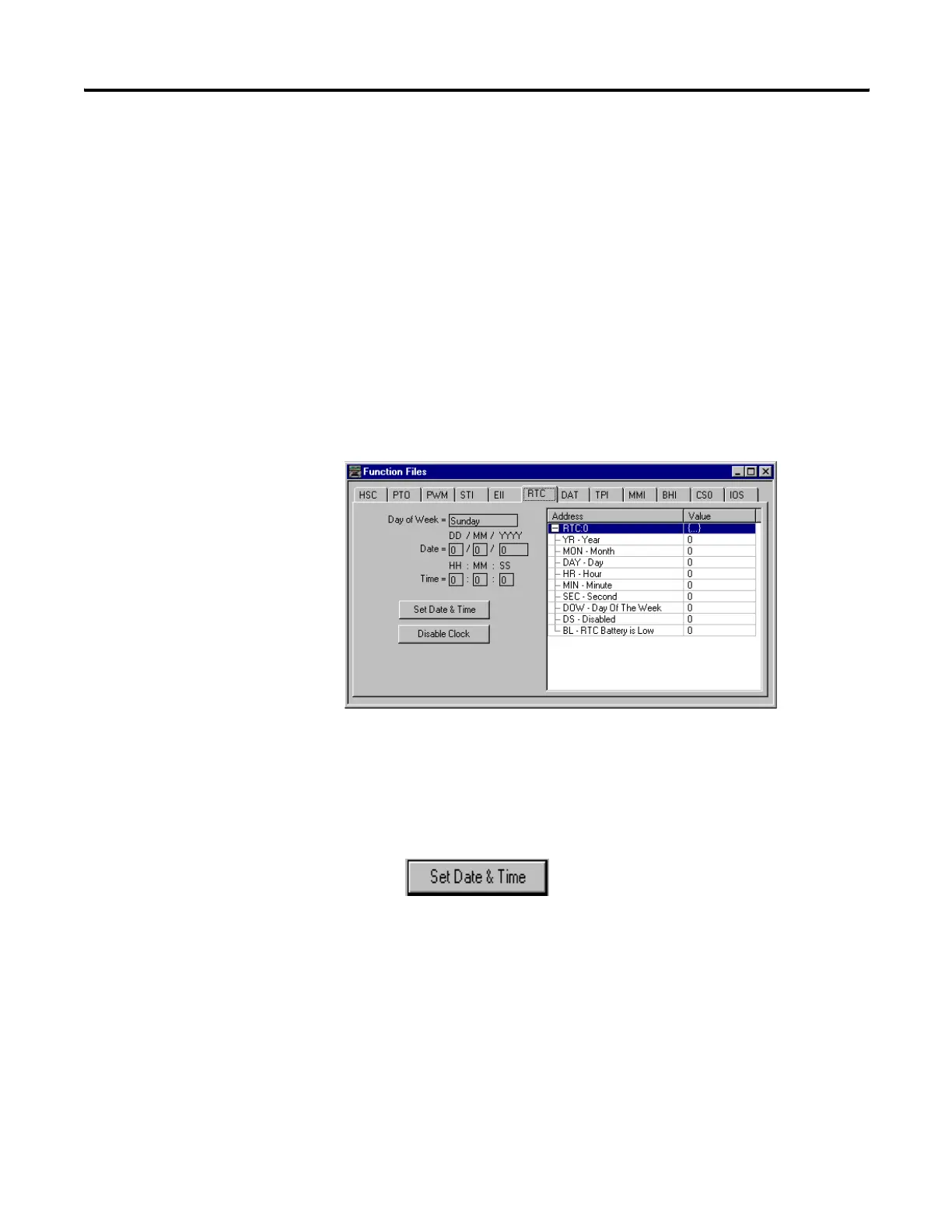Publication 1763-RM001C-EN-P - October 2009
554 Knowledgebase Quick Starts
# 17503 “Quick Start”
Real Time Clock (RTC)
General Information:
The RTC provides Year, Month, Day, Day of Month, Day of Week, Hour,
Minute, and Second information to the RTC Function file in the controller.
The MicroLogix 1100 has a built-in real time clock.
Getting Started:
Locate the Function Files under Controller in RSLOGIX 500 v7.00.00 or
later and select the RTC tab (See Below)
Values can be entered for the Year, Month, Day, Hour, Minute, and
Seconds offline, once downloaded the values will take effect immediately.
Note: The Day of the week is calculated by the RTC Online
Pressing will set the ML1100 clock to the same
Date & Time as the PC connected online.
efesotomasyon.com - Allen Bradley,Rockwell,plc,servo,drive
