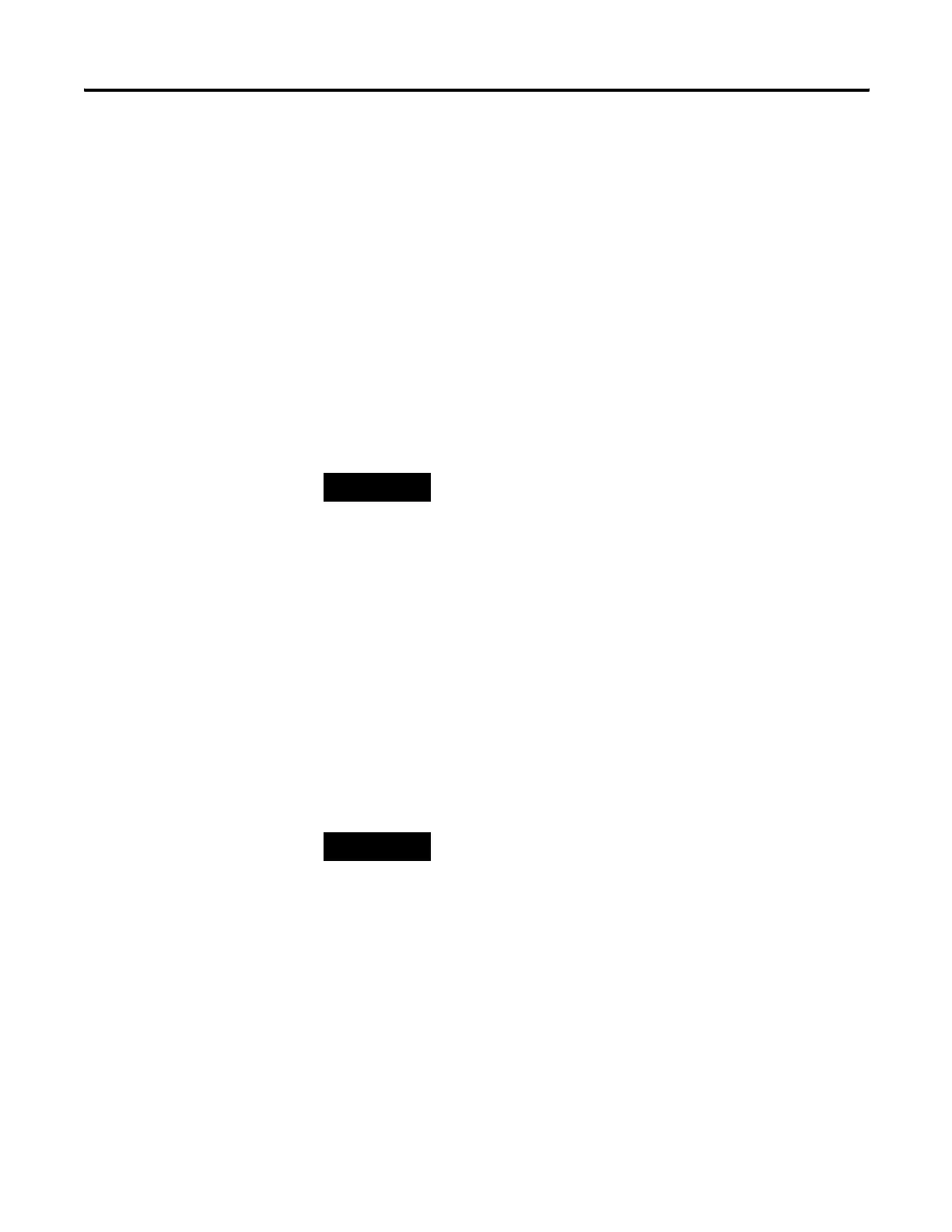Publication 1763-RM001B-EN-P - April 2007
372 Communications Instructions
Input registers and holding registers are addressed at the word level.
Input registers are generally used for internally storing input values. They
are read-only. Holding registers are general purpose and can be both read
and written.
The most significant digit of the address is considered a prefix, and does
not get entered into the MB Data Address field when configuring the
message instruction.
When the message is sent, the address is decremented by 1 and converted
into a 4-character hex number to be transmitted via the network (with a
range of 0-FFFFh); the slave increments the address by 1, and selects the
appropriate memory group based on the Modbus function.
Local/Slave Node Address
This is the destination device's node number if the devices are on a
DH-485, DeviceNet (using 1761-NET-DNI), DF1, or Modbus network.
TIP
Modbus protocol may not be consistently implemented
in all devices. The Modbus specification calls for the
addressing range to start at 1; however, some devices
start addressing at 0.
The Modbus Data Address in the Message Setup Screen
may need to be incremented by one to properly access a
Modbus slave’s memory, depending on that slave’s
implementation of memory addressing.
TIP
To initiate a broadcast message on a DH-485, DF1
Half-Duplex, or DF1 Radio Modem network, set the local
node address to -1.
To initiate a broadcast message on a Modbus network,
set the slave node address to 0. Do not initiate more than
one Modbus broadcast message at a time. When
sequentially triggering multiple Modbus broadcast
messages, insert at least 10 msec. delay in between each
message.
efesotomasyon.com - Allen Bradley,Rockwell,plc,servo,drive
