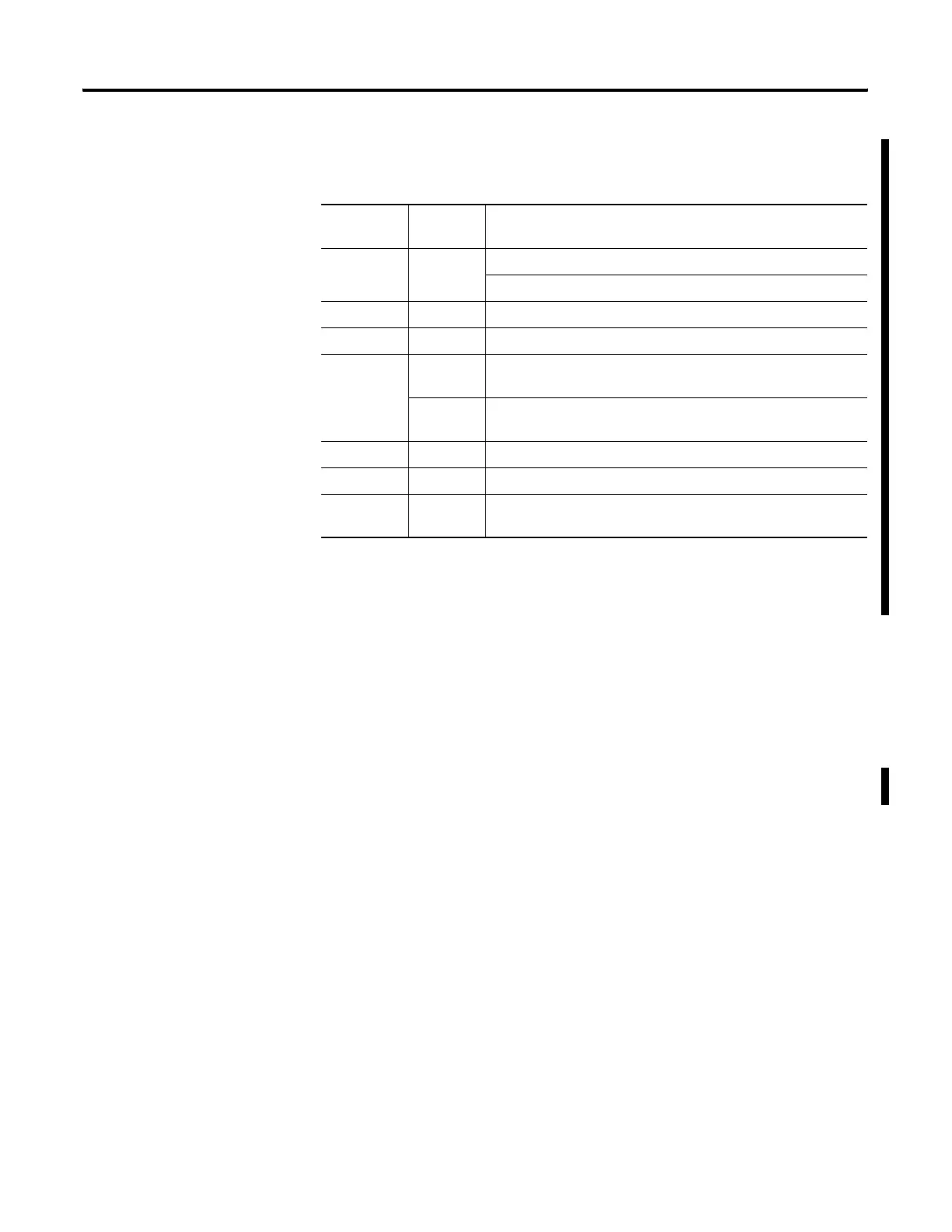Publication 1763-RM001B-EN-P - April 2007
Communications Instructions 411
Service Type and Service Code
The table below indicates the service(for example, Get Attribute Single or
Set Attribute Single) that you want to perform. Available services depend
on the class and instance that you are using. When the user clicks on the
pull-down button on the right of the Service Type box, then a pull-down
list window with Custom as the default will appear for the user to select
one of these service types. Depending on which Service Type is selected,
user must fill the Class, Instance, and Attribute field that is represented as
‘?’ mark with an appropriate Hex value.
The Service Code is the code for the requested EtherNet/IP service. This
value changes based on the Service type that has been selected. When
user select a Service type other than Custom, this is a read-only box. If
user select “Custom” in the Service type box, then user need to specify a
service code in this box. Note that only the Service Code is filled in for the
user. The Class, Instance, and Attribute must be filled in by the user just as
the table below indicates with question marks in their corresponding
columns.
Extended Routing Information File Element
Sub-
Element
Bit Description
0 - Subtype of Ethernet Message:
19 (0x13) for CIP Generic MSG
1 - High word of 32-bit target IP address
2 - Low word of 32-bit target IP address
315
to 8
ASA Service
7 to
0
Internal Object Identifier (IOI) size in words (1 to 5)
4 to 8 - ASA Internal Object Identifier (IOI)
9 - ASA Connection Path Size in words (1 to 15)
10 to
24
- ASA Connection Paths
efesotomasyon.com - Allen Bradley,Rockwell,plc,servo,drive
