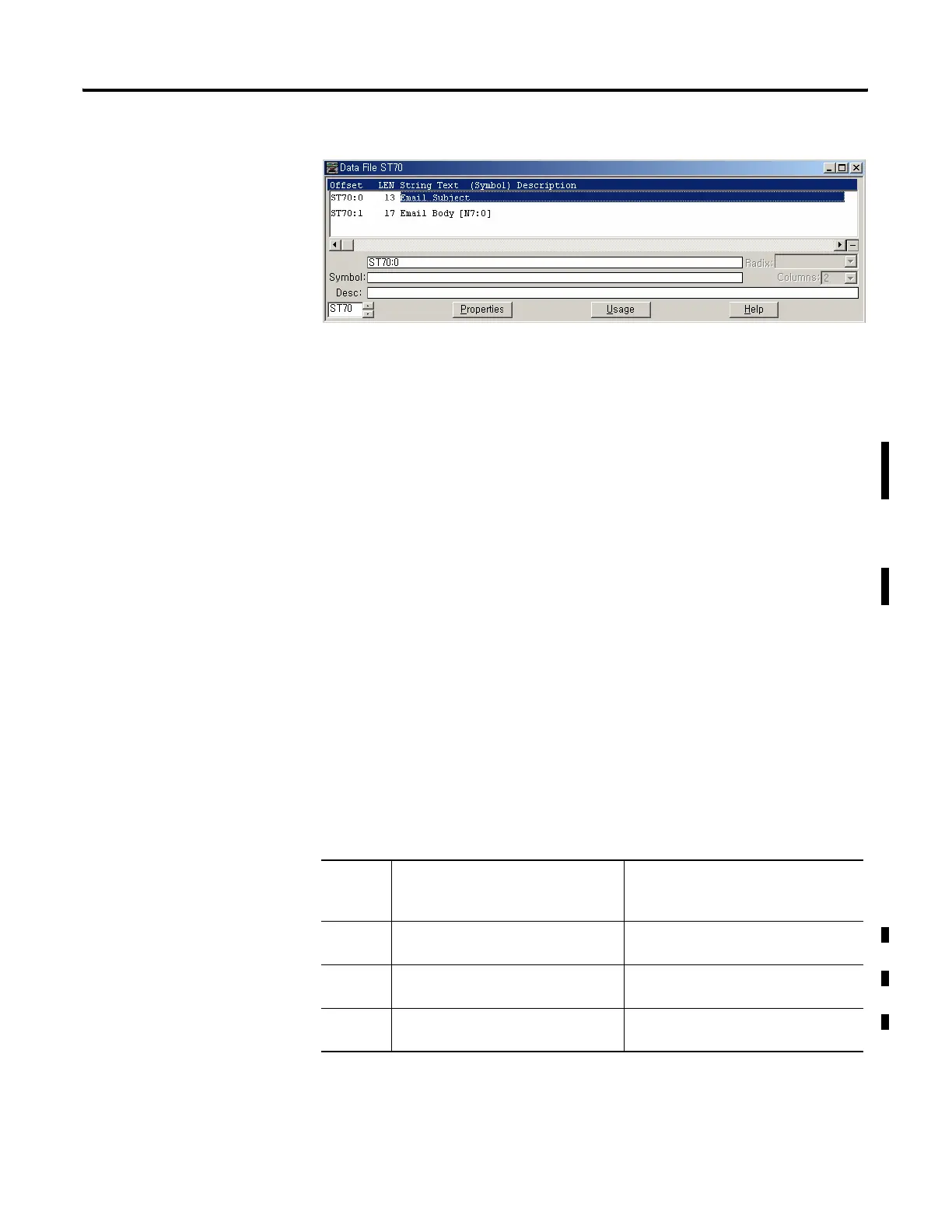Publication 1763-RM001B-EN-P - April 2007
Communications Instructions 423
Setup String Data File
• Channel : Channel must be “1 (Integral)”.
• Communication command : Communication command must be
“485 CIF Write”.
• Data Table Address : Data Table Address must be a String file and
the String file must contain Email Subject and Email Body. If Data
Table Address is not a String File, the contents of email subject is
filled to “No Subject” and that of email body is filled to “No Body”.
• Size in Elements : Size in Element must be 1 or 2. To send SMTP
message, Size in Elements must be 1 or 2. The first string element
(Offset 0 of String File) is a subject and the second string element
(Offset 1 of String File) is an email body. If Size in Element is 1, the
contents of email body is filled to “No Body”.
• Message Timeout : Cannot edit.
• Data Table Offset : Valid value is 100 to 109 for SMTP messaging.
Basically, “Data Table Offset” in MSG configuration setup screen is
used to direct the “internal virtual offsets”. You can configure the
listed parameter setting by sending a String File Data to these
offsets.
Data Table Offset Addressing for SMTP messaging
Data
Table
Offset
Affect to; Description Comments
100 Send email to SMTP TO address [0]
configured in SMTP configuration File.
Used to trigger the SMTP message
101 Send email to SMTP TO address [1]
configured in SMTP configuration File.
Used to trigger the SMTP message
102 Send email to SMTP TO address [2]
configured in SMTP configuration File.
Used to trigger the SMTP message
efesotomasyon.com - Allen Bradley,Rockwell,plc,servo,drive
