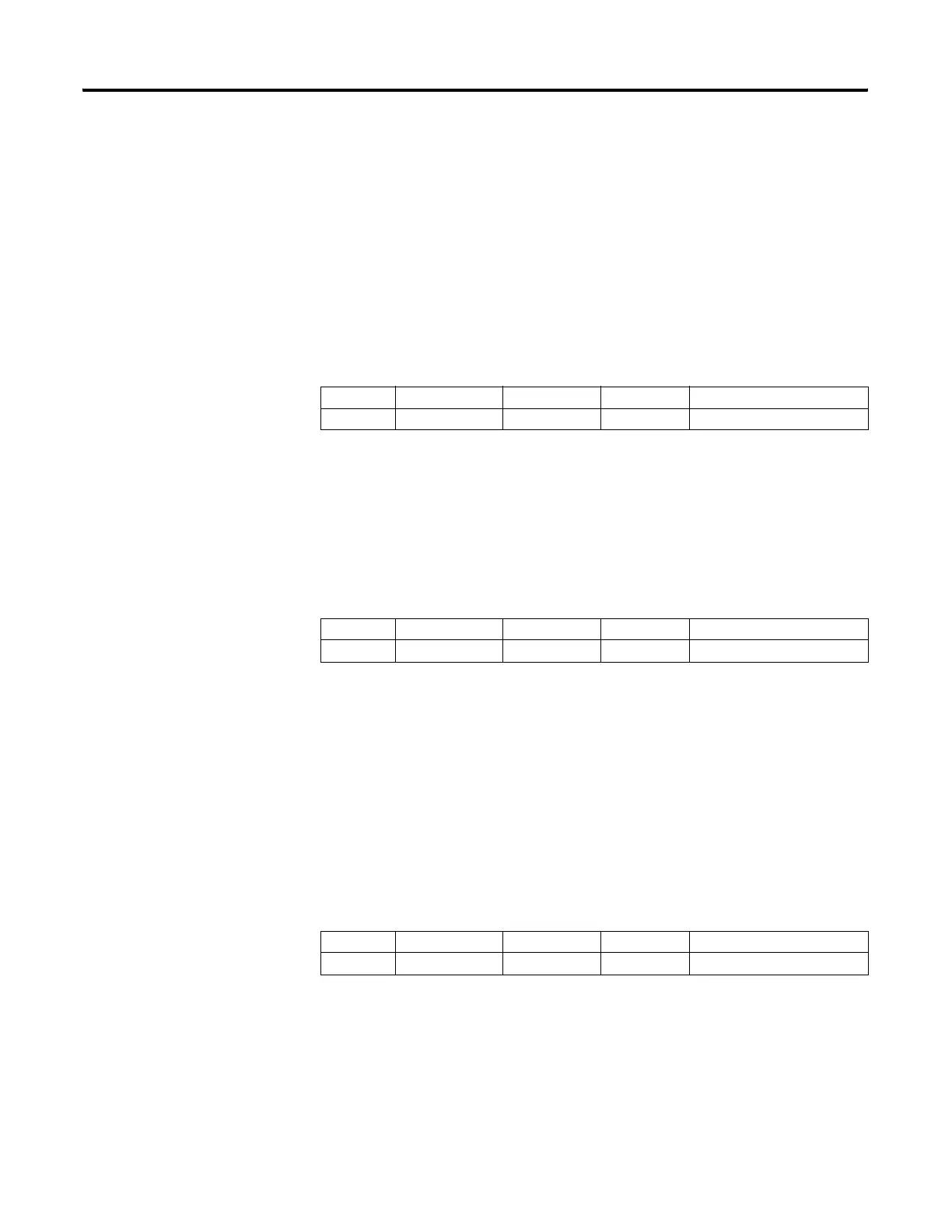Publication 1763-RM001C-EN-P - October 2009
System Status File 477
For example, if bit S:4/7 is monitored in an SLC 500, then that bit will be
on for 1.28 seconds and off for 1.28 seconds for a total cycle time of 2.56
seconds. If bit S:4/7 is monitored in a MicroLogix 1100, then that bit will
be on for 0.0128 seconds and off for 0.0128 seconds for a total cycle time
of 0.0256 seconds.
Minor Error Bits
Overflow Trap Bit
If this bit is ever set (1) upon execution of the END or TND instruction, a
major error (0020H) is generated. To avoid this type of major error from
occurring, examine the state of this bit following a math instruction (ADD,
SUB, MUL, DIV, NEG, SCL, TOD, or FRD), take appropriate action, and
then clear bit S:5/0 using an OTU instruction with S:5/0.
Control Register Error
The LFU, LFL, FFU, FFL, BSL, BSR, SQO, SQC, and SQL instructions are
capable of generating this error. When bit S:5/2 is set (1), it indicates that
the error bit of a control word used by the instruction has been set.
If this bit is ever set upon execution of the END or TND instruction, major
error (0020H) is generated. To avoid this type of major error from
occurring, examine the state of this bit following a control register
instruction, take appropriate action, and then clear bit S:5/2 using an OTU
instruction with S:5/2.
Major Error Detected in User Fault Routine
When set (1), the major error code (S:6) represents the major error that
occurred while processing the User Fault Routine due to another major
error.
Address Data Format Range Type User Program Access
S:5/0 binary 0 or 1 status read/write
Address Data Format Range Type User Program Access
S:5/2 binary 0 or 1 status read/write
Address Data Format Range Type User Program Access
S:5/3 binary 0 or 1 status read/write
efesotomasyon.com - Allen Bradley,Rockwell,plc,servo,drive
