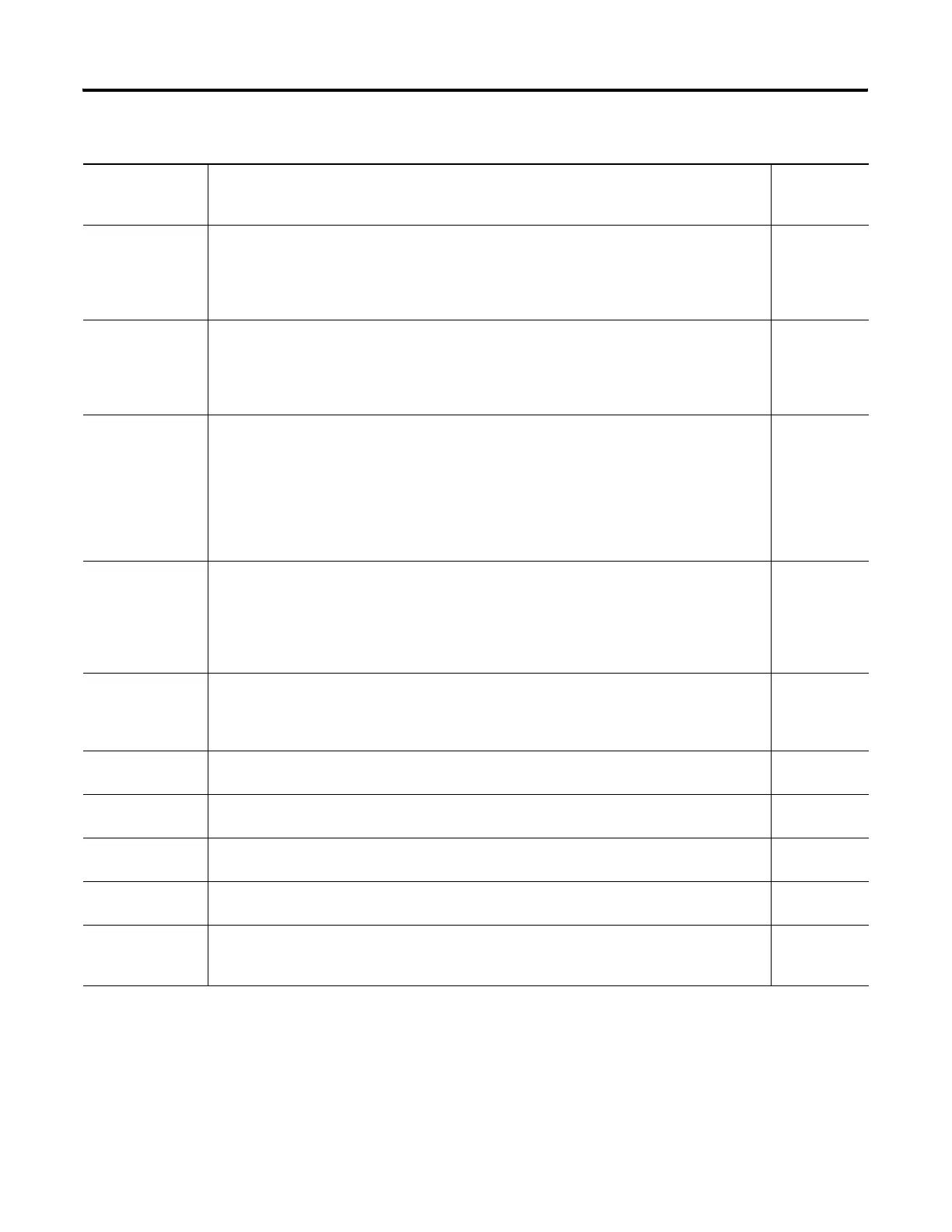Publication 1763-RM001C-EN-P - October 2009
Protocol Configuration 513
RTS Send Delay
(x20 ms)
0 to 65535 (can be set in 20 ms increments) – only with control line set to “Half Duplex Modem
(RTS/CTS Handshaking)”
Specifies the time delay between setting RTS until checking for the CTS response. For use with
modems that are not ready to respond with CTS immediately upon receipt of RTS.
0
Message Retries 0 to 255
Specifies the number of times the master device attempts to re-send a message packet when it
does not receive an ACK from the slave device. For use in noisy environments where
acknowledgements may become corrupted in transmission.
3
Pre Transmit Delay
(x1 ms)
0 to 65535 (can be set in 1 ms increments)
When the Control Line is set to “No Handshaking”, this is the delay time before transmission.
Required for 1761-NET-AIC physical Half-Duplex networks. The 1761-NET-AIC needs 2 ms of delay
time to change from transmit to receive mode.
When the Control Line is set to “Half-Duplex Modem (RTS/CTS Handshaking)”, this is the
minimum time delay between receiving the last character of a packet and the next RTS assertion.
0
ACK Timeout
(x20 ms)
0 to 255 (can be set in 20 ms increments)
Specifies the amount of time the master will wait for an acknowledgement to a message it has
transmitted before it retries the message or errors out the message instruction.
This timeout value is also used for the poll response timeout.
50
Reply MSG Timeout
(x 20 ms)
0 to 255 (can be set in 20 ms increments) – only with MSG-based Polling Modes
Specifies the amount of time the master will wait after receiving an ACK to a master-initiated
MSG before polling the slave station for its reply.
1
Priority Polling
Range – High
Select the last slave station address to priority poll – only with Standard Polling Modes. 0
Priority Polling
Range – Low
Select the first slave station address to priority poll. Entering 255 disables priority polling – only
with Standard Polling Modes.
255
Normal Polling
Range – High
Select the last slave station address to normal poll – only with Standard Polling Modes. 0
Normal Polling
Range – Low
Select the first slave station address to normal poll. Entering 255 disables normal polling – only
with Standard Polling Modes.
255
Normal Poll Group
Size
Enter the quantity of active stations located in the normal poll range that you want polled during a
scan through the normal poll range before returning to the priority poll range. If no stations are
configured in the Priority Polling Range, leave this parameter at 0.
0
(1) MicroLogix 1100 OS Series B FRN 4 or later
DF1 Half-Duplex Master Configuration Parameters
Parameter Options Programming
Software
Default
efesotomasyon.com - Allen Bradley,Rockwell,plc,servo,drive
