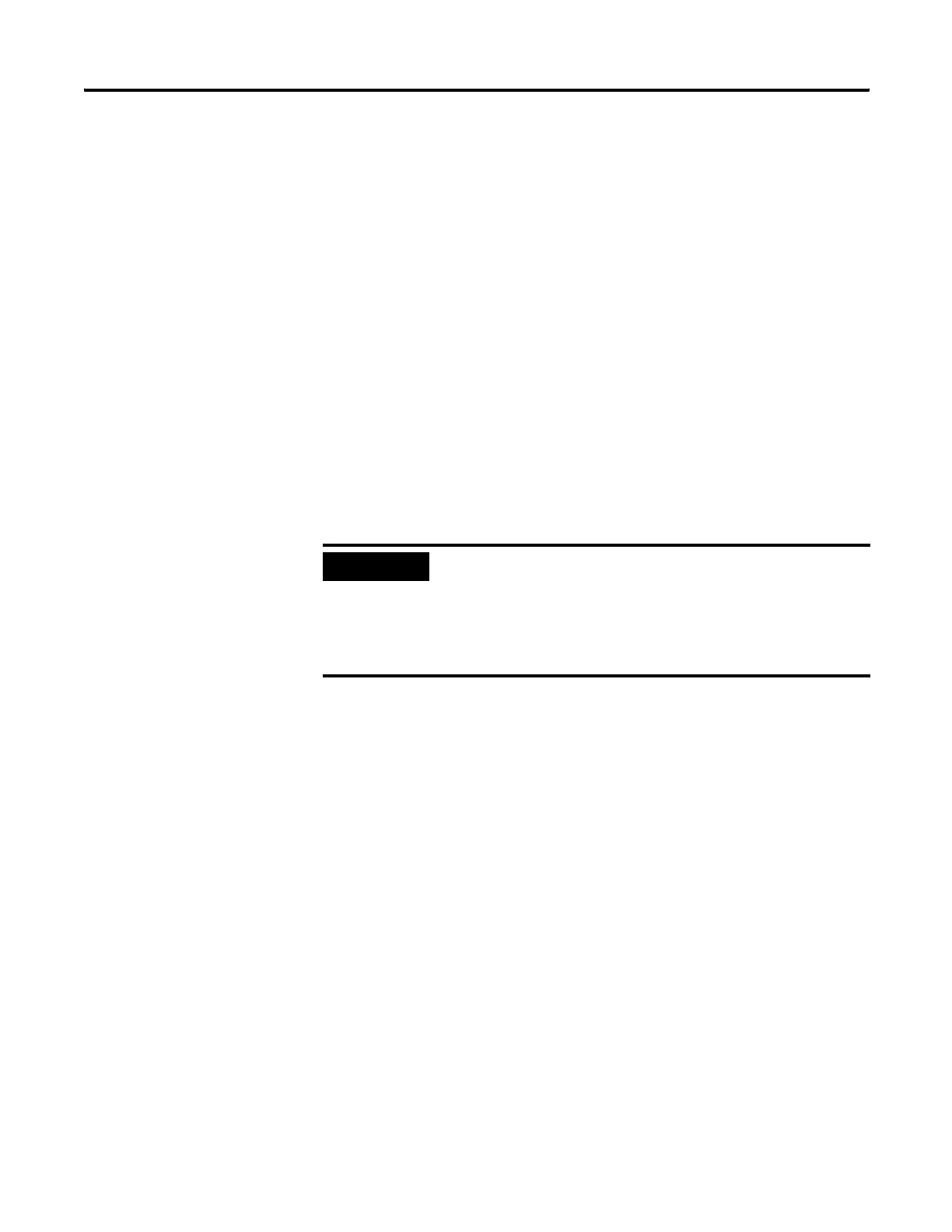Publication 1763-RM001C-EN-P - October 2009
520 Protocol Configuration
user-configured Store & Forward Table to indicate which received packets
it should re-broadcast, based on the packet’s source and destination
addresses.
Configuring the Store & Forward Table
The Store & Forward Table can be configured to use any valid binary data
table file (B3, B9 through B255) of length 16 words. Each bit in the file
corresponds to a DF1 Radio Modem node address. In order to configure a
MicroLogix to Store & Forward message packets between two other
nodes, the bits corresponding to the addresses of those two other nodes
must be set. For instance, if node 2 is used to Store & Forward message
packets between nodes 1 and 3, then both bits Bx/1 and Bx/3 (where x is
the configured data table file number) would have to be set in the Store &
Forward Table file (see Figure ). You can set bit 255 to enable Store &
Forward of broadcast packets, as well.
IMPORTANT
Once Store & Forward is enabled, duplicate packet
detection is also automatically enabled. Whenever Store
& Forward is used within a radio modem network, every
node should have a Store & Forward Table file
configured, even if all of the bits in the file are cleared,
so that duplicate packets will be ignored.
efesotomasyon.com - Allen Bradley,Rockwell,plc,servo,drive
