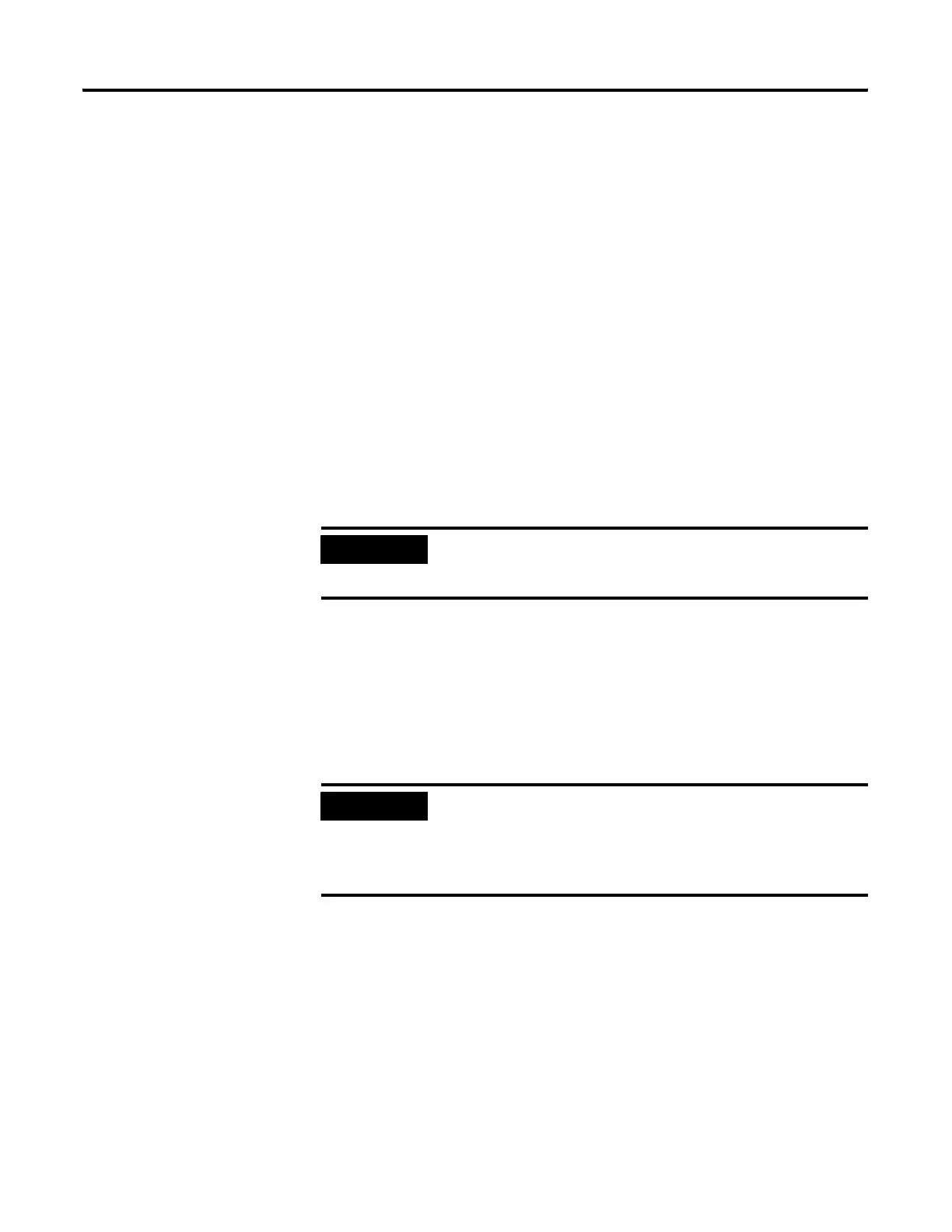Publication 1763-RM001C-EN-P - October 2009
Function Files 55
MP - Module Present
The MP (Module Present) bit can be used in the user program to
determine when a memory module is present on the controller. This bit is
updated once per scan, provided the memory module is first recognized
by the controller. To be recognized by the controller, the memory module
must be installed prior to power-up or when the controller is in a
non-executing mode. If a memory module is installed when the controller
is in an executing mode, it is not recognized. If a recognized memory
module is removed during an executing mode, this bit is cleared (0) at the
end of the next ladder scan.
WP - Write Protect
When the WP (Write Protect) bit is set (1), the module is write-protected
and the user program and data within the memory module cannot be
overwritten
FO - Fault Override
The FO (Fault Override) bit represents the status of the fault override
setting of the program stored in the memory module. It enables you to
determine the value of the FO bit without actually loading the program
from the memory module.
See Fault Override At Power-Up on page 470 for more information.
LPC - Load Program Compare
The LPC (Load Program Compare) bit shows the status of the load
program compare selection in the memory module’s user program status
file. It enables you to determine the value without actually loading the
user program from the memory module.
See Memory Module Program Compare on page 474 for more
information.
IMPORTANT
Once the WP bit is set (1), it cannot be cleared. Only set
this bit if you want the contents of the memory module
to become permanent.
IMPORTANT
The memory module fault override selection in the
Memory Module Information (MMI) file does not
determine the controller’s operation. It merely displays
the setting of the user program’s Fault Override bit (S:1/
8) in the memory module.
efesotomasyon.com - Allen Bradley,Rockwell,plc,servo,drive
