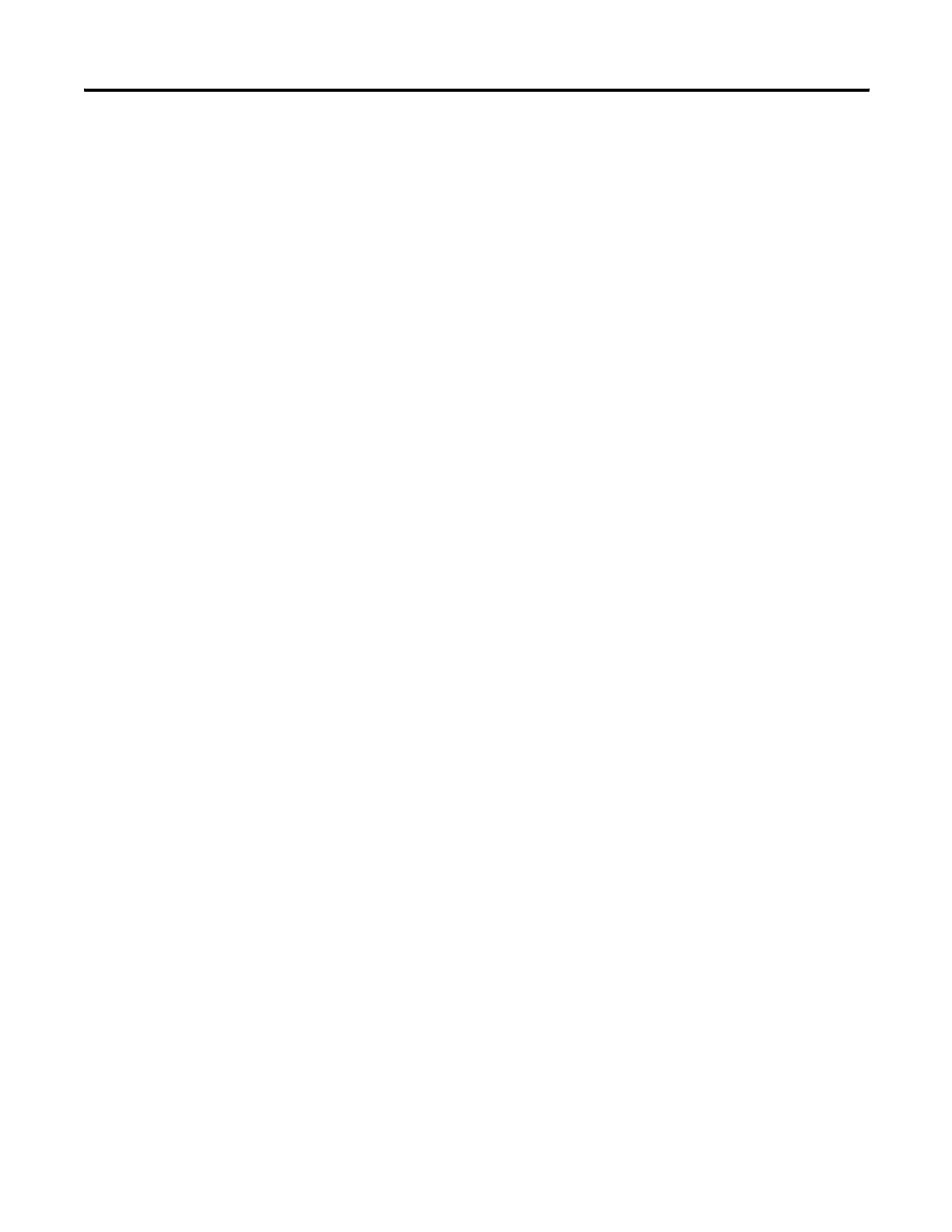Publication 1763-RM001C-EN-P - October 2009
566 Knowledgebase Quick Starts
The following outlines the configuration and steps that can be used to
read data log records from an MicroLogix 1100 controller remotely via a
1747CH0RAD (Remote Access Modem Kit)
This example assumes that the programmer has configured the DLG
instruction in the ML1100 to log data and that HyperTerminal is installed,
configured and the user is familiar with its use.
ESTABLISHING CONNECTIONS
1. Connect the modem to Channel 0 of the ML1100
2. Configure Channel 1 (9-Pin) for DF1 Full Duplex, 9600 baud, no
parity, and full duplex modem handshaking. This setting is critical,
as the system will not communicate if full duplex modem
handshaking isn't applied to the comms channel connected to the
modem.
3. Configure HyperTerminal for direct connection to the PC COMM
port the modem is connected to. Make sure the HyperTerminal
connection is configured for 9600 baud.
4. Save configuration as “DataLog “.
5. Send the following dial-out string using HyperTerminal to dial the
modem and establish the connection:
AT&C1DT(Phone number of destination Modem) then press
enter
your modem will respond: CONNECT 9600
Once the connection is established, exit HyperTerminal by selecting File/
Exit from the pull-down menu. When asked “Do you want to close
connection” select Yes. This will only close the connection from
HyperTerminal to the RS-232 port. The connection will remain active.
FYI - It will appear as though HyperTerminal has disconnected. It
has not; the connection is still established only HyperTerminal is no
longer running.
6. Open the Data Logging Utility.
7. Select in the DLG Utility the COMM port that the PC modem is
configured for.
8. Click Connect.
efesotomasyon.com - Allen Bradley,Rockwell,plc,servo,drive
