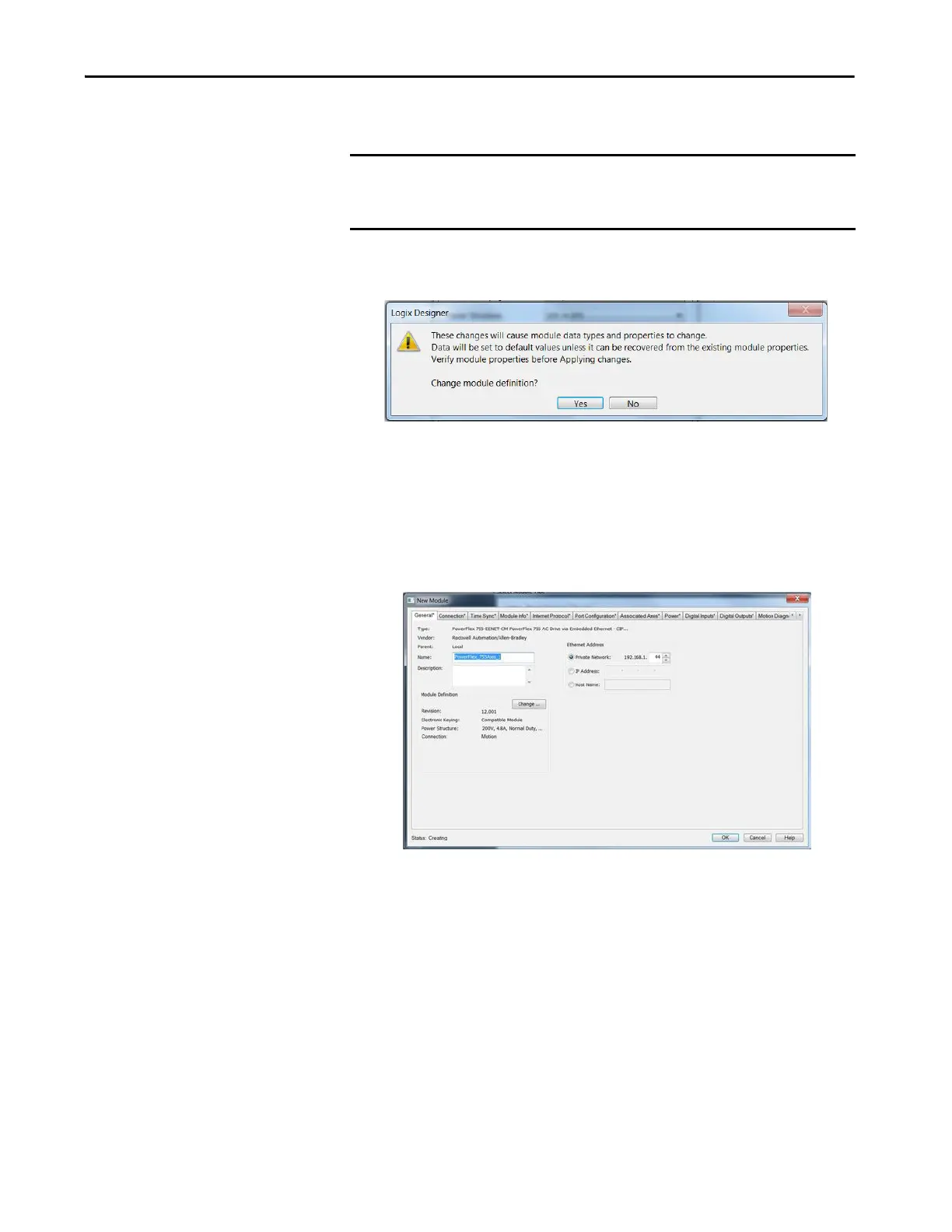Rockwell Automation Publication MOTION-UM003K-EN-P - January 2019 105
Configure Integrated Motion Using a PowerFlex 755 Drive Chapter 5
2. Click OK.
3. Click Yes.
When you change parameters, other related parameters change as well.
This message always appears after you have changed a configuration.
This message is a reminder that when you change the power structure
the identity of the drive changes. If your drive is associated to an axis and
you change the power structure, the axis is disassociated.
Even though a feedback card has been selected, the drive is not
configured. You must associate the axis first, and then you have the
options to configure a feedback module.
4. On the General Tab, click OK to apply the changes.
IMPORTANT When you change the major revision on the PowerFlex 755 drive, change the
power structure, or change the peripheral feedback device, the axis is no
longer associated with the modules.
