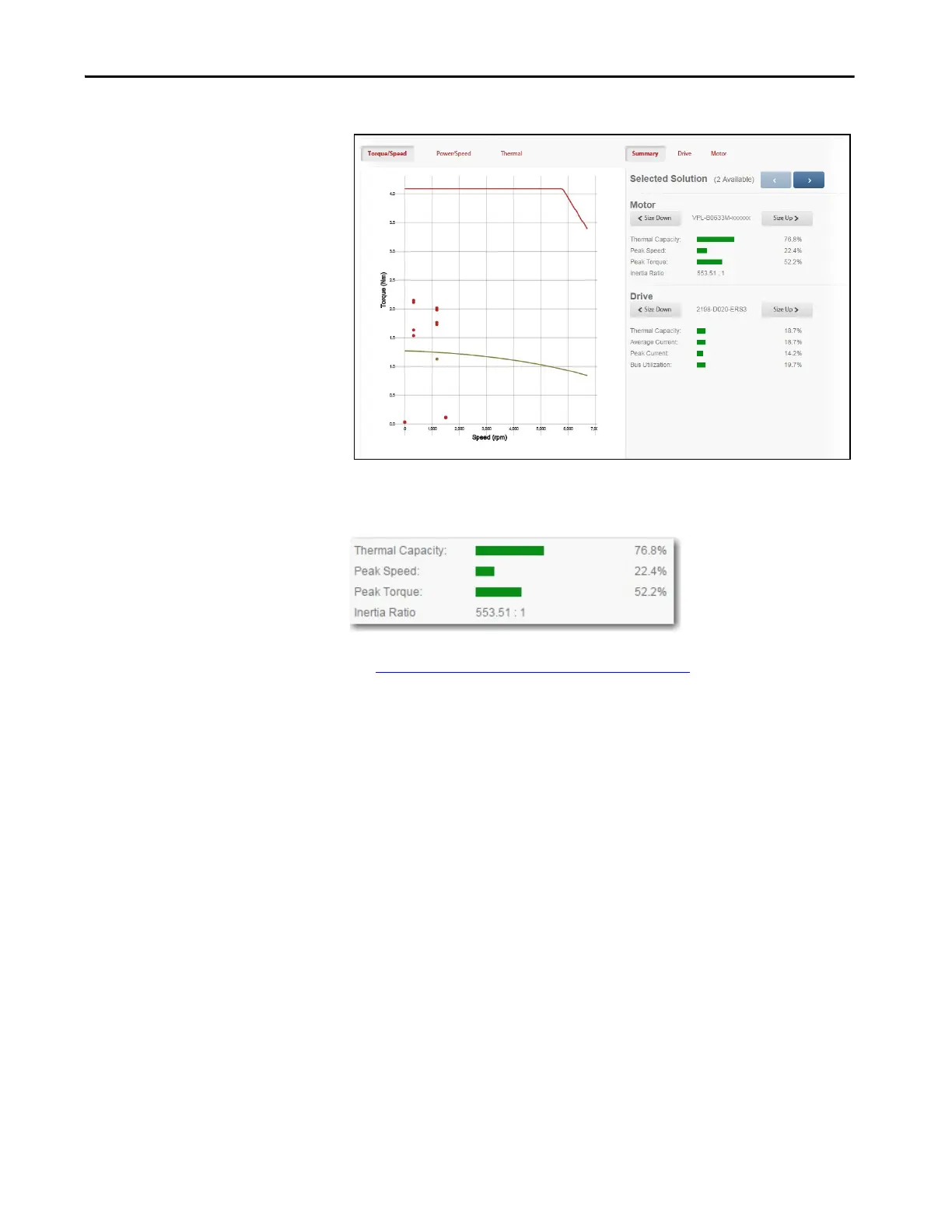Rockwell Automation Publication MOTION-UM003K-EN-P - January 2019 249
Commission an Axis Chapter 11
Load Ratio Data from Motion
Analyzer
Load Ratio can also be found through Autotune from Motion Analyzer.
If you do not want to run the Autotune, you can manually enter the load ratio
from other sources such as Motion Analyzer.
See Help for Selecting Drives and Motors on page 20
for more information
about the Motion Analyzer.
Test an Axis with Motion
Direct Commands
Motion direct commands let you issue motion commands while you are online
without having to write or execute an application program. You must be online
to execute a Motion Direct Command. There are several ways to access the
Motion Direct Command.
Motion Direct Commands (MDC) are useful when you are commissioning or
troubleshooting a motion application. During commissioning, you can
configure an axis and monitor the behavior by using Trends in the Controller
Organizer. Use of Motion Direct Commands can fine-tune the system with or
without load to optimize its performance. When testing and/or
troubleshooting, you can issue Motion Direct Commands to establish or re-
establish conditions such as Home. Often during initial development, test the
system in small manageable areas. These tasks include the following:
• Home to establish initial conditions
• Incrementally Move to a physical position
• Monitor system dynamics under specific conditions
