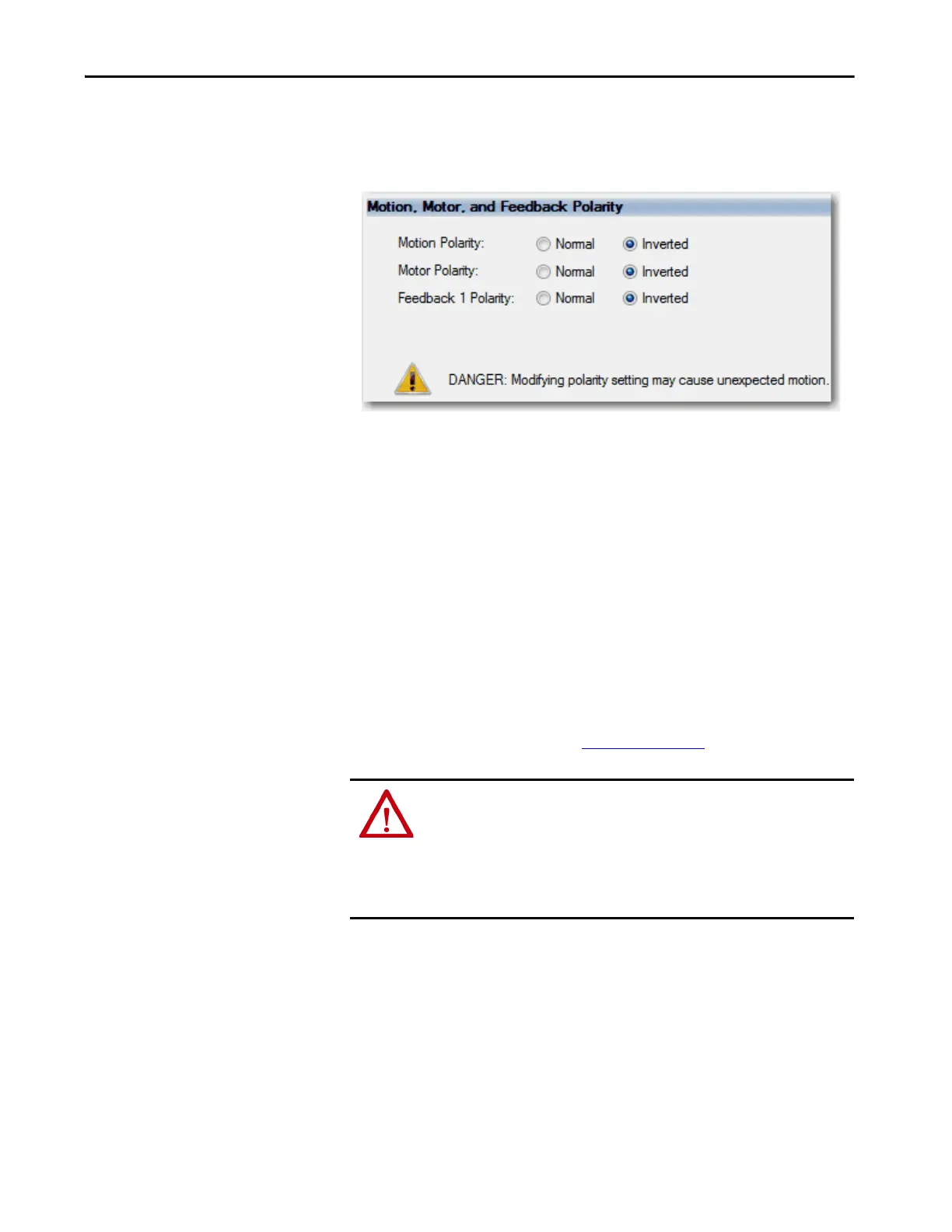Rockwell Automation Publication MOTION-UM003K-EN-P - January 2019 235
Commission an Axis Chapter 11
Polarity
If you have run the Motor and Feedback Hookup Test, the settings on the
Polarity dialog box are already correct for the application. If the polarity
settings are known and cables to the motor and feedback devices are
prefabricated and tested, the polarity settings can be entered on this dialog box.
The axis is now ready for operation. You can use Direct Commands to initiate
axis motion or you can run your application program. If you find that the
dynamic performance of your axis does not meet your system requirements, use
Autotune to improve performance.
Autotune
Once you have set the parameters and performed tasks in the General, Motor,
Motor Feedback, Scaling, Hookup Test, and Polarity dialog boxes, you are
ready to Autotune, if necessary.
Typically you do not need to use Autotune or Manual Tune. Once you select
your drive and use the Motion Database as the data source, the defaults often
provide adequate tuning performance. If not, use autotune to adjust the
parameters. For detailed tuning information, see the Motion System Tuning
Application Technique, publication MOTION-AT005
.
ATTENTION: When you tune an axis, it moves even with the controller in
Remote Program mode. In that mode, your code is not in control of the axis.
Before you tune an axis, make sure no one is in the way of the axis.
If the drive has not been enabled before (new installation), verify that you have
safeguards in place to safely remove power from the drive if there is an unstable
situation where the drive can produce undesired motion.
