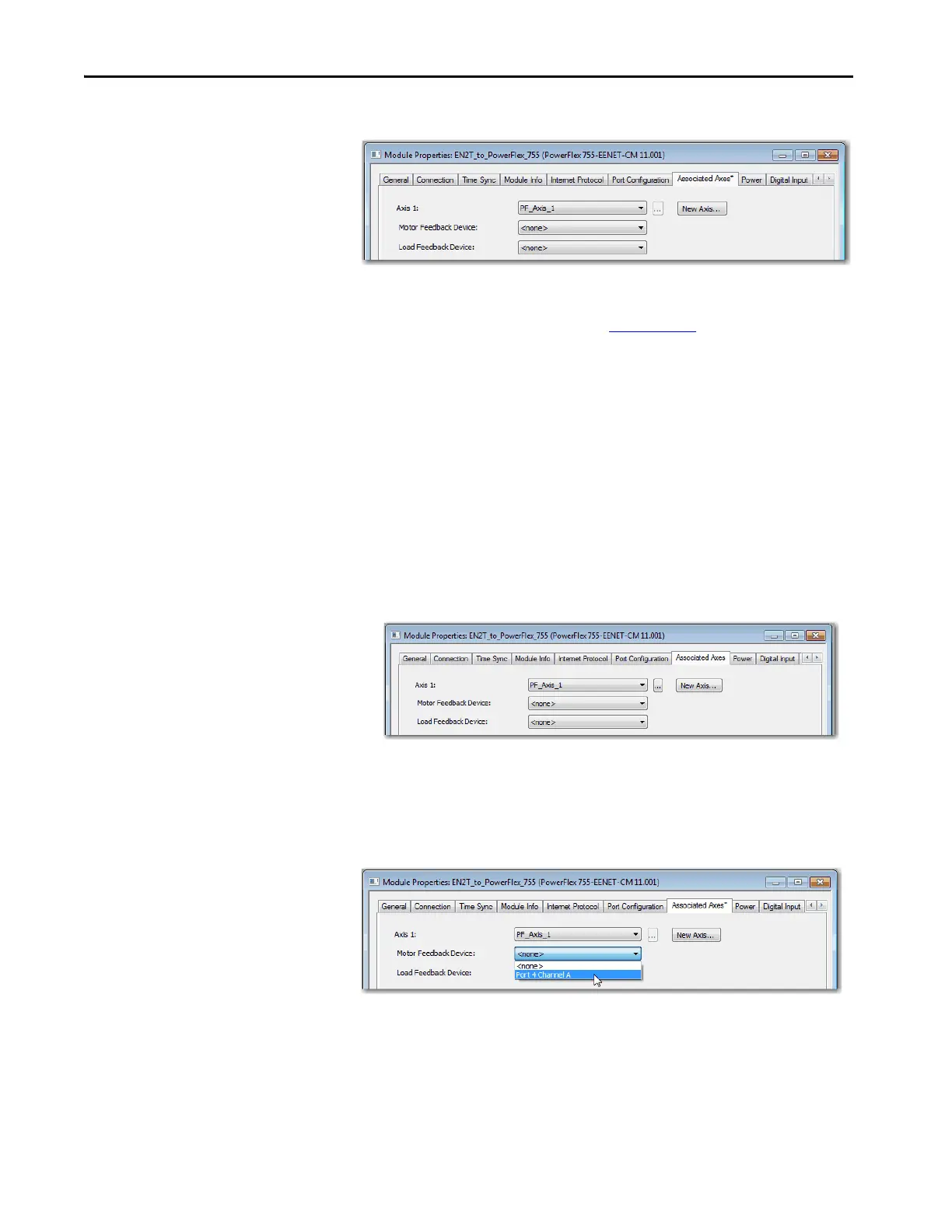110 Rockwell Automation Publication MOTION-UM003K-EN-P - January 2019
Chapter 5 Configure Integrated Motion Using a PowerFlex 755 Drive
7. Click Create.
For more information about External Data Access Control and
Constants, see the Logix 5000™ Controllers I/O and Tag Data
Programming Guide, publication 1756-PM004
.
Establish Feedback Port Assignments
The ports and channels that you can select are related to what hardware you
have installed. You must manually establish the motor feedback (Port/
Channel) assignment for the PowerFlex 755 drive.
Follow these instructions to associate an axis to the drive by using the Module
Properties dialog box for the drive.
1. Right-click the PowerFlex 755 drive and choose Properties.
2. Click the Associated Axes tab.
3. From the Feedback Device pull-down menus, choose the port and
channel combination that is applicable to your hardware configuration,
which you installed when you added a peripheral device to your drive.
In this case, Port 4 Channel A is associated with the Motor Feedback
device.
4. To apply the changes and close the dialog box, click OK.