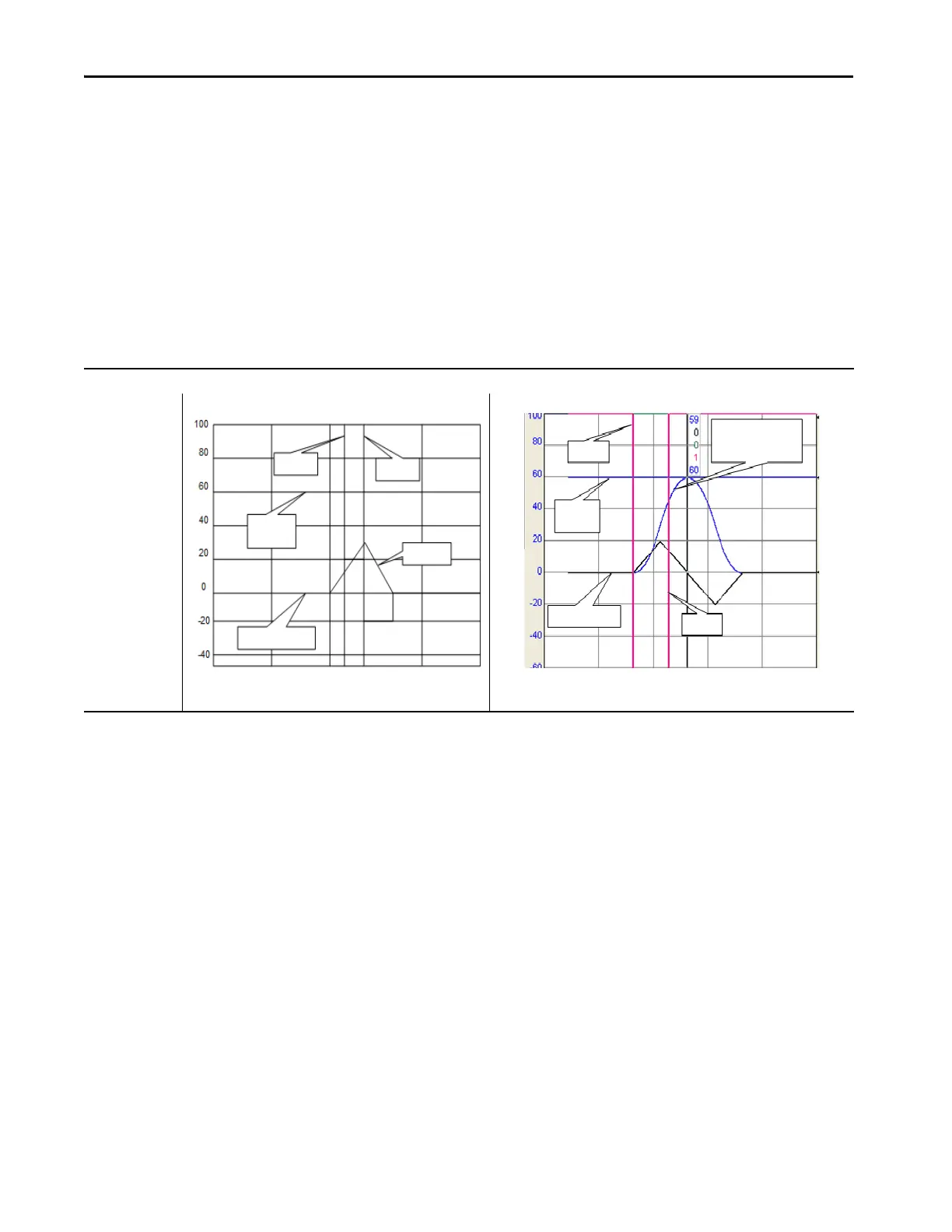322 Rockwell Automation Publication MOTION-UM003K-EN-P - January 2019
Appendix B Out of Box Configuration for PowerFlex Drives
Cause
When you use an S-curve profile, jerk determines the acceleration and
deceleration time of the axis:
• An S-curve profile has to get acceleration to 0 before the axis can slow
down.
• The time that it takes depends on the acceleration and speed.
• In the meantime, the axis continues to speed up.
The following trends show how the axis stops with a trapezoidal profile and an
S-curve profile.
Corrective Action
If you want the axis to slow down right away, use a trapezoidal profile.
Why Does My Axis Overshoot Its Target Speed?
While an axis is accelerating, you try to stop the axis or change its speed. The
axis accelerates and goes past its initial target speed. Eventually it starts to
decelerate.
Example
You start a Motion Axis Jog (MAJ) instruction. Before the axis gets to its target
speed, you try to stop it with another MAJ instruction. The speed of the
second instruction is set to 0. The axis continues to speed up and overshoots its
initial target speed. Eventually it slows to a stop.
Stop While Accelerating
Trapezoidal S-curve
The axis slows down as soon as you start the stopping instruction. The axis continues to speed up until the S-curve profile brings the acceleration rate
to 0.
acceleration
stop
jog
target
speed
speed
acceleration
stop
jog
target
speed
speed goes up until
acceleration is 0
