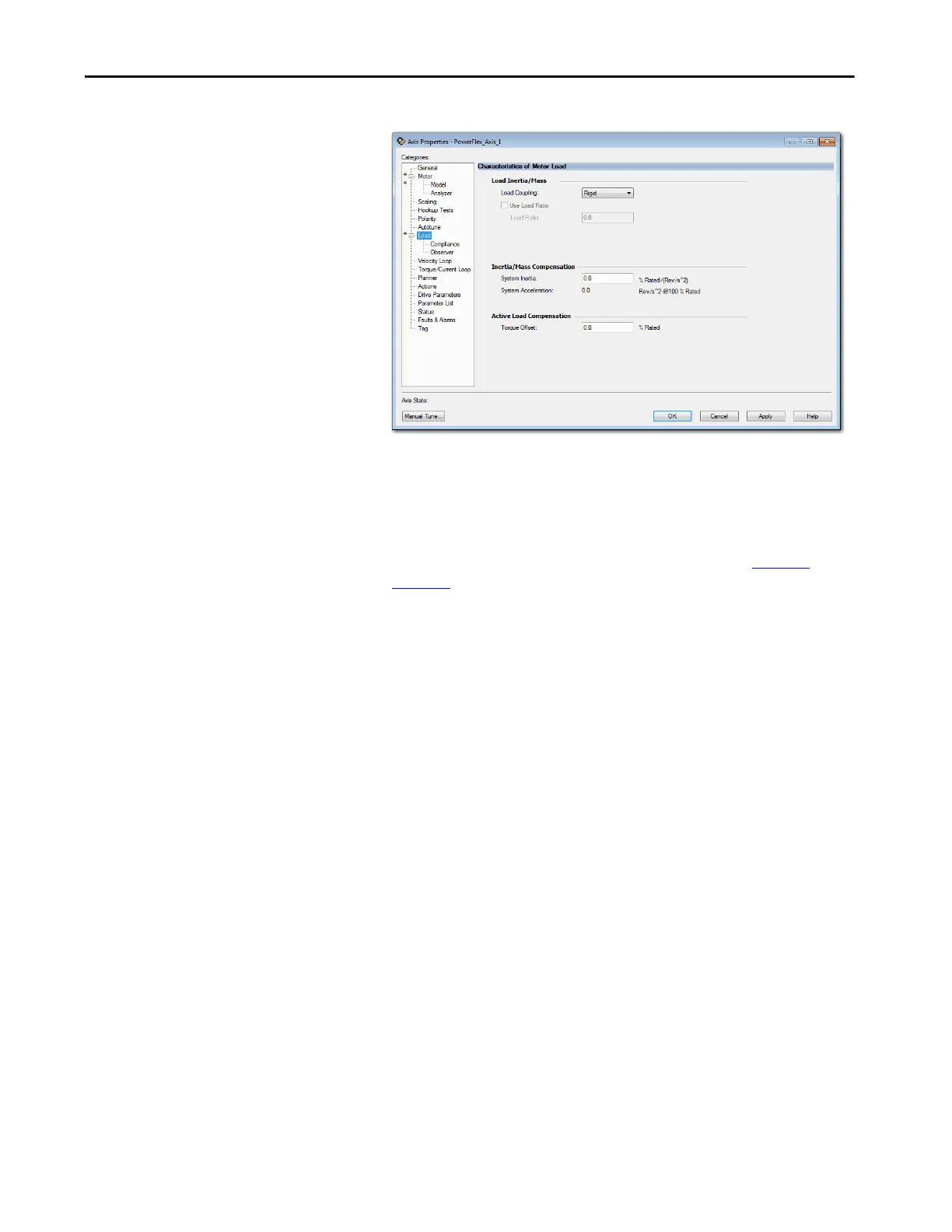Rockwell Automation Publication MOTION-UM003K-EN-P - January 2019 201
Axis Configuration Examples for the PowerFlex 755 Drive Chapter 9
Figure 74 - Example 4: Velocity Loop with No Feedback, Load Dialog Box
8. From the Load Coupling pull-down menu, choose the appropriate load
coupling.
9. Enter the System Inertia.
10. Enter the Torque Offset, if applicable.
For more information about the load characteristics, see Load on
page 239.
11. Click Apply.
You are now finished configuring an axis as Velocity Loop with No Feedback.
