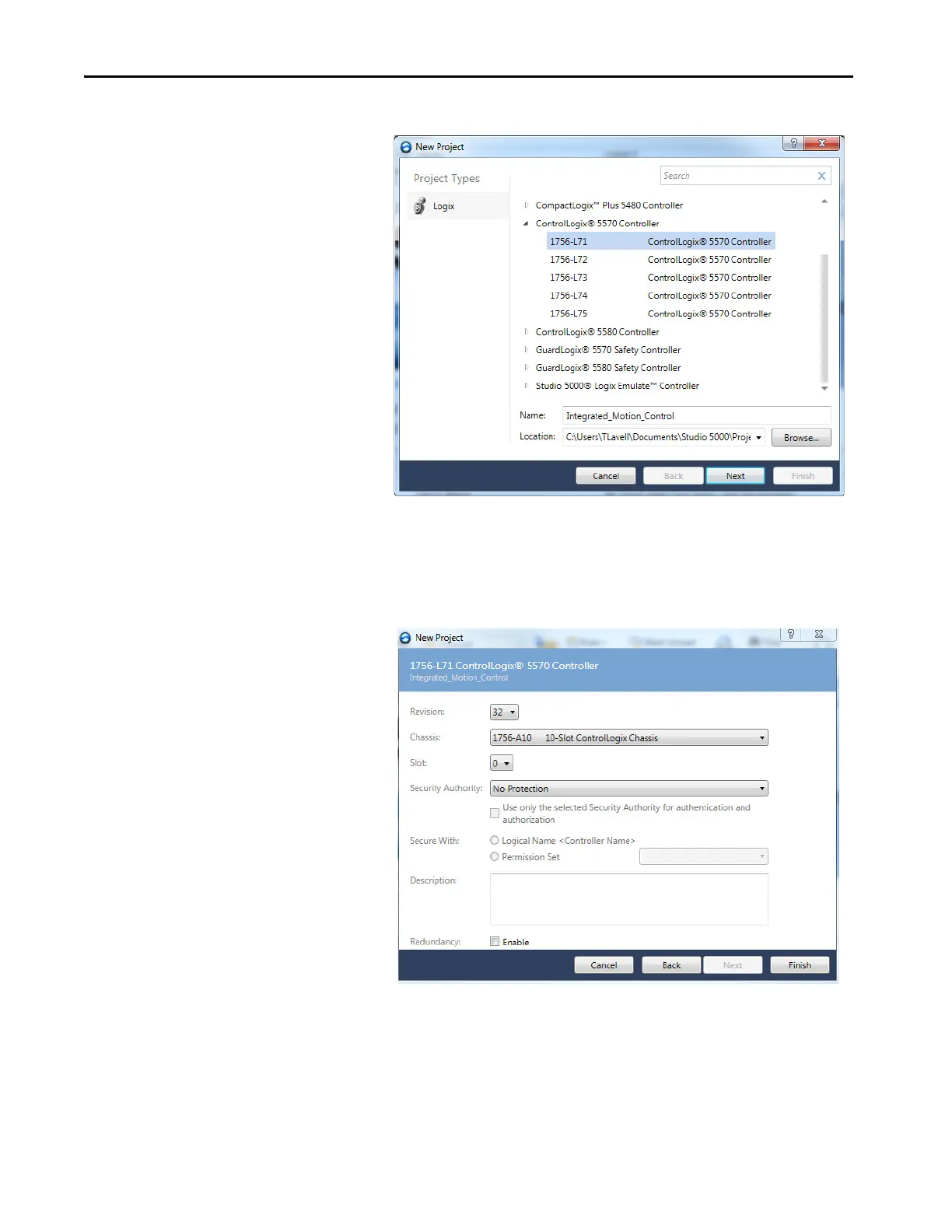22 Rockwell Automation Publication MOTION-UM003K-EN-P - January 2019
Chapter 2 Create a Project for Integrated Motion on the EtherNet/IP Network
2. Choose a controller, type a name, and click Next.
3. Type a Name for the controller.
4. Assign a location (optional).
5. Click Next.
The Project Configuration dialog box appears.
6. Choose the chassis type.
7. Assign the slot location of the controller.
8. Assign the Security Authority.
9. Type a description (optional).
10. Click Finish.
