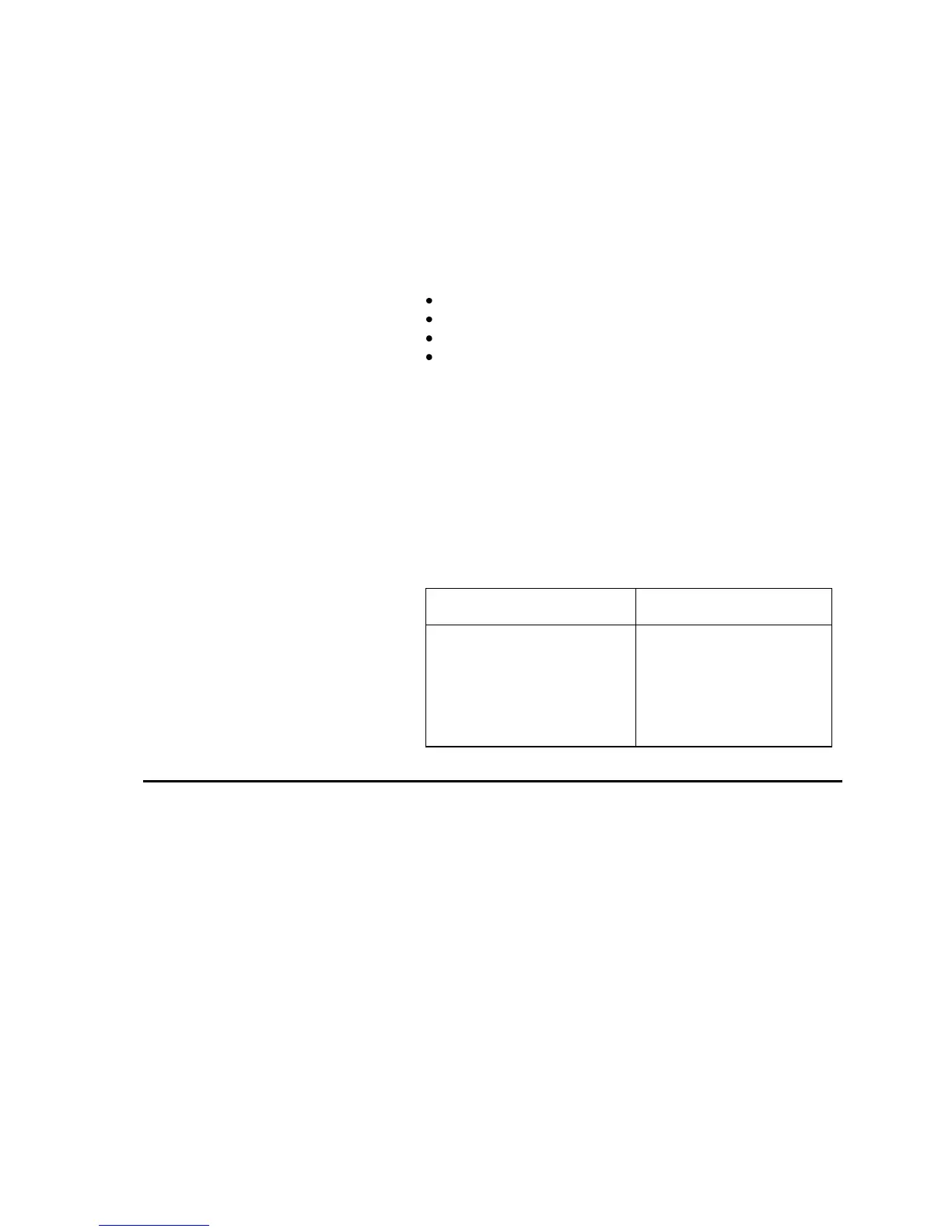SELECT The SELECT button selects the function of the right control
knob and 7 segment LED display. The knob will control the
output frequency and the display will show the program
frequency value when the mode selection is frequency. The
knob will program the current limit and the display will show
its value in the current mode. The display will revert back to
showing the measured current after 3 seconds from the last
movement of the control knob.
The SELECT button also allows selection of the desired
measurement function readout. Available selections are:
Current (Also puts the knob in Current Limit set mode)
Peak Current
Power
Power Factor
Measurements are updated 4 times per second. The
display mode is indicated by the LED‟s above the 7 segment
LED display. Note that voltage measurements are available
through the Voltage LED.
PHASE This button cycles through phase A, B, and C for
measurement readout selection on the LED's.
(CAL) There is a switch behind this hole in the front panel. When
the switch is depressed with the proper tool, the PF indicator
will illuminate to indicate the calibration mode has been
selected. The table below shows the calibration mode LED
indications after the (CAL) button is depressed.
4.1.4 LED Displays
Settings and measurements are shown on two 4 digit, 7 segment displays. The voltage
display on the left shows the programmed voltage as the user turns the left knob.
Approximately 3 seconds after releasing the knob, this display reverts back to displaying the
measured output voltage. The right hand LED display is a multipurpose display. For setup
purposes, it displays either Frequency or Current limit settings. After about 3 seconds of
inactivity, this display switches to the selected measurement parameter on the selected
phase. The SELECT button will define the operating mode or the selected measurement
parameter for the right hand display. The PHASE button selects the output phase.
Note that older model 2003RP power sources may have LCD displays instead of LED
displays. Operation of both versions is identical.
