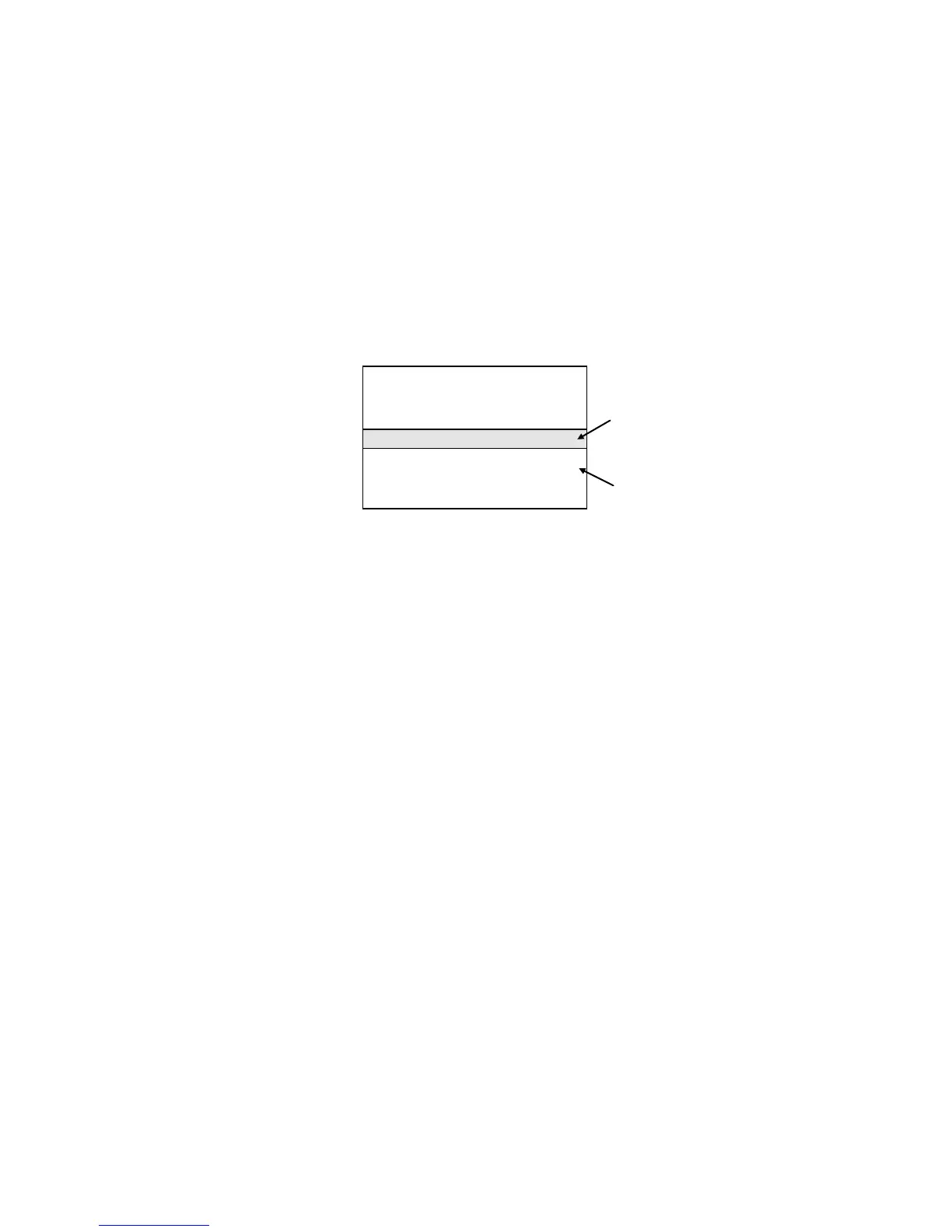PF Illuminates when the 7 segment LED display shows the
measured power factor. It also illuminates in the calibration
mode of operation. In calibration mode, the PF LED is
always lit in combination with the measurement or output
function being calibrated. In normal mode of operation, only
one LED in this group is on at a time. See Note.
A, B, C These three LED's indicate the LED Measurement readout
selection for phase A, B or C. The PHASE key may be used
to cycle between the three phase readouts.
Note: For peak current, power and power factor measurements, Option -OP1 is required. If
this option is not installed, these functions are not available and the SELECT button will only
toggle between FREQ and CURR modes.
Figure 4-2: Voltage Auto Range Switch Over Points