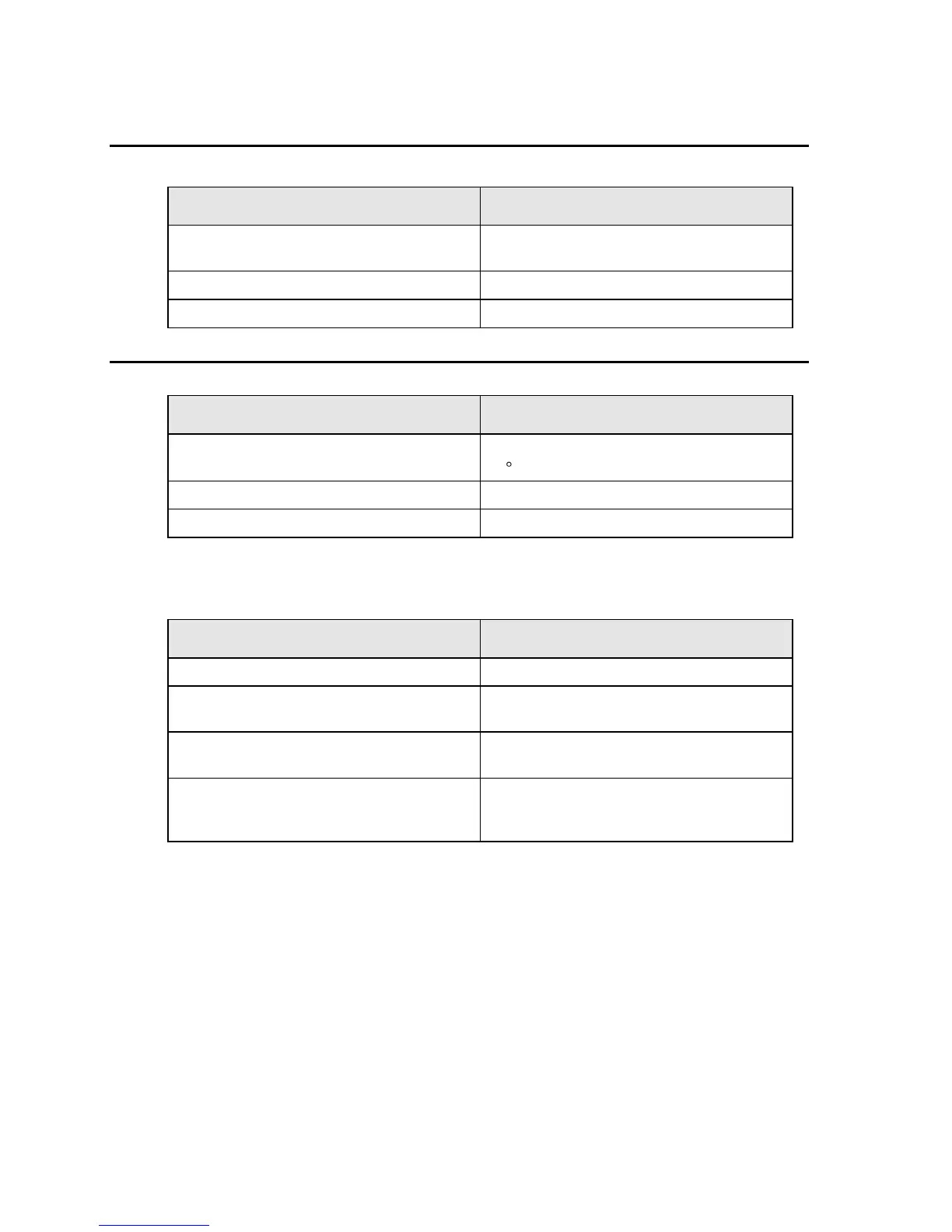7.3.6 No Output but “Display” on Front Panel is On
Table 7-7: No Output But "Display" Is On
“OUTPUT” switch is turned off.
Press OUTPUT switch to so that LED is
on.
Current limit programmed down or to zero.
Program current limit higher.
Voltage programmed down or to zero.
Turn amplitude control up.
7.3.7 Fault Lamp On
If the power source Fault lamp is on, the following may be at fault:
Ambient temperature is too high.
Operate power source between 0 and
40 C.
Fan or ventilation holes are blocked.
Replace fan. Consult factory.
If the 2003RP is configured to operate in the Constant Voltage mode, the Fault lamp comes
on when the output load current has exceeded the programmed current limit value. If the AC
Power Source Fault lamp is on, the following items may be at fault:
The output is overloaded.
The programmable current limit level is set
too low for the load being driven.
Compute and reprogram the correct
programmable current limit level.
The programmable current limit is
incorrectly calibrated.
Perform the calibration in Section 6.4.2
The Remote Sense lines are not
connected.
On the Rear Panel Power Output terminal
block, connect terminal 1 to 2, 3 to 4, 5 to
6, and 7 to 8.
