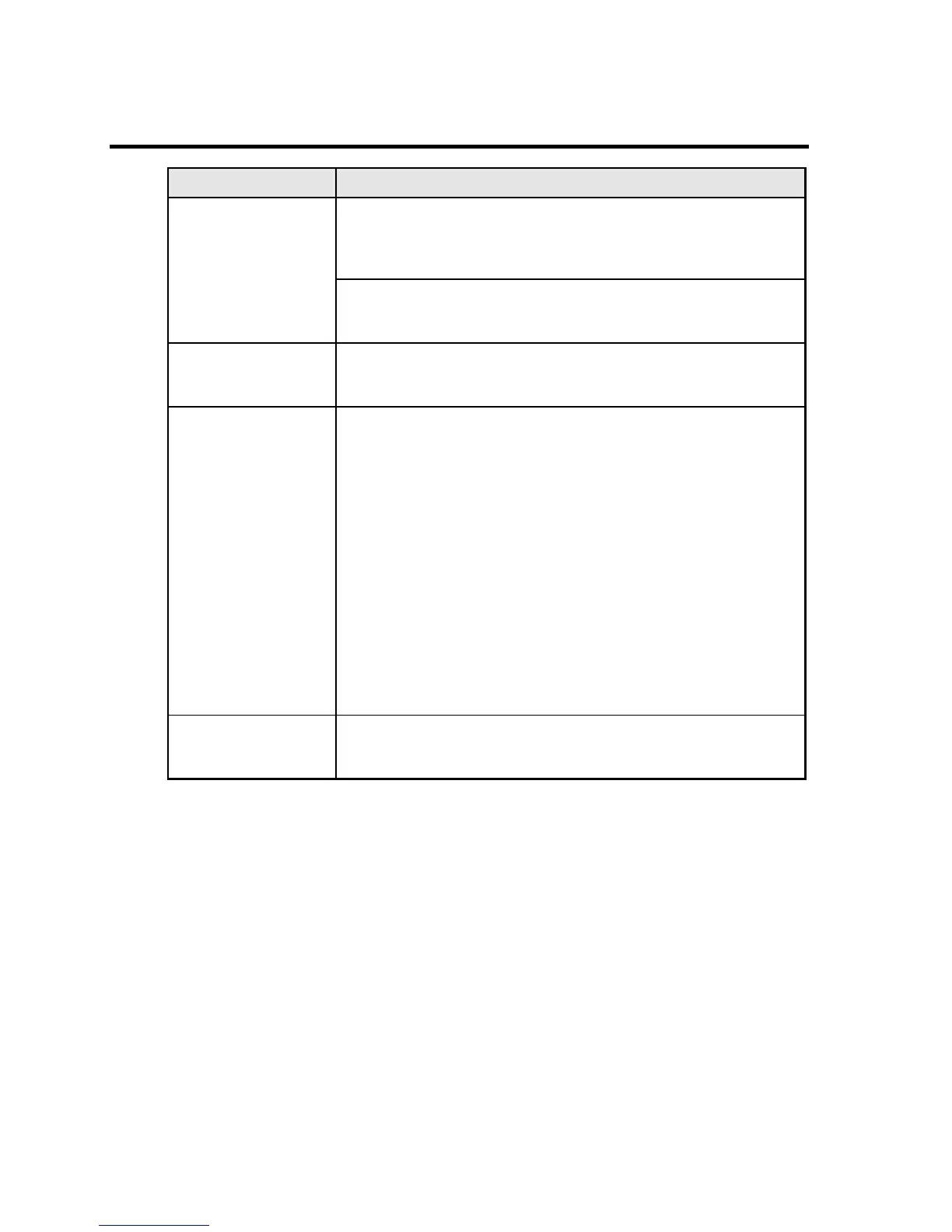2.9 Front Panel Controls
Knobs:
Two knobs allow continuous change of voltage, frequency and
current limit for all three phase outputs. Voltage change is
inactive on single voltage range configuration units.
Function keys:
Keys control output state, voltage range, 7 segment LED Display
mode and selected phase for liquid crystal display.
Two, 4 digit, 0.5” 7 segment LED:
For viewing programmed voltage, frequency, current limit for all
phases or for displaying measured current on selected phase.
13 LED‟s:
HIGH (voltage range)
AUTO (voltage range)
FREQ (frequency display)
I RMS (rms current display)
I PK (peak current display)
PWR (power display)
PF (power factor display)
A (phase selected for display)
B (phase selected for display)
C (phase selected for display)
FAULT (of output voltage)
REMOTE (interface active)
OUTPUT (on, relay closed)
(refer also to paragraph 4.1.1)
The phase selection and indication applies to the measurement
readouts only. Settings of voltage, frequency and current made
using the rotary knobs apply to all three phases.
