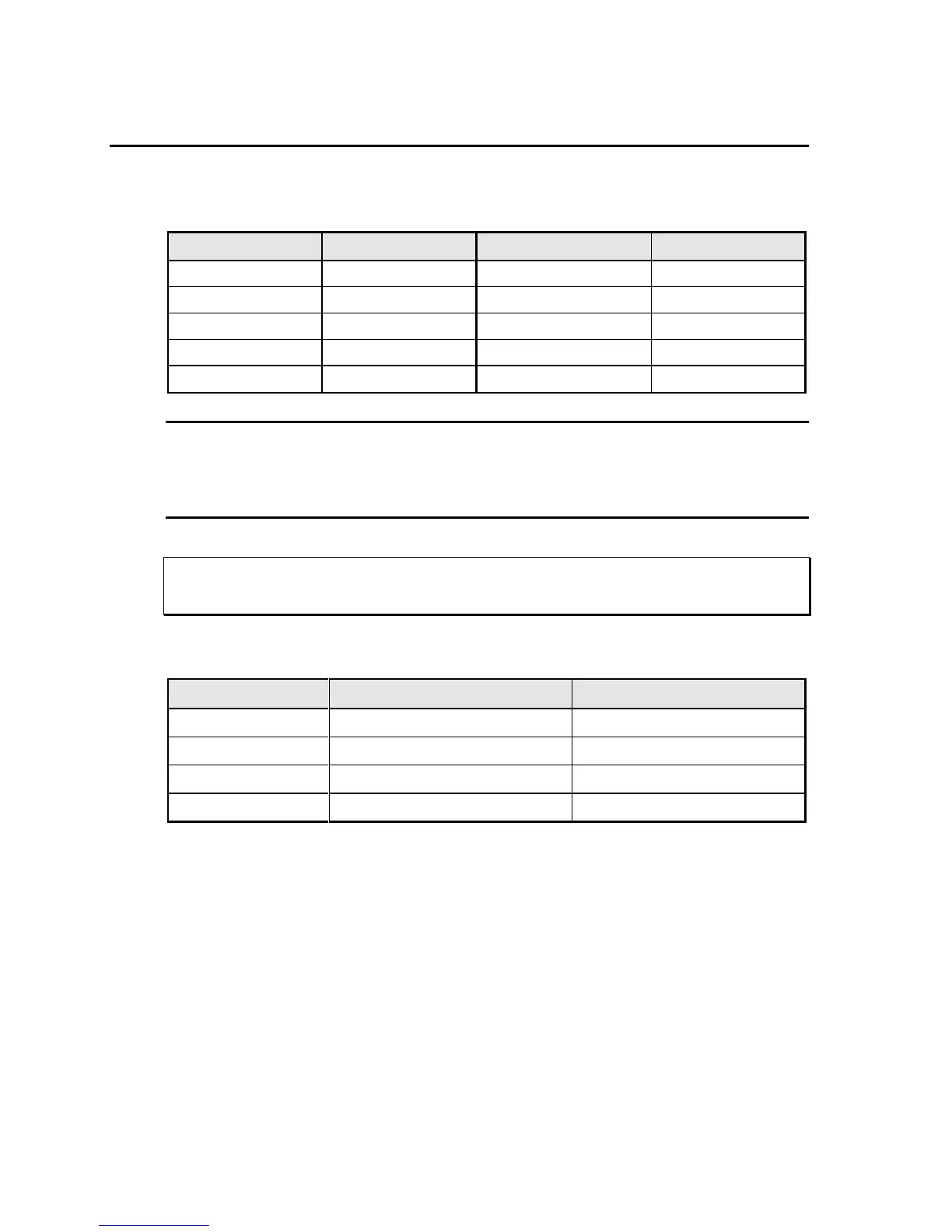10.10.6 *RST
This command resets the AC source to a setting defined by the values in the register defined
by PON if valid or by the following factory-defined states:
Table 10-4: *RST Default Parameter Values
NOTE: The factory defaults cannot be used on units with the -AV option. Instead, one
of the setup registers 0 through 7 must be selected for the power on state.
Executing the *RST command will recall the settings from the assigned setup
register. Use the SYST:PON to select one of the available setup registers for
the power on and *RST states.
Command Syntax *RST
Parameters None
Related Commands *SAV
Table 10-5: Status Registers - Power on Conditions
PON bit = 1, all others 0
PON = 0, all others unaffected
Note: Sending the *RST command will cause the unit to recall the REMOTE or LOCAL state
based on the setting of the SYSTem:KLOCk command. This may put the unit in local if this
state is set to 0. To avoid this, either set the SYSTem:KLOCk state to 1 or follow the *RST
command with a SYST:REM command. See SYSTem:KLOCk for information on the power
up remote / local state.
